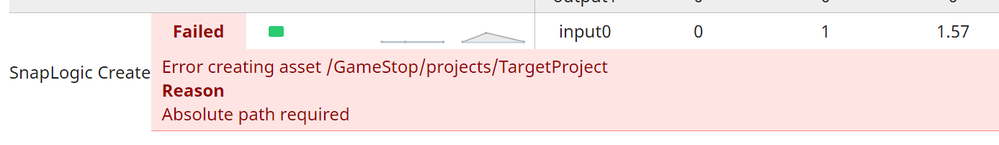- SnapLogic - Integration Nation
- Designing and Running Pipelines
- Creating project using Metadata SnapLogic Create s...
- Subscribe to RSS Feed
- Mark Topic as New
- Mark Topic as Read
- Float this Topic for Current User
- Bookmark
- Subscribe
- Mute
- Printer Friendly Page
Creating project using Metadata SnapLogic Create snap
- Mark as New
- Bookmark
- Subscribe
- Mute
- Subscribe to RSS Feed
- Permalink
- Report Inappropriate Content
05-01-2017 02:27 PM
At GameStop we are leveraging a custom solution/pipeline to handle code migration and deployment from one environment to another. We are using Metadata List snap to list projects, accounts, pipelines, tasks from source project then using Metadata Create snap to recreate them in target environment (by specifying org/projectspace/project information). This solution seems to be working fine for all asset types: Account, Pipeline, Task. However it is failing for asset type PROJECT where I am always getting the same error: Error creating asset /GameStop/projects/TargetProject, Reason: Absolute path required when I try to create a any new project.
Did anyone stumble upon that error before: Absolute path required ?? I know that I am using the right absolute path correctly because it is working fine for other asset type: Account, Task, Pipelines. So why I cannot use it to create target project?
- Mark as New
- Bookmark
- Subscribe
- Mute
- Subscribe to RSS Feed
- Permalink
- Report Inappropriate Content
05-01-2017 03:29 PM
[quote=“mohamadelmardini, post:1, topic:391”]
/GameStop/projects/TargetProject
would mean you are trying to create a project inside a project. If you just used /GameStop/projects, is a project created?
Diane Miller
Community Manager
- Mark as New
- Bookmark
- Subscribe
- Mute
- Subscribe to RSS Feed
- Permalink
- Report Inappropriate Content
05-01-2017 03:45 PM
Have you verified that you have permission to create projects in that org? Also, double check to make sure you have the correct t options set.
Diane Miller
Community Manager
- Mark as New
- Bookmark
- Subscribe
- Mute
- Subscribe to RSS Feed
- Permalink
- Report Inappropriate Content
05-01-2017 08:31 PM
To your first question, I am not creating a project within a project because in that path: /GameStop/projects/TargetProject, projects is a project space and already exist. I am trying to create TargetProject inside the already exiting projects space. I have all rights and permissions to create and delete projects in that dev org.
- Mark as New
- Bookmark
- Subscribe
- Mute
- Subscribe to RSS Feed
- Permalink
- Report Inappropriate Content
05-02-2017 08:27 AM
You are correct about my first question. I was thinking of something else.
I know other’s have seen the message you are seeing if they have forgotten to change the asset type. Otherwise, try removing the leading /. I was able to create a project for my path org/projects/projectname, but saw the same message if the path was /org/projects/projectname.
Diane Miller
Community Manager
- Storing data in Snaplogic Tables in Designing and Running Pipelines
- SnapLogic Metadata List - Get all projects in Designing and Running Pipelines
- SnapLogic Metadata Read - Parsing Question in Designing and Running Pipelines
- Creating a pipeline involving user interaction in Snaplogic in Designing and Running Pipelines
- Unexpected error with JSON generator in Designing and Running Pipelines