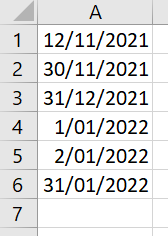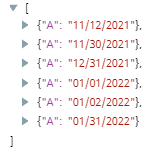- SnapLogic - Integration Nation
- Designing and Running Pipelines
- Excel Parser - reading dd/mm/yyyy format
- Subscribe to RSS Feed
- Mark Topic as New
- Mark Topic as Read
- Float this Topic for Current User
- Bookmark
- Subscribe
- Mute
- Printer Friendly Page
Excel Parser - reading dd/mm/yyyy format
- Mark as New
- Bookmark
- Subscribe
- Mute
- Subscribe to RSS Feed
- Permalink
- Report Inappropriate Content
11-15-2021 09:50 PM
I am reading a list of Dates in excel. Excel region settings are Australian (so dd/mm/yyyy). Excel file sample is:
Using the excel parser the output is all converted to American format (mm/dd/yyyy):
SnapLogic clearly knows it is dealing with Dates.
Of course, I can convert to other formats, but are there Snaplogic settings that will keep the original format?
I guess the good news is that the integrity of the date is still correct, but why would SnapLogic change the format? If anything, I would prefer a reformat to UTC…
- Mark as New
- Bookmark
- Subscribe
- Mute
- Subscribe to RSS Feed
- Permalink
- Report Inappropriate Content
11-23-2021 05:56 AM
Maybe you can try playing with the Cell formatting setting of the Excel parser snap.
I had to apply a similar workaround to numerical values in german Excel files - which come as 2,255.90 - so we need to load the file unformatted (which brings it as 2255,90- and then replace , with . before running parseFloat() (otherwise parseFloat fails).
We do have an open issue for this, but to me, the excel parser snap is not very mature, and will potentially have quite some edgecases noone thought about (i encountered mine on the first usage of that snap).
The parser knows it’s dealing with dates - but returns it as string (the same happens with numbers) - why - only snaplogic will know. Probably an oversight in the initial release, which is now very difficult to change in a non-breaking manner.
- Automating data chunking date file in Designing and Running Pipelines
- Converting value of input schema to distinct columns in Designing and Running Pipelines
- Can snaplogic read SPC file format? in Designing and Running Pipelines
- Can we read pdf file and convert it into excel or any other readable format in snaplogic in Designing and Running Pipelines
- Insert Header and Footer Rows to the CSV/TXT file in Designing and Running Pipelines