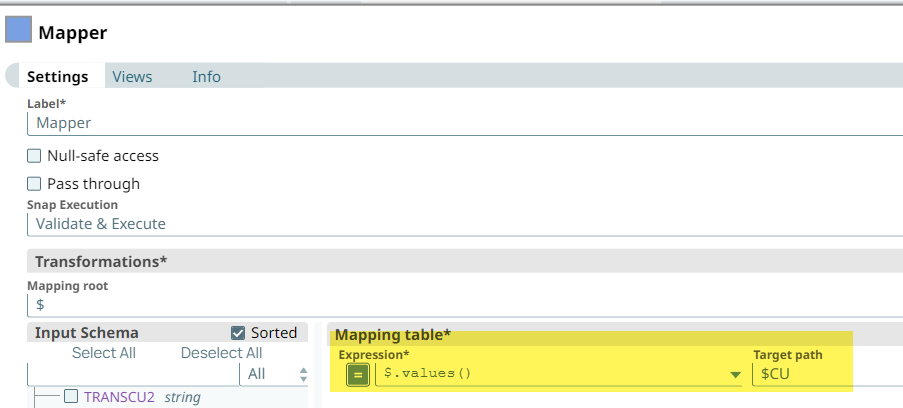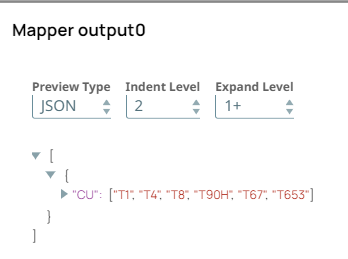- SnapLogic - Integration Nation
- Designing and Running Pipelines
- How to map multiple target path to single field na...
- Subscribe to RSS Feed
- Mark Topic as New
- Mark Topic as Read
- Float this Topic for Current User
- Bookmark
- Subscribe
- Mute
- Printer Friendly Page
- Mark as New
- Bookmark
- Subscribe
- Mute
- Subscribe to RSS Feed
- Permalink
- Report Inappropriate Content
11-29-2022 05:53 AM
Hi all,
I have a sample data as below:
“TRANSCU2”:
“T1”
“TRANSCU3”:
“T4”
“TRANSCU4”:
“T8”
“TRANSCU6”:
“T90H”
“TRANSCU7”:
“T67”
“TRANSCU8”:
“T653”
But i wanted to map all source field to single target path like below:
“CU”:“T1”
“CU”:“T4”
“CU”:“T8”
“CU”:“T90H”
“CU”:“T67”
“CU”:“T653”
Please suggest.
Solved! Go to Solution.
- Mark as New
- Bookmark
- Subscribe
- Mute
- Subscribe to RSS Feed
- Permalink
- Report Inappropriate Content
11-29-2022 06:53 AM
Allow duplicate names in a JSON object is generally not recommended as a JSON standard and SnapLogic doesn’t allow it. You could, however, translate the object into an array of values using some simple expression syntax such as the following:
I hope this helps!
- Mark as New
- Bookmark
- Subscribe
- Mute
- Subscribe to RSS Feed
- Permalink
- Report Inappropriate Content
11-29-2022 06:53 AM
Allow duplicate names in a JSON object is generally not recommended as a JSON standard and SnapLogic doesn’t allow it. You could, however, translate the object into an array of values using some simple expression syntax such as the following:
I hope this helps!
- Mark as New
- Bookmark
- Subscribe
- Mute
- Subscribe to RSS Feed
- Permalink
- Report Inappropriate Content
11-29-2022 08:59 AM
@koryknick It helped, Thanks. I used json splitter after this and then mapped it to single target path.
- Backing up two database tables to an S3 bucket as one archive in Designing and Running Pipelines
- In XML Document how to replace \\ by \ in Designing and Running Pipelines
- Referencing an earlier Snap in Designing and Running Pipelines
- Dynamically change the Delimiter in CSV parser in Designing and Running Pipelines
- Counting Arrays and sending data separated by semi-colons in Designing and Running Pipelines