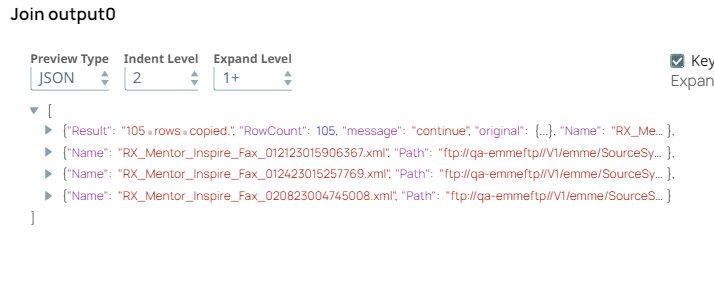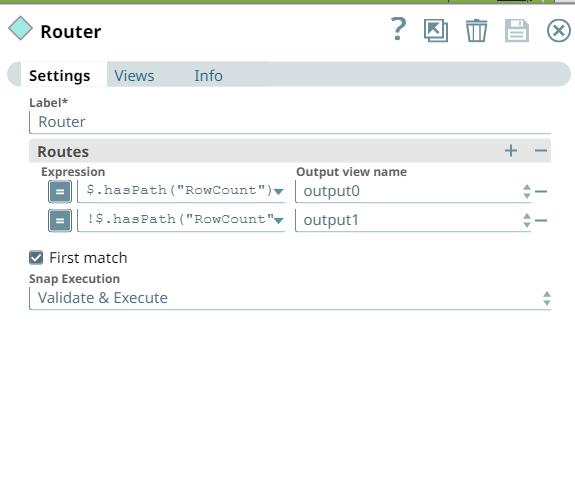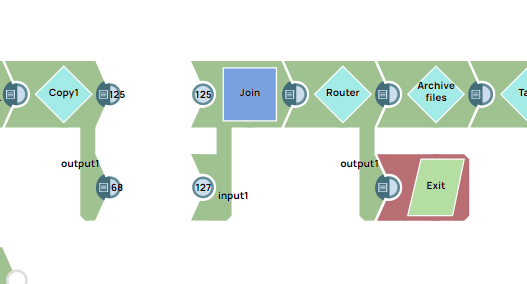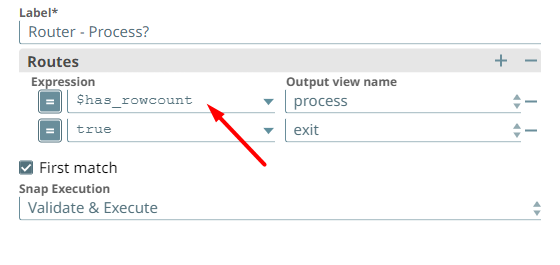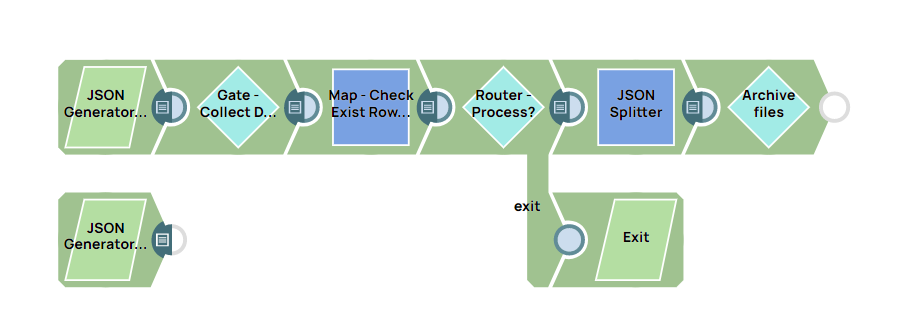- SnapLogic - Integration Nation
- Designing and Running Pipelines
- Join Snap issue
- Subscribe to RSS Feed
- Mark Topic as New
- Mark Topic as Read
- Float this Topic for Current User
- Bookmark
- Subscribe
- Mute
- Printer Friendly Page
- Mark as New
- Bookmark
- Subscribe
- Mute
- Subscribe to RSS Feed
- Permalink
- Report Inappropriate Content
02-17-2023 08:31 AM
I have output documents from join snap as follows
next I have a Router Configured basically for checking for a particular variable “RowCount” in input…the scenario is I only want to check if “rowCount” is available in only 1 input document,but it right now it is checking the variable for each input document
here is my pipeline , I want the Archive Files child pipeline to be called multiple times for the input documents,but at the same time I want it to happen only if Rowcount variable is available in the input(hence router is placed)
I want all the input files to be processed, if the Rowcount variable is available in the flow
Solved! Go to Solution.
- Mark as New
- Bookmark
- Subscribe
- Mute
- Subscribe to RSS Feed
- Permalink
- Report Inappropriate Content
02-18-2023 06:06 AM
Hi @ash42,
You can achieve that by following these steps:
1.Use Gate Snap to group all of the input documents in a single array.
2.Use filter function to filter that array using .hasPath("RowCounts") expression. So if we have an input document that has RowCounts property the length of the array will be greater than zero.
3.Use a Router to route according to has_rowcount property.
4.Then just use JSON Splitter to split the documents that should be processed by Archive files pipeline. Or use Exit Snap accordingly.
The flow should look like:
Here is the sample pipeline:
SL-comm-route-by-row_2023_02_18.slp (11.8 KB)
Let me know if this helps you.
BR,
Aleksandar.
- Mark as New
- Bookmark
- Subscribe
- Mute
- Subscribe to RSS Feed
- Permalink
- Report Inappropriate Content
02-18-2023 06:06 AM
Hi @ash42,
You can achieve that by following these steps:
1.Use Gate Snap to group all of the input documents in a single array.
2.Use filter function to filter that array using .hasPath("RowCounts") expression. So if we have an input document that has RowCounts property the length of the array will be greater than zero.
3.Use a Router to route according to has_rowcount property.
4.Then just use JSON Splitter to split the documents that should be processed by Archive files pipeline. Or use Exit Snap accordingly.
The flow should look like:
Here is the sample pipeline:
SL-comm-route-by-row_2023_02_18.slp (11.8 KB)
Let me know if this helps you.
BR,
Aleksandar.
- Slicing Data from JSON in Designing and Running Pipelines
- Issue with "not exists" clause in Oracle Execute Snap in Developing Snaps
- Need to know all the columns in input pipeline using expression in mapper snap in Designing and Running Pipelines
- In-memory lookup or Join functionality not working as expected. in Designing and Running Pipelines
- Snowflake SCD2 - malformed date issue in Designing and Running Pipelines