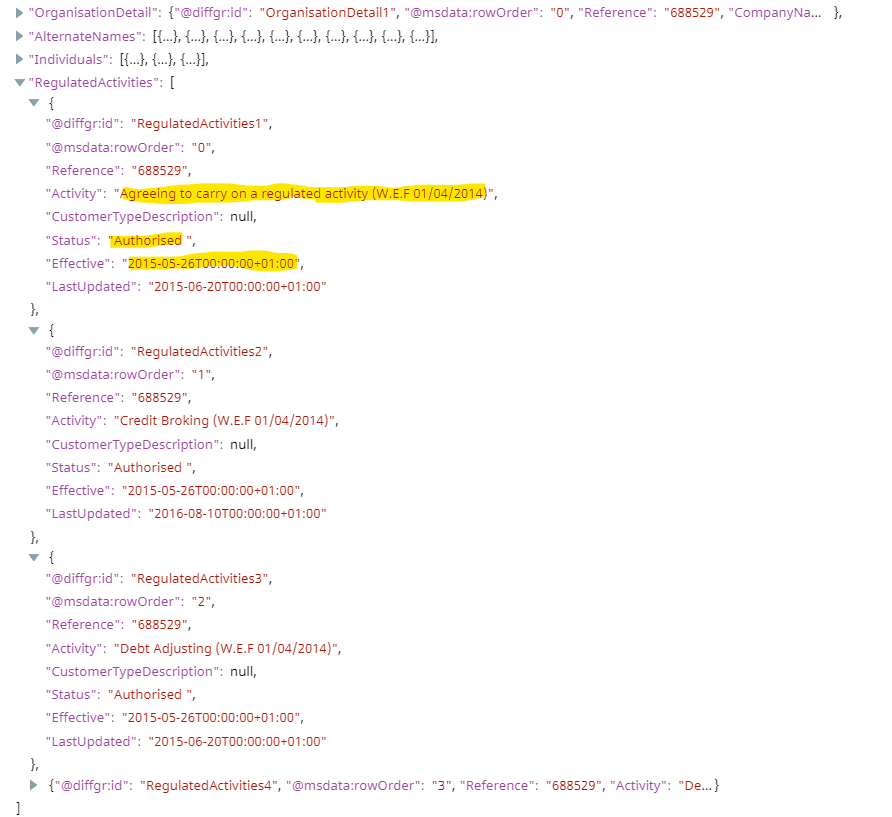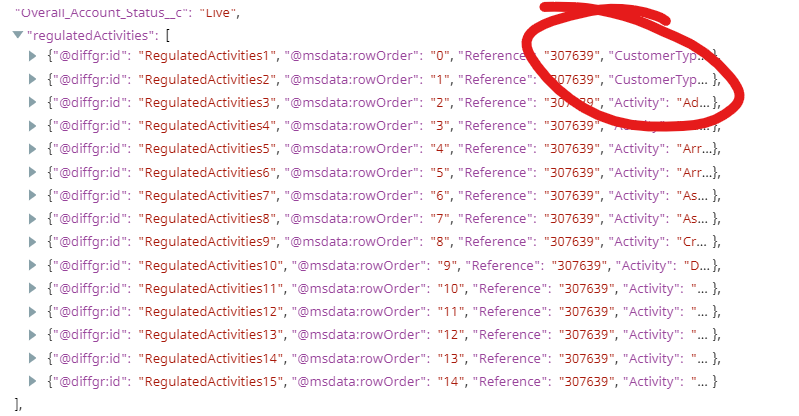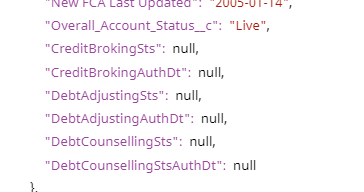- SnapLogic - Integration Nation
- Designing and Running Pipelines
- Json Path, when some objects don't contain the pat...
- Subscribe to RSS Feed
- Mark Topic as New
- Mark Topic as Read
- Float this Topic for Current User
- Bookmark
- Subscribe
- Mute
- Printer Friendly Page
- Mark as New
- Bookmark
- Subscribe
- Mute
- Subscribe to RSS Feed
- Permalink
- Report Inappropriate Content
03-30-2022 03:22 AM
Hello, i have a pipeline that is extracting values from an array using JSON path. This is how it works…
Extract the status and effective data from the array where the “activity” = x
I use this expression…
jsonPath($, “$regulatedActivities[?(@.Activity==‘Credit Broking (W.E.F 01/04/2014)’)].Status”)[0]
All works fine. The problem is, in some cases some items in the array do not contain “Activity” at all. There are subsequent items in the array containing this element, but the expression doesn’t work in this example, it just returns NULL…
Solved! Go to Solution.
- Mark as New
- Bookmark
- Subscribe
- Mute
- Subscribe to RSS Feed
- Permalink
- Report Inappropriate Content
03-30-2022 03:40 AM
You can switch to more detailed and easier to control expression. Something like:
jsonPath($, "$regulatedActivities[*]").filter(x=>x.Activity == 'Credit Broking (W.E.F 01/04/2014)')
The result from this will be an array filtered by Activity. If you want only the first object ( [0] ) and you want to take the Status from it, than use the following expression:
jsonPath($, "$regulatedActivities[*]").filter(x=>x.Activity == 'Credit Broking (W.E.F 01/04/2014)')[0].Status
Let me know if this helps,
Bojan
- Mark as New
- Bookmark
- Subscribe
- Mute
- Subscribe to RSS Feed
- Permalink
- Report Inappropriate Content
03-30-2022 03:40 AM
You can switch to more detailed and easier to control expression. Something like:
jsonPath($, "$regulatedActivities[*]").filter(x=>x.Activity == 'Credit Broking (W.E.F 01/04/2014)')
The result from this will be an array filtered by Activity. If you want only the first object ( [0] ) and you want to take the Status from it, than use the following expression:
jsonPath($, "$regulatedActivities[*]").filter(x=>x.Activity == 'Credit Broking (W.E.F 01/04/2014)')[0].Status
Let me know if this helps,
Bojan
- Mark as New
- Bookmark
- Subscribe
- Mute
- Subscribe to RSS Feed
- Permalink
- Report Inappropriate Content
03-30-2022 06:45 AM
Amazing. Thank you
- Filter nested object based on NULL/EMPTY or not in Designing and Running Pipelines
- Column value as Object key in S3 Upload snap in Designing and Running Pipelines
- Find unmatched data using join in Designing and Running Pipelines
- Grab each object from array and insert whole JSON object as a string (VARCHAR) in DB in Designing and Running Pipelines
- Get path of xml elements (tag) and their values and attributes in Designing and Running Pipelines