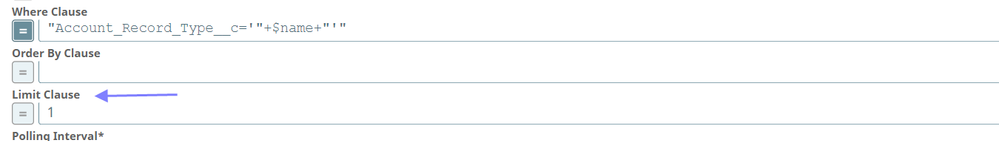- SnapLogic - Integration Nation
- Designing and Running Pipelines
- Limit results to 1 record on Salesforce Lookup Sna...
- Subscribe to RSS Feed
- Mark Topic as New
- Mark Topic as Read
- Float this Topic for Current User
- Bookmark
- Subscribe
- Mute
- Printer Friendly Page
- Mark as New
- Bookmark
- Subscribe
- Mute
- Subscribe to RSS Feed
- Permalink
- Report Inappropriate Content
08-25-2021 06:30 AM
We are using a Salesforce Lookup snap to return Account record Id’s based on a bunch of conditions. At the moment, if there are duplicate records in Salesforce, SnapLogic returns more than 1 id. We’d like to limit that to just 1, the first returned result.
Returning more than 1 result causes the creation of additional documents and problems further downstream.
Solved! Go to Solution.
- Mark as New
- Bookmark
- Subscribe
- Mute
- Subscribe to RSS Feed
- Permalink
- Report Inappropriate Content
08-25-2021 04:06 PM
Hi @NAl
You can switch from Salesforce Lookup Snap to Salesforce Read Snap where you can specify the number of rows to be returned from Salesforce, in Limit Clause field:
Also, all the conditions that you have in Lookup Snap you can put in the Where Clause field of the Salesforce Read Snap, so you will get identical results.
If you don’t want to switch the Lookup Snap, then another solution can be to Group the returned records from Salesforce, in SnapLogic(based on the duplicate columns) and then to pick the first record from each group.
Regards,
Spiro Taleski
- Mark as New
- Bookmark
- Subscribe
- Mute
- Subscribe to RSS Feed
- Permalink
- Report Inappropriate Content
08-25-2021 04:06 PM
Hi @NAl
You can switch from Salesforce Lookup Snap to Salesforce Read Snap where you can specify the number of rows to be returned from Salesforce, in Limit Clause field:
Also, all the conditions that you have in Lookup Snap you can put in the Where Clause field of the Salesforce Read Snap, so you will get identical results.
If you don’t want to switch the Lookup Snap, then another solution can be to Group the returned records from Salesforce, in SnapLogic(based on the duplicate columns) and then to pick the first record from each group.
Regards,
Spiro Taleski
- Mark as New
- Bookmark
- Subscribe
- Mute
- Subscribe to RSS Feed
- Permalink
- Report Inappropriate Content
08-26-2021 01:34 AM
Hi Spiro,
That’s brilliant thank you. I had tried to tackle this by using the Group by N snap but it was definitely a longer workaround. I do have another question, the Where Clause in the Salesforce Read snap doesn’t seem to accept a multi query clause. I’ve tried using the following operators but the query fails
and
&&
+
If I split the clause up, the snap responds and works with each one but combined it doesn’t seem to return the necessary id’s.
- Mark as New
- Bookmark
- Subscribe
- Mute
- Subscribe to RSS Feed
- Permalink
- Report Inappropriate Content
08-26-2021 04:33 AM
I assume that the Salesforce Read Snap support all the SOQL operators. You can refer to the Salesforce SOQL documentation in order to check what operators are supported.
Can you please share the conditions that you currently have in Salesforce Lookup Snap, that you want to replace in Read Snap?
Regards,
Spiro Taleski
- Mark as New
- Bookmark
- Subscribe
- Mute
- Subscribe to RSS Feed
- Permalink
- Report Inappropriate Content
08-26-2021 07:36 AM
1st condition: “Name = '” + $client + “'”
2nd condition: "Custom_Field__c = FALSE "
- Slicing Data from JSON in Designing and Running Pipelines
- Filter Single attribute from JSON list to use it in a like query in Designing and Running Pipelines
- Converting Snowflake Lookup results into an array in Designing and Running Pipelines
- Best way to read the data from JSON list and process it one by one to a rest call in Designing and Running Pipelines
- Loading records of object having two lookup fields on the same object(Contact) in Designing and Running Pipelines