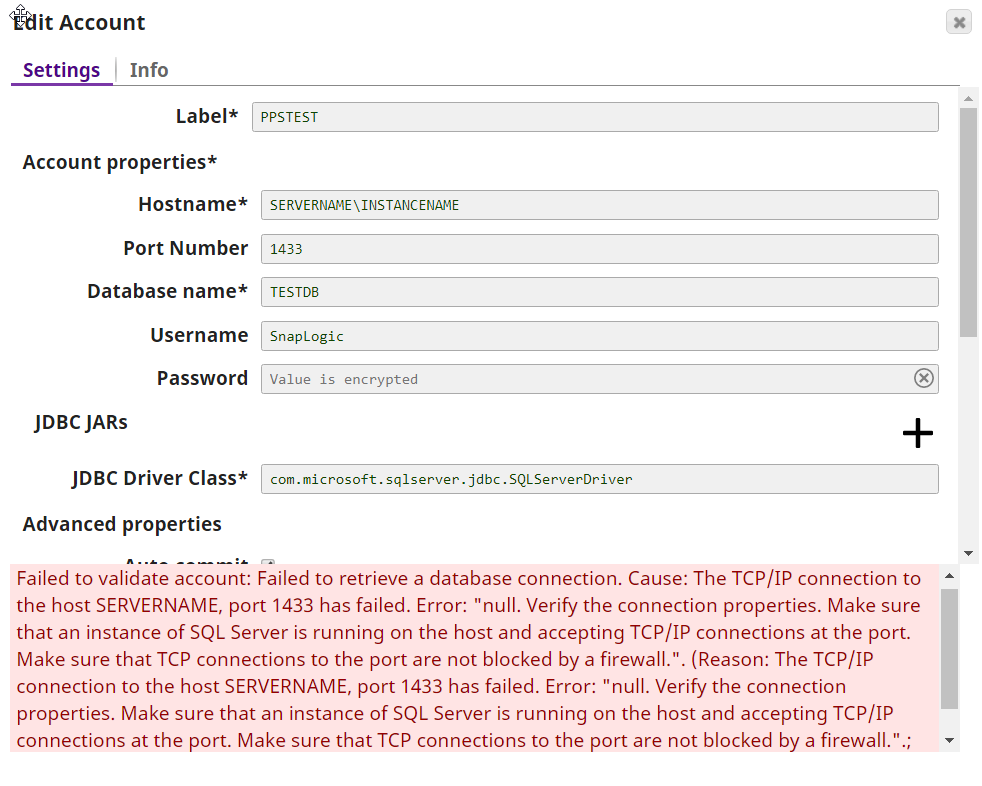- SnapLogic - Integration Nation
- Designing and Running Pipelines
- SQL Server Account - Connecting using SSMS, but no...
- Subscribe to RSS Feed
- Mark Topic as New
- Mark Topic as Read
- Float this Topic for Current User
- Bookmark
- Subscribe
- Mute
- Printer Friendly Page
- Mark as New
- Bookmark
- Subscribe
- Mute
- Subscribe to RSS Feed
- Permalink
- Report Inappropriate Content
10-17-2019 08:01 AM
Hello community,
I’m trying to setup an SQL Server Account in Snaplogic to access a database on an SQL Server.
I am able to get access to the server using SSMS, but not in Snaplogic.
(last line of the error is “Resolution: Address the reported issue”)
I am using the same account for SSMS in Snaplogic.
Any assistance with this would be appreciated. Thanks!!!
Solved! Go to Solution.
- Mark as New
- Bookmark
- Subscribe
- Mute
- Subscribe to RSS Feed
- Permalink
- Report Inappropriate Content
10-18-2019 08:58 AM
My colleague helped, and we removed the port number from the account configuration, and it worked.
- Mark as New
- Bookmark
- Subscribe
- Mute
- Subscribe to RSS Feed
- Permalink
- Report Inappropriate Content
10-17-2019 08:10 AM
Is the SQL Server on-premises or in the cloud?
If on-premises, are you using a Groundplex?
Diane Miller
Community Manager
- Mark as New
- Bookmark
- Subscribe
- Mute
- Subscribe to RSS Feed
- Permalink
- Report Inappropriate Content
10-17-2019 08:13 AM
@dmiller it is on-premises, and yup, using the Groundplex.
Could it be the SERVERNAME\INSTANCENAME format as hostname?
- Mark as New
- Bookmark
- Subscribe
- Mute
- Subscribe to RSS Feed
- Permalink
- Report Inappropriate Content
10-17-2019 08:18 AM
And your IP address whitelist is up to date? There was an update made over the summer; see Snaplex IP Address Whitelist Update in the documentation.
Diane Miller
Community Manager
- Mark as New
- Bookmark
- Subscribe
- Mute
- Subscribe to RSS Feed
- Permalink
- Report Inappropriate Content
10-17-2019 08:28 AM
Ok, thanks.
I’ll look into the IP whitelist.
- Find & Replace using a SOAP Execute to a Mapping Table in Workday in Designing and Running Pipelines
- how to connect to dataverse from snaplogic to insert data? in Designing and Running Pipelines
- Discover what's new in the SnapLogic March 2024 Release! in Release Notes and Announcements
- Failure: void io.netty.handler.codec in Developing Snaps
- Obtaining OAuth 2.0 Access Token to use in Spreadsheet Dynamic OAuth2 Account in Designing and Running Pipelines