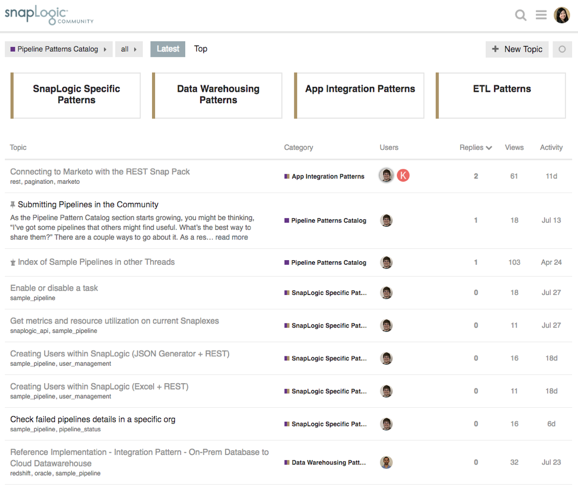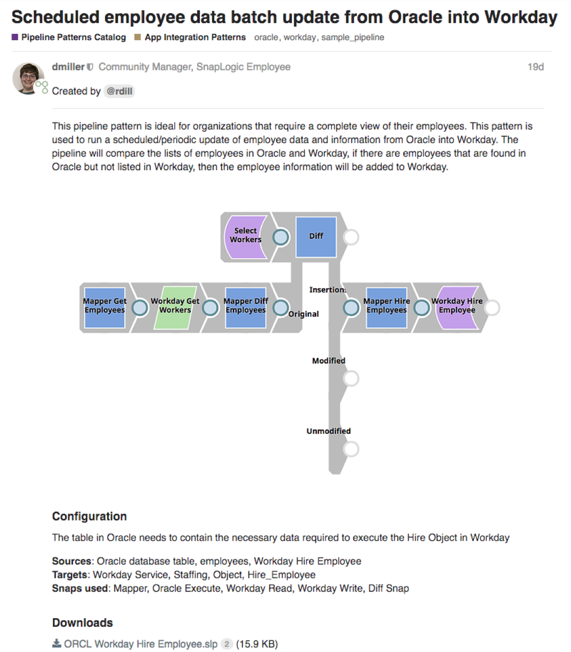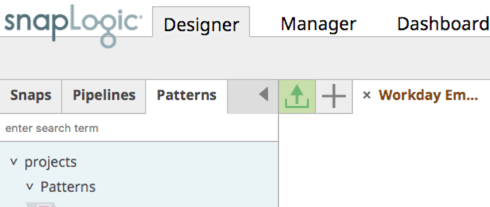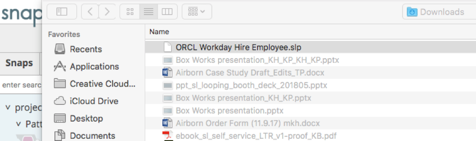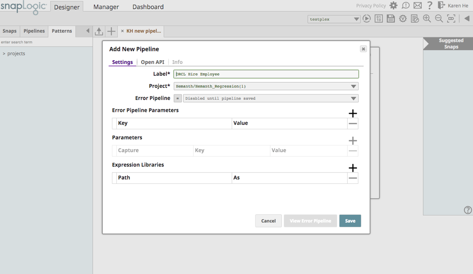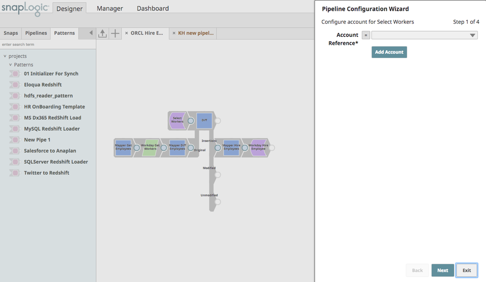- SnapLogic - Integration Nation
- Archive
- The SnapLogic Patterns Catalog is here!
- Subscribe to RSS Feed
- Mark Topic as New
- Mark Topic as Read
- Float this Topic for Current User
- Bookmark
- Subscribe
- Mute
- Printer Friendly Page
The SnapLogic Patterns Catalog is here!
- Mark as New
- Bookmark
- Subscribe
- Mute
- Subscribe to RSS Feed
- Permalink
- Report Inappropriate Content
09-06-2018 09:47 AM
Recently made available to all SnapLogic users, the SnapLogic Patterns Catalog is a library of pipeline templates that can be used to shave off even more time by eliminating the need to build pipelines from scratch. Introduced in 2014, the SnapLogic Patterns Catalog allows users to select pre-built, reusable integration pipelines that can be configured through a step-by-step wizard in the Enterprise Integration Cloud. With ready-to-use patterns, you can spend less time reinventing the wheel, trying to figuring out which connectors or Snaps to use, and obtain business results quickly.
Users with access to the SnapLogic Community can select from a library of patterns that are reviewed and certified by the SnapLogic team. The SnapLogic Pattern Catalog offers patterns across four major categories: Data Warehousing Patterns, Application Integration Patterns, ETL Patterns, and SnapLogic-Specific Patterns.
Key Application Integration Patterns include:
- Jira Search to Email Pattern
- Marketo OAuth 2.0 authentication Pattern
- Scheduled employee data batch update from Oracle into Workday
- Ingest Salesforce contacts into Azure Storage (WASB)
Key ETL Patterns include:
- Ingest data from Google Storage into Google BigQuery
- Load data from multiple CSV files into two or more Oracle Tables
- Ingest large number of small files as a sequence file
- Look up addresses from multiple databases
Key Data Warehousing Patterns include:
- Ingest data from database into Hadoop Data Lake
- Move data from AWS S3 into Snowflake Data Warehouse
- Read and Write to Azure Blob Storage (WASB)
- Move Teradata data into Azure SQL Data Warehouse
Key SnapLogic Specific Patterns include:
- Creating users within SnapLogic
- Enable or disable a task
- Error handling and retry pipeline
- Get metrics and resource utilization on current Snaplexes
How to use the Patterns Catalog
SnapLogic customers, partners, and employees can select patterns to meet their integration goal. Each pattern includes a brief use case description on what the user can achieve using the pipeline, and the targets, sources, and Snaps used.
Once the user selects a pattern of their choice, they can download from the SnapLogic Community and upload it into the SnapLogic platform.
Step 1: Click on the upload icon on the SnapLogic Designer.
Step 2: Select the pattern file from the folder that contains the downloads.
Step 3: Once the pipeline is uploaded, name the pipeline pattern.
Step 4: The step-by-step wizard will pop up and the user can quickly configure it.
New patterns will be introduced and added to the Patterns Catalog on a continuous basis. Users can also request a pattern(s) that is not already available in the Catalog, and they can also submit patterns to share with their peers. Submit patterns here.
Get started today and explore the SnapLogic Patterns Catalog.
- Labels:
-
General Information