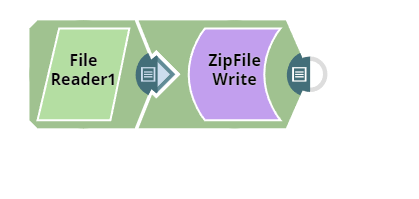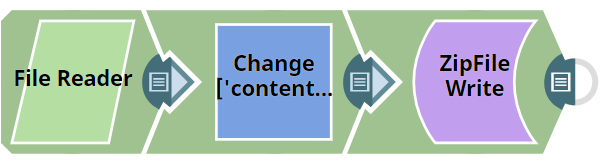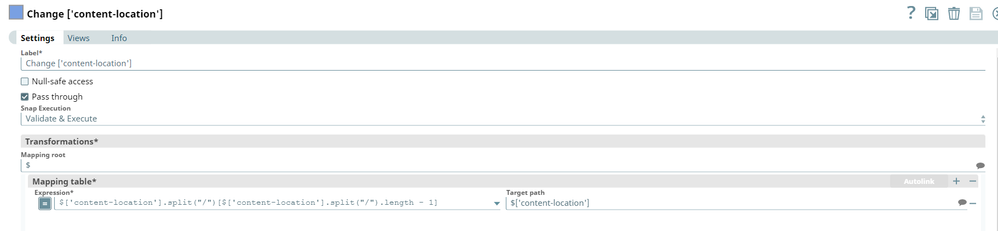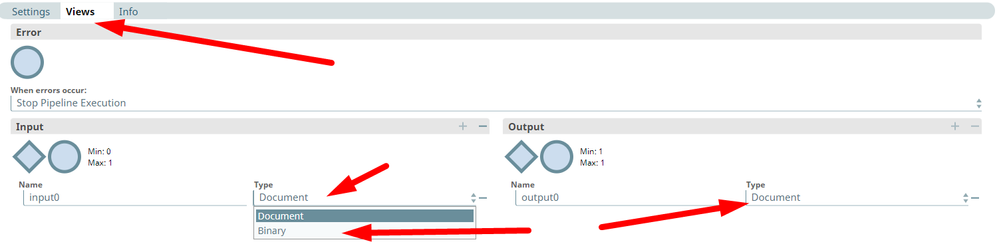- SnapLogic - Integration Nation
- Designing and Running Pipelines
- Zip file write snap creating zip file with source ...
- Subscribe to RSS Feed
- Mark Topic as New
- Mark Topic as Read
- Float this Topic for Current User
- Bookmark
- Subscribe
- Mute
- Printer Friendly Page
- Mark as New
- Bookmark
- Subscribe
- Mute
- Subscribe to RSS Feed
- Permalink
- Report Inappropriate Content
11-17-2021 03:29 AM
Hi Team,
I am just reading the file from source location and writing the zip file in sldb, but it is creating the zip file with source structure when i unzip.
source file path is : /home/data/interface/inbound/filename.txt
when I unzip it, it has folder structure. here expectation is the zip file should have only file not file location structure
Solved! Go to Solution.
- Mark as New
- Bookmark
- Subscribe
- Mute
- Subscribe to RSS Feed
- Permalink
- Report Inappropriate Content
11-17-2021 08:54 AM
- Mark as New
- Bookmark
- Subscribe
- Mute
- Subscribe to RSS Feed
- Permalink
- Report Inappropriate Content
11-17-2021 03:47 AM
Hi @kkishore,
Place a Mapper between those two snaps and change the $['content-location'] header and be sure to select the 'Pass through' option in the Mapper.
Expression: $['content-location'].split("/")[$['content-location'].split("/").length - 1]
Target path: $['content-location']
This will remove the folder structure in the zip file.
- Mark as New
- Bookmark
- Subscribe
- Mute
- Subscribe to RSS Feed
- Permalink
- Report Inappropriate Content
11-17-2021 04:17 AM
Thanks for the response, I will try and let you know the results
- Mark as New
- Bookmark
- Subscribe
- Mute
- Subscribe to RSS Feed
- Permalink
- Report Inappropriate Content
11-17-2021 04:18 AM
The Mapper snap supports Binary Input/Output, you just need to select it from the Views tab in the Mapper.
- Mark as New
- Bookmark
- Subscribe
- Mute
- Subscribe to RSS Feed
- Permalink
- Report Inappropriate Content
11-17-2021 04:19 AM
I got it, thank you very much.
- Split not working... in Designing and Running Pipelines
- Discover what's new in the SnapLogic March 2024 Release! in Release Notes and Announcements
- Create Key: Pair value in mapper in Designing and Running Pipelines
- CSV to EAV Schema in Designing and Running Pipelines
- Converting Snowflake Lookup results into an array in Designing and Running Pipelines