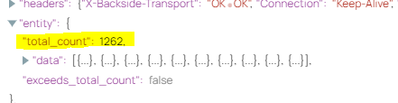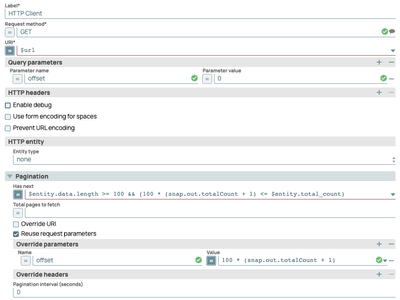- SnapLogic - Integration Nation
- Designing and Running Pipelines
- Re: Not able to configure the HAS NEXT with HTTP C...
- Subscribe to RSS Feed
- Mark Topic as New
- Mark Topic as Read
- Float this Topic for Current User
- Bookmark
- Subscribe
- Mute
- Printer Friendly Page
- Mark as New
- Bookmark
- Subscribe
- Mute
- Subscribe to RSS Feed
- Permalink
- Report Inappropriate Content
01-07-2024 04:05 AM
Here's the response from my request:
There's nothing for me to work with, since only total_count is being returned. The $entity in the header doesn't return the properties I need to cycle through the pages (offset property, 0 by default).
I've tried the "snap.out.totalCount" but it seems I can't properly configure that. Can someone help me with setting up the next page?
I am able to do it in Postman, adding a "&offset=X" to the endpoint.
Thanks!
Solved! Go to Solution.
- Mark as New
- Bookmark
- Subscribe
- Mute
- Subscribe to RSS Feed
- Permalink
- Report Inappropriate Content
01-07-2024 09:27 AM
These settings should do it, as long as you set the offset to 0 in the "query parameters" section, you should be in the clear
- Mark as New
- Bookmark
- Subscribe
- Mute
- Subscribe to RSS Feed
- Permalink
- Report Inappropriate Content
01-07-2024 06:32 AM
I'm not sure what exceeds_total_count is in this case, but you might be able to leverage that, if not you likely will have to check the size of data $entity.data.length for whatever page size you're requesting.
If, for instance your page size is 100, you could put $entity.data.length >= 100 in your has next, and then your next url would have to be something like $url + "&offset=" + 100 * (snap.out.totalCount + 1) since the next page is calculated before the output page is processed, so it will be one off. If on the other hand, you know how many pages you need specifically, you can set the has next to simply true and then set the page limit in the snap settings.
- Mark as New
- Bookmark
- Subscribe
- Mute
- Subscribe to RSS Feed
- Permalink
- Report Inappropriate Content
01-07-2024 07:38 AM
I do know the total count as it comes back from each request. I've tried setting the has next to 'true' and then the total pages to fetch = &entity.total_count, but it complains that 'entity' is undefined for some reason. What am I missing?
- Mark as New
- Bookmark
- Subscribe
- Mute
- Subscribe to RSS Feed
- Permalink
- Report Inappropriate Content
01-07-2024 08:51 AM
your total pages to fetch will only be able to use input parameters, unfortunately not the data from the response. You won't be able to use the $entity within that, so you'll have to use the has next to determine if you've reached the end, you could do something like $entity.data.length >= 100 && (100 * (snap.out.totalCount + 1) <= $entity.total_count) in order to check for both 1) you've got all of the data expected in this response and 2) you haven't reached the limit of data.
- Mark as New
- Bookmark
- Subscribe
- Mute
- Subscribe to RSS Feed
- Permalink
- Report Inappropriate Content
01-07-2024 09:16 AM
It seems like this approach does allow me to reach next page, but instead of fetching the rest of the dataset, it just re-fetches the same data from the 1st fetch. So it looks like the Has next expression is working, meaning it evaluates to true, but isn't able to pull the rest of the data. It seems like I'm failing at notifying the API that I want the 2nd batch onwards. So if I start with offset=0, then I'm not able to increment that value.
- Issue configuring pagination in HTTP Client snap in Designing and Running Pipelines
- Http Client Snap vs REST Post snap in Designing and Running Pipelines
- Pipeline Execute snap - An in-depth look in Designing and Running Pipelines
- Salesforce Update REST API Throughput in Snap Packs
- POST Pagination in HTTP Client snap in Designing and Running Pipelines