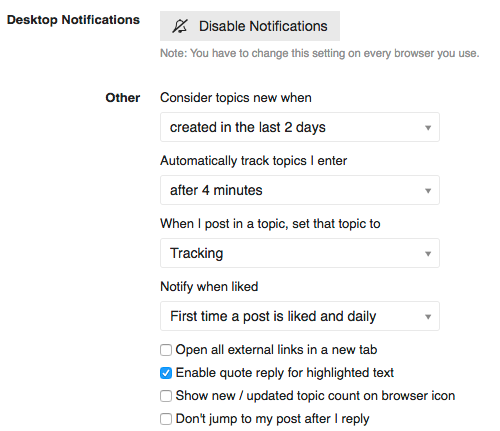Opening Links in Community Posts in a New Tab
Options
- Mark as New
- Bookmark
- Subscribe
- Mute
- Subscribe to RSS Feed
- Permalink
- Report Inappropriate Content
03-31-2017 11:16 AM
If you find that links within Community Posts are opening in the same tab, you can go into your user settings by click on your avatar in the upper right corner, then on the Preferences icon.
Scroll down to Desktop Notifications and select Open all external links in a new tab.
Diane Miller
Labels:
- Labels:
-
Community Info
Reply
0 REPLIES 0