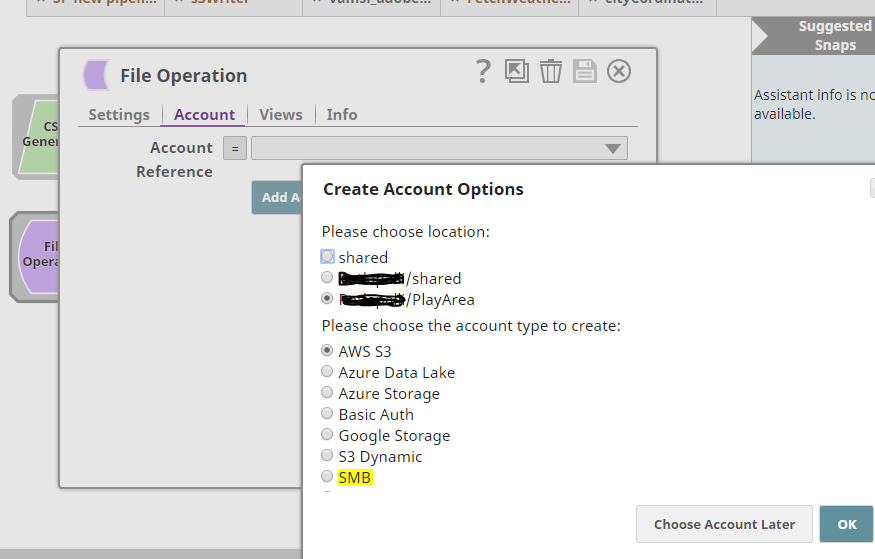- SnapLogic - Integration Nation
- Designing and Running Pipelines
- Copy files from smb to another folder in the same ...
- Subscribe to RSS Feed
- Mark Topic as New
- Mark Topic as Read
- Float this Topic for Current User
- Bookmark
- Subscribe
- Mute
- Printer Friendly Page
Copy files from smb to another folder in the same location
- Mark as New
- Bookmark
- Subscribe
- Mute
- Subscribe to RSS Feed
- Permalink
- Report Inappropriate Content
08-29-2018 07:50 AM
Hi all,
I have a requirement to move files from one folder to another on the same location. I am using a directory browser to identify the file and then configuring the target. I do not wish to use the file reader and writer due to time constraints and the small window in which the files are available.
$Path = 'smb://server:port/folder1/folder2/filename1.csv
$Target = ‘smb://server:port/folder1/folder2/folder3/filename1.csv’
Error- Failure: Unsupported protocol or URL syntax error in smb://xxxxxxx/transfer/CDW/PARR33/AMD/Retail/ARRIMI_PAYTRAN_20180829.csv, Reason: The protocol in the URL is not supported or URL has syntax error., Resolution: Please check if the protocol is supported and the syntax of URL is correct. For example, for SLDB protocol, URL should start with “sldb:///”
Thank you
- Mark as New
- Bookmark
- Subscribe
- Mute
- Subscribe to RSS Feed
- Permalink
- Report Inappropriate Content
08-30-2018 03:50 AM
You can use FileOperation Snap to move file from source to destination on the same server, Account configuration you can choose SMB.
https://docs-snaplogic.atlassian.net/wiki/spaces/SD/pages/187072700/File+Operation
Hope this will help!!
- Mark as New
- Bookmark
- Subscribe
- Mute
- Subscribe to RSS Feed
- Permalink
- Report Inappropriate Content
08-30-2018 04:58 AM
Thank you, I can confirm that I am using a SMB account getting that error.
Thanks
- Mark as New
- Bookmark
- Subscribe
- Mute
- Subscribe to RSS Feed
- Permalink
- Report Inappropriate Content
09-03-2018 04:04 AM
Change this with smb:/// and try again. Maybe that is the issue.
Also, please make sure you are setting the same file name.
Example:
Source: smb:///10.0.1.66:443/transfer/CDW/PARR33/AMD/ARRIMI_PAYTRAN_20180829.csv
Target: smb:///10.0.1.66:443/transfer/CDW/PARR33/AMD/Retail/ARRIMI_PAYTRAN_20180829.csv
- Mark as New
- Bookmark
- Subscribe
- Mute
- Subscribe to RSS Feed
- Permalink
- Report Inappropriate Content
09-20-2018 12:38 PM
Tried everything including the above suggestions. Still no luck. Has anyone got it to work?
- ELT Load Snap Failure in Designing and Running Pipelines
- Zipping whole directory with subfolders in Designing and Running Pipelines
- Deleting multiple files at once from SFTP folder in Designing and Running Pipelines
- not able to get the third party libs in customsnap Snappack in Developing Snaps
- Decode column name that has @ as a prefix in Designing and Running Pipelines