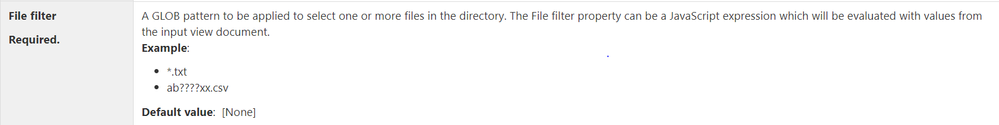File Poller: Get files without extension
- Mark as New
- Bookmark
- Subscribe
- Mute
- Subscribe to RSS Feed
- Permalink
- Report Inappropriate Content
04-25-2018 05:36 AM
Hi All,
I am using a file poller snap. In the file filter, what should I give so that I get files with no extensions?
So if I use *.txt I get text files. Similarly, to get files without any extension, what should I give? The folder that I am searching will be having many files with extensions. I just want the files without any extensions.
Thanks in Advance!
- Mark as New
- Bookmark
- Subscribe
- Mute
- Subscribe to RSS Feed
- Permalink
- Report Inappropriate Content
04-25-2018 06:48 AM
Just use * (asterisk) in file filter, it will give you all the file extensions from the directory.
- Mark as New
- Bookmark
- Subscribe
- Mute
- Subscribe to RSS Feed
- Permalink
- Report Inappropriate Content
04-25-2018 08:21 AM
Hi… I don’t want all the files… I want only the files which do not have any extensions… Many of the files in that folder do not have any extension. I just want those files.
- Mark as New
- Bookmark
- Subscribe
- Mute
- Subscribe to RSS Feed
- Permalink
- Report Inappropriate Content
04-25-2018 02:48 PM
Not sure it’s really possible with just the FilePoller, you might want to put a Filter snap right after the poller and set it filter out documents where the file name contains a dot.
- Mark as New
- Bookmark
- Subscribe
- Mute
- Subscribe to RSS Feed
- Permalink
- Report Inappropriate Content
04-29-2018 01:09 PM
@abjoe, Just for practice, I played around with Directory Browser filter (which uses GLOB patterns like the File Poller Filter) and came up with a filter that works partially in my tests… I don’t know how reliable it will be for you, so tstack’s suggest is likely a better option.
*[!.]???
The two issues I found with this filter are
- it requires all extensions to be exactly 3 characters (i.e. works with .txt but not .json)
- it will not pull in non-extension filenames with a filename less than 4 characters long