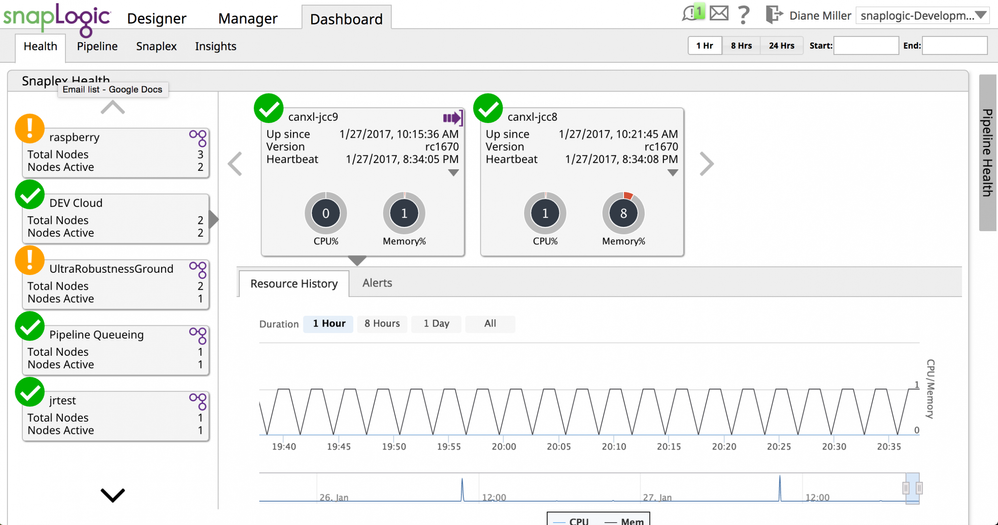- SnapLogic - Integration Nation
- Designing and Running Pipelines
- Re: Groundplex or feedmaster appears in red in Das...
- Subscribe to RSS Feed
- Mark Topic as New
- Mark Topic as Read
- Float this Topic for Current User
- Bookmark
- Subscribe
- Mute
- Printer Friendly Page
Groundplex or feedmaster appears in red in Dashboard
- Mark as New
- Bookmark
- Subscribe
- Mute
- Subscribe to RSS Feed
- Permalink
- Report Inappropriate Content
03-28-2017 03:20 PM
I have started my Groundplex jcc or feedmaster successfully, but it appears in red in Dashboard.
- Mark as New
- Bookmark
- Subscribe
- Mute
- Subscribe to RSS Feed
- Permalink
- Report Inappropriate Content
03-30-2017 09:54 AM
First, we need to clarify if it’s the Groundplex itself or a node within that Groudplex that you are referring to.
In the Snaplex Health panel, if it’s in the left pane, it is at the Snaplex (Groundplex) level. If it’s red at the Snaplex level, it indicates that the Snaplex is down/the system has crashed.
If it’s in the right pane, it’s the individual nodes of a Snaplex. If you are sure the node is started successfully, this would only show as red in the Dashboard if the properties on the node pointed to a different org or different Snaplex. Additionally, review any alerts associated with that node.
Diane Miller
- Docker GroundPlex on Mac in Designing and Running Pipelines
- Hostname not found error with ultra task in Designing and Running Pipelines
- Snaplex stability / performance issues in Designing and Running Pipelines
- Convert an existing groundplex to support ultra pipeline execution in Designing and Running Pipelines
- Thoughts on Decoupled Batch Process Involving Ultra Pipelines in Designing and Running Pipelines