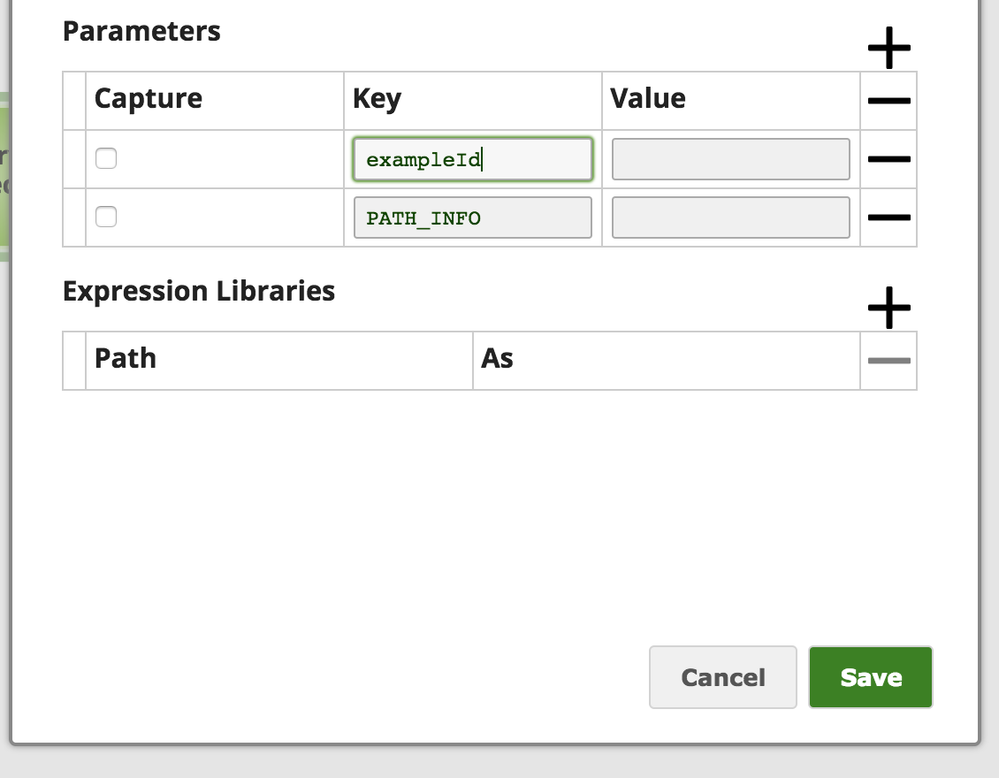- SnapLogic - Integration Nation
- Designing and Running Pipelines
- Re: Semantic URL Example
- Subscribe to RSS Feed
- Mark Topic as New
- Mark Topic as Read
- Float this Topic for Current User
- Bookmark
- Subscribe
- Mute
- Printer Friendly Page
Semantic URL Example
- Mark as New
- Bookmark
- Subscribe
- Mute
- Subscribe to RSS Feed
- Permalink
- Report Inappropriate Content
09-27-2017 05:23 AM
Hi,
I would like to know how to correctly pass data via Semantic URL (as a Triggered Task via URL)?
Here is what I did:
Edit Pipeline Properties:
I created an exampleId variable, if I wanted to pass a value of 1 to the exampleId variable:
https://elastic.snaplogic.com:443/api/1/rest/path/to/my/project/pipelineName/exampleId/1
What I have working is:
https://elastic.snaplogic.com:443/api/1/rest/path/to/my/project/pipelineName/?exampleId=1
- Mark as New
- Bookmark
- Subscribe
- Mute
- Subscribe to RSS Feed
- Permalink
- Report Inappropriate Content
11-23-2020 09:16 AM
See here for accessing query parameters from when using ultra tasks:
The query field is added to the input document, which is different than in triggered tasks.
- Mark as New
- Bookmark
- Subscribe
- Mute
- Subscribe to RSS Feed
- Permalink
- Report Inappropriate Content
11-23-2020 10:13 AM
In order to get query parameters for ultra task, you should to leave one unconnected input view of the ultra pipeline.
When you try to call that ultra pipeline(from REST client, REST Snaps etc), the query parameters is added to the input document:
Ex:
“query”: {
“testParameter1”: [
“TestValue”
],
“testParameter2”: [
“TestValue2”
]
}
Regards,
Spiro Taleski
- Mark as New
- Bookmark
- Subscribe
- Mute
- Subscribe to RSS Feed
- Permalink
- Report Inappropriate Content
11-23-2020 10:44 AM
Thanks @cjhoward18 and @Spiro_Taleski - I missed that @amar had said this was now an Ultra task; the original URL provided was a triggered task.
- Mark as New
- Bookmark
- Subscribe
- Mute
- Subscribe to RSS Feed
- Permalink
- Report Inappropriate Content
11-23-2020 01:17 PM
Thankyou all for the help!