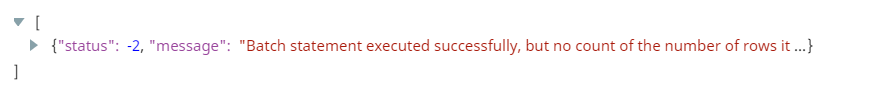- SnapLogic - Integration Nation
- Designing and Running Pipelines
- SQL Server - Execute Snap
- Subscribe to RSS Feed
- Mark Topic as New
- Mark Topic as Read
- Float this Topic for Current User
- Bookmark
- Subscribe
- Mute
- Printer Friendly Page
SQL Server - Execute Snap
- Mark as New
- Bookmark
- Subscribe
- Mute
- Subscribe to RSS Feed
- Permalink
- Report Inappropriate Content
02-07-2022 05:43 AM
A statement like this works fine in SQL Server. How can I get something like this to work in the SQL Server - Execute Snap? There has to be a syntax issue that I have. Any help is appreciated.
DECLARE @sql AS varchar(max) = ‘This is a Test’
PRINT @sql
- Mark as New
- Bookmark
- Subscribe
- Mute
- Subscribe to RSS Feed
- Permalink
- Report Inappropriate Content
02-10-2022 01:56 AM
Hi @sdoscher ,
I’m using version main12833. I’ve tried with version main11181 and I got this output:
What is your output?
Maybe the Snap Pack version has to do something with it, change it to the latest main12833 and try again.
BR,
Marjan
- Mark as New
- Bookmark
- Subscribe
- Mute
- Subscribe to RSS Feed
- Permalink
- Report Inappropriate Content
02-10-2022 02:27 AM
There is a change of behaviour w.r.t Execute Snap is all dbs. Till 4.26, the Declare query always gives output containing “message” and “status”, and ignores the result set if any.
In 4.27, we prefer result set. If a result set exists then its displayed. If no result set then we simply display {message=success} output. HTH
- Mark as New
- Bookmark
- Subscribe
- Mute
- Subscribe to RSS Feed
- Permalink
- Report Inappropriate Content
02-10-2022 05:49 AM
Hi @smudassir Yes. That correlates to the EXACT issue I am seeing…can 4.27 be upgraded “independently” or does it have to be part of updating the entire SQL Server SnapPack? We are currently running SQL Server main11181, but I know that is not the latest.
- Mark as New
- Bookmark
- Subscribe
- Mute
- Subscribe to RSS Feed
- Permalink
- Report Inappropriate Content
02-10-2022 10:24 PM
May I know what issue you are facing with the 4.27 version?
- Mark as New
- Bookmark
- Subscribe
- Mute
- Subscribe to RSS Feed
- Permalink
- Report Inappropriate Content
02-11-2022 04:50 AM
Hi @smudassir I am getting this output
How do I tell if I have 4.26 or 4.27?
From your previous feedback, it is almost certain that I do not have 4.27. For the SQL Server SnapPack, we have main11181. Does that mean I have 4.26?
- Issue configuring pagination in HTTP Client snap in Designing and Running Pipelines
- SQS -pipeline stalling in Designing and Running Pipelines
- Pipeline Execute snap - An in-depth look in Designing and Running Pipelines
- Collecting results from pipeline execution snap in Designing and Running Pipelines
- Giving Thanks with Our Latest November Product Release! in Release Notes and Announcements