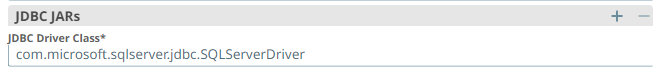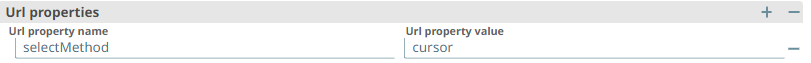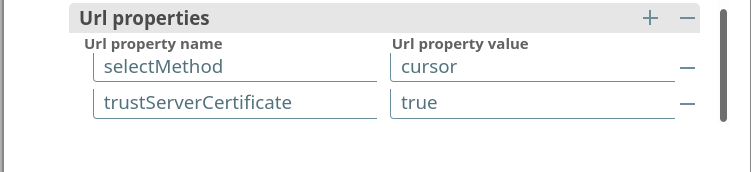- SnapLogic - Integration Nation
- Designing and Running Pipelines
- Re: SQL server snap - Unexpected Re-throwing conne...
- Subscribe to RSS Feed
- Mark Topic as New
- Mark Topic as Read
- Float this Topic for Current User
- Bookmark
- Subscribe
- Mute
- Printer Friendly Page
SQL server snap - Unexpected Re-throwing connection error
- Mark as New
- Bookmark
- Subscribe
- Mute
- Subscribe to RSS Feed
- Permalink
- Report Inappropriate Content
04-08-2022 10:49 AM
Hi Community,
I was trying to access SQL server via snaplogic but I wasn’t successful as I was facing an issue with the connection. Below are the two error messages when I tried with different plexes.
Error while validating with groundplex
Failed to validate account: Failed to retrieve a database connection. Cause: The driver could not establish a secure connection to SQL Server by using Secure Sockets Layer (SSL) encryption. Error: “Unexpected rethrowing”. (Reason: The driver could not establish a secure connection to SQL Server by using Secure Sockets Layer (SSL) encryption. Error: “Unexpected rethrowing”.; Resolution: Address the reported issue.)
Error while validating with cloudplex:
Failed to validate account: Failed to retrieve a database connection. Cause: The TCP/IP connection to the host ***********************, port 1433 has failed. Error: “null. Verify the connection properties. Make sure that an instance of SQL Server is running on the host and accepting TCP/IP connections at the port. Make sure that TCP connections to the port are not blocked by a firewall.”. (Reason: The TCP/IP connection to the host ****************************, port 1433 has failed. Error: “null. Verify the connection properties. Make sure that an instance of SQL Server is running on the host and accepting TCP/IP connections at the port. Make sure that TCP connections to the port are not blocked by a firewall.”.; Resolution: Address the reported issue.)
JDBC drives that I used:
- mssql-jdbc-9.4.0.jre8
- mssql-jdbc-7.4.1.jre8
- mssql-jdbc-10.2.0.jre8.jar
- mssql-jdbc-7.4.1.jre11.jar*
Details:
I would really appreciate if anyone could help me on this.
Thank you.
- Mark as New
- Bookmark
- Subscribe
- Mute
- Subscribe to RSS Feed
- Permalink
- Report Inappropriate Content
04-12-2022 04:24 PM
A couple things to try on your Groundplex.
-
If you don’t specify a JDBC jar, the SQL Server snap pack will use the jdbc driver bundled with the snap pack (a 4.0 driver). So, try that if you haven’t already.
-
Try adding this property to the Url Properties at the bottom of the account.
trustServerCertificate=true
-
If neither of the above help, let’s trying pinning the TLS version. Add this property to Url Properties. Try v1 then v1.2. I’m not sure of TLS version enabled for 2016 sql server.
sslProtocol=TLSv1
OR
sslProtocol=TLSv1.2
Let us know results.
- Mark as New
- Bookmark
- Subscribe
- Mute
- Subscribe to RSS Feed
- Permalink
- Report Inappropriate Content
04-13-2022 02:26 PM
Hi Bowen,
many thanks for your response.
I have tried again with 4 different JDBC drivers, and also the default ones(by not specifying anything) and also by adding the URL properties as mentioned above, adding one at a time and both of the properties at a time, in my Dev and Test environments on 4 different groundplexes and yet the error remains the same. ‘Unexpected Rethrowing’ as the driver couldn’t establish a secure connection to SQL server.
so, we are still at square one I suppose.
Thanks.
- Mark as New
- Bookmark
- Subscribe
- Mute
- Subscribe to RSS Feed
- Permalink
- Report Inappropriate Content
04-14-2022 11:02 AM
Thank you for trying these things. Frustrating I’m sure. Let me do a little more investigation. I will post another update today. If that doesn’t help you, I’ll recommend creating a support ticket as the next step. This seems configuration or environment related.
- Mark as New
- Bookmark
- Subscribe
- Mute
- Subscribe to RSS Feed
- Permalink
- Report Inappropriate Content
04-14-2022 11:36 AM
“Unexpected rethrowing” is an SSL exception raised by the Java runtime (v11). A full stack trace would be helpful to troubleshoot this further. I recommend creating a support ticket to resolve this.
At the bottom of Getting Help | SnapLogic, you’ll see links to our online support portal.
- Mark as New
- Bookmark
- Subscribe
- Mute
- Subscribe to RSS Feed
- Permalink
- Report Inappropriate Content
04-15-2022 07:29 AM
Thanks Bowen,
I really appreciate your effort to help me resolve the issue. I did raise a support ticket last week, and I’m following up with them. No breakthrough. I’ll post here the fix to be done and the root cause to this issue as soon as I get the solution.
Best.