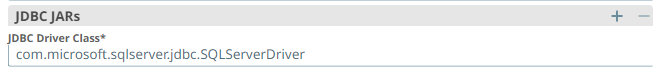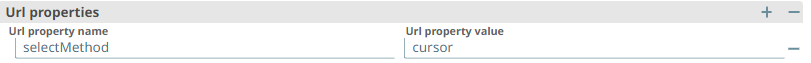- SnapLogic - Integration Nation
- Designing and Running Pipelines
- Re: SQL server snap - Unexpected Re-throwing conne...
- Subscribe to RSS Feed
- Mark Topic as New
- Mark Topic as Read
- Float this Topic for Current User
- Bookmark
- Subscribe
- Mute
- Printer Friendly Page
SQL server snap - Unexpected Re-throwing connection error
- Mark as New
- Bookmark
- Subscribe
- Mute
- Subscribe to RSS Feed
- Permalink
- Report Inappropriate Content
04-08-2022 10:49 AM
Hi Community,
I was trying to access SQL server via snaplogic but I wasn’t successful as I was facing an issue with the connection. Below are the two error messages when I tried with different plexes.
Error while validating with groundplex
Failed to validate account: Failed to retrieve a database connection. Cause: The driver could not establish a secure connection to SQL Server by using Secure Sockets Layer (SSL) encryption. Error: “Unexpected rethrowing”. (Reason: The driver could not establish a secure connection to SQL Server by using Secure Sockets Layer (SSL) encryption. Error: “Unexpected rethrowing”.; Resolution: Address the reported issue.)
Error while validating with cloudplex:
Failed to validate account: Failed to retrieve a database connection. Cause: The TCP/IP connection to the host ***********************, port 1433 has failed. Error: “null. Verify the connection properties. Make sure that an instance of SQL Server is running on the host and accepting TCP/IP connections at the port. Make sure that TCP connections to the port are not blocked by a firewall.”. (Reason: The TCP/IP connection to the host ****************************, port 1433 has failed. Error: “null. Verify the connection properties. Make sure that an instance of SQL Server is running on the host and accepting TCP/IP connections at the port. Make sure that TCP connections to the port are not blocked by a firewall.”.; Resolution: Address the reported issue.)
JDBC drives that I used:
- mssql-jdbc-9.4.0.jre8
- mssql-jdbc-7.4.1.jre8
- mssql-jdbc-10.2.0.jre8.jar
- mssql-jdbc-7.4.1.jre11.jar*
Details:
I would really appreciate if anyone could help me on this.
Thank you.
- Mark as New
- Bookmark
- Subscribe
- Mute
- Subscribe to RSS Feed
- Permalink
- Report Inappropriate Content
04-20-2022 12:39 PM
Hello Community,
As the issue is related to firewall, we raised a request the vendor(SQL server) to whitelist our IPs to resolve the persisting issue of re-throwing error.
Thank you.