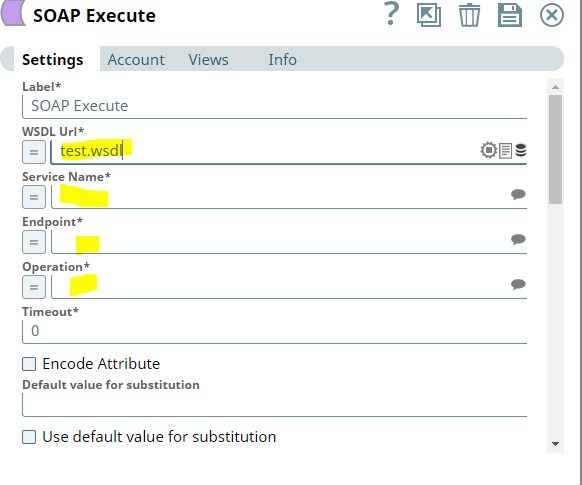- SnapLogic - Integration Nation
- Designing and Running Pipelines
- Unable to execute SOAP Request
- Subscribe to RSS Feed
- Mark Topic as New
- Mark Topic as Read
- Float this Topic for Current User
- Bookmark
- Subscribe
- Mute
- Printer Friendly Page
Unable to execute SOAP Request
- Mark as New
- Bookmark
- Subscribe
- Mute
- Subscribe to RSS Feed
- Permalink
- Report Inappropriate Content
08-11-2021 12:42 AM
Hello,
I am trying to connect to a WSDL URL, but somehow facing errors. The same WSDL URL gets successfully executed via SOAP UI, but get below error while executing from Snaplogic
- When Library API is set as Apache CXF, the error is: Caused by: com.ctc.wstx.exc.WstxUnexpectedCharException: Unexpected character ‘d’ (code 100) after ‘<!’ (malformed comment?)
- at [row,col {unknown-source}]: [1,3]*
I have cross checked the ‘Customize Envelope’ several times but couldn’t find anything.
- When Library API is set as HTTPComponent, the error is: <!doctype html>HTTP Status 404 – Not Foundbody {font-family:Tahoma,Arial,sans-serif;} h1, h2, h3, b {color:white;background-color:#525D76;} h1 {font-size:22px;} h2 {font-size:16px;} h3 {font-size:14px;} p {font-size:12px;} a {color:black;} .line {height:1px;background-color:#525D76;border:none;}
HTTP Status 404 – Not Found
Type Status Report
Message The requested resource [/ws2/services/connectorn] is not available
Description The origin server did not find a current representation for the target resource or is not willing to disclose that one exists.
Apache Tomcat/9.0.37
"
However, all the connection are already setup, but still i am facing these errors. If it worked for SOAP UI for the same envolope request, why isint it happening via Snaplogic?
Please help. Waiting for your response.
Thanks,
Aditya
- Mark as New
- Bookmark
- Subscribe
- Mute
- Subscribe to RSS Feed
- Permalink
- Report Inappropriate Content
08-11-2021 07:07 AM
@aditya.gupta41 To test connectivity, you can download the wsdl from your source system and upload manually, like test.wsdl. Service Name/Endpoint/Operation should comes as suggestion after that if there is no issue in WSDL.
- SQS -pipeline stalling in Designing and Running Pipelines
- Developing Snaps on Windows via WSL in Developing Snaps
- Unable to finish importing libraries in Designing and Running Pipelines
- Getting "Failed to execute HTTP request Reason: Connection reset, Resolution: Please check the Snap" in Designing and Running Pipelines
- Snap SAP HANA in Designing and Running Pipelines