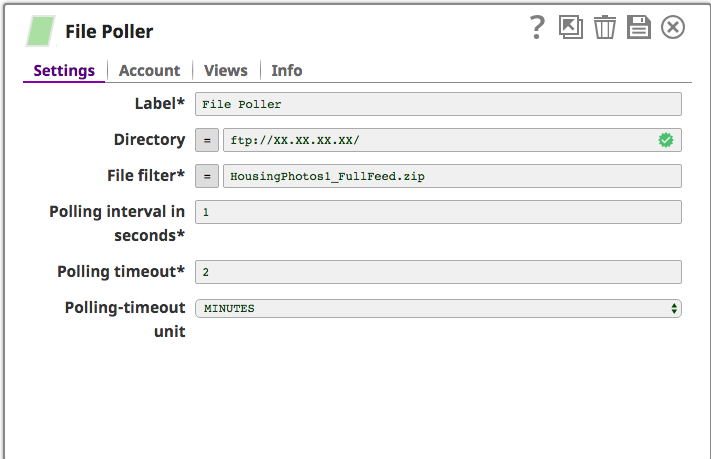- SnapLogic - Integration Nation
- Designing and Running Pipelines
- Re: Using a File Poller to a File Reader
- Subscribe to RSS Feed
- Mark Topic as New
- Mark Topic as Read
- Float this Topic for Current User
- Bookmark
- Subscribe
- Mute
- Printer Friendly Page
Using a File Poller to a File Reader
- Mark as New
- Bookmark
- Subscribe
- Mute
- Subscribe to RSS Feed
- Permalink
- Report Inappropriate Content
11-26-2018 10:58 AM
Hello,
I am trying to figure out how to use a File Poller to make a file name a variable and then to use that variable as the file to use in a File Reader? I am not sure on how to get it to work. Also, how does the File Poller truly work if I have multiple files with the same name, but different timestamps, does it go through them 1 by 1? or all 3 at the same time for example? I using a file that is on an FTP server, and is dynamic with a time stamp, and there could be multiple files but with different timestamps.
- Mark as New
- Bookmark
- Subscribe
- Mute
- Subscribe to RSS Feed
- Permalink
- Report Inappropriate Content
11-26-2018 12:33 PM
Yes It does keep polling one by one. Poller Snap polls the target directory and looks for file names matching the specified pattern. It keeps on polling at the Polling Interval property until the polling timeout is reached.The Snap returns all paths that matches the File Filter Pattern.
o/p
“path”: “ftp://XX.XX.XX.XX/HousingPhotos1_FullFeed.zip”
“path”: “ftp://XX.XX.XX.XX/HousingPhotos1_FullFeed.zip”
“path”: “ftp://XX.XX.XX.XX/HousingPhotos1_FullFeed.zip”
You can do a Split on the path and pass that to the File Reader Snap.
Split Function
$path.split(‘/’)[$path.split(‘/’).length-1].toString()
Hope this helps.
- Mark as New
- Bookmark
- Subscribe
- Mute
- Subscribe to RSS Feed
- Permalink
- Report Inappropriate Content
11-26-2018 01:02 PM
What would the file reader use to read the file from the Poller. Because my pipeline keeps having errors cause I don’t know what the file name/variable needs to be to read it in the File Reader
- Mark as New
- Bookmark
- Subscribe
- Mute
- Subscribe to RSS Feed
- Permalink
- Report Inappropriate Content
11-26-2018 01:49 PM
You can directly pass the $path to the File Reader snap and read the data. Make Sure you have the Account selected in the Account Tab. Please post the error and sample pipeline for reference. Thank you.
- Mark as New
- Bookmark
- Subscribe
- Mute
- Subscribe to RSS Feed
- Permalink
- Report Inappropriate Content
11-26-2018 02:22 PM
That is my pipeline. I am not sure if I am doing this correctly, I have the variable name set up in the Poller, and In the File read I have the account set up, but still don’t understand the dynamics of the file name. Do I need to change the output in views to $path on the Poller Snap.
- How to identify if there are no files in the source when using Multi file Reader Snap in Designing and Running Pipelines
- how to read special characters in file reader snap and pass it using the mapper snap to snowflake bu in Designing and Running Pipelines
- How to PGP-Encrypt a file with a filename read from another branch in Designing and Running Pipelines
- filter to remove header rows in Designing and Running Pipelines
- Take upstream file as an input for parquet reader snap in Designing and Running Pipelines