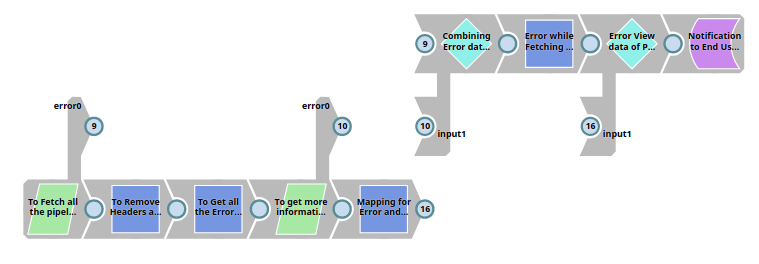Check failed pipelines details in a specific org
- Mark as New
- Bookmark
- Subscribe
- Mute
- Subscribe to RSS Feed
- Permalink
- Report Inappropriate Content
08-22-2018 01:51 PM
Created by @rvsrinivasrao
This pipeline pattern shows pipeline execution statistics via email. The email shows the details on reasons why pipelines failed.
Configuration
The pipeline failure details shown on the email include:
- CustomerName – Name of the Customer for whom we are generating the report
- CustomerOrg – Name of the Org where we are getting pipeline executed information
- PipelineMonitoringAPI – API to fetch pipeline executed information
- To – The receiver list in the email
- Authorization – Account to access the pipeline executed information
Sources: run time execution details of failed pipelines from the Pipeline Monitoring API
Targets: Email
Snaps used: REST Get, Mapper, JSON Splitter, Union, Email Sender
Downloads
To Check all the pipelines Execution.slp (16.2 KB)
- Mark as New
- Bookmark
- Subscribe
- Mute
- Subscribe to RSS Feed
- Permalink
- Report Inappropriate Content
12-04-2018 10:35 AM
What should be the value in the Authorization field. Is it the username that I used to login to Snaplogic?
Also for the REST GET Snap ,should I use the Basic Auth Account?
- Mark as New
- Bookmark
- Subscribe
- Mute
- Subscribe to RSS Feed
- Permalink
- Report Inappropriate Content
12-04-2018 08:03 PM
Hi Gaurav,
Please find the answers below.
What should be the value in the Authorization field. Is it the username that I used to login to
Snaplogic?
It is the Bearer token generated by your account details (Username & Password).
Also for the REST GET Snap ,should I use the Basic Auth Account?
You can use the Basic Auth Account.
Thanks,
Srinivas.
- Mark as New
- Bookmark
- Subscribe
- Mute
- Subscribe to RSS Feed
- Permalink
- Report Inappropriate Content
12-04-2018 10:54 PM
Thank you so much. It worked for me.