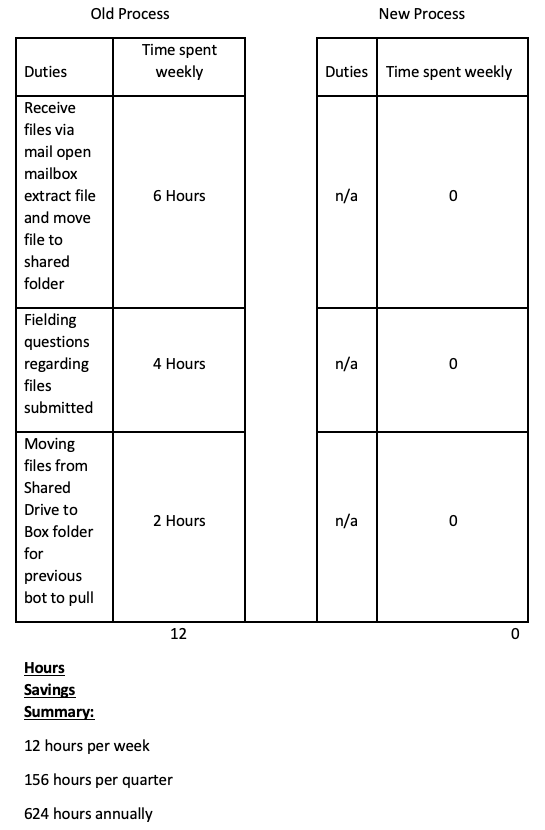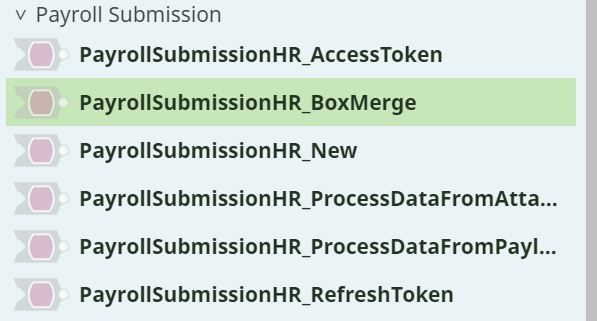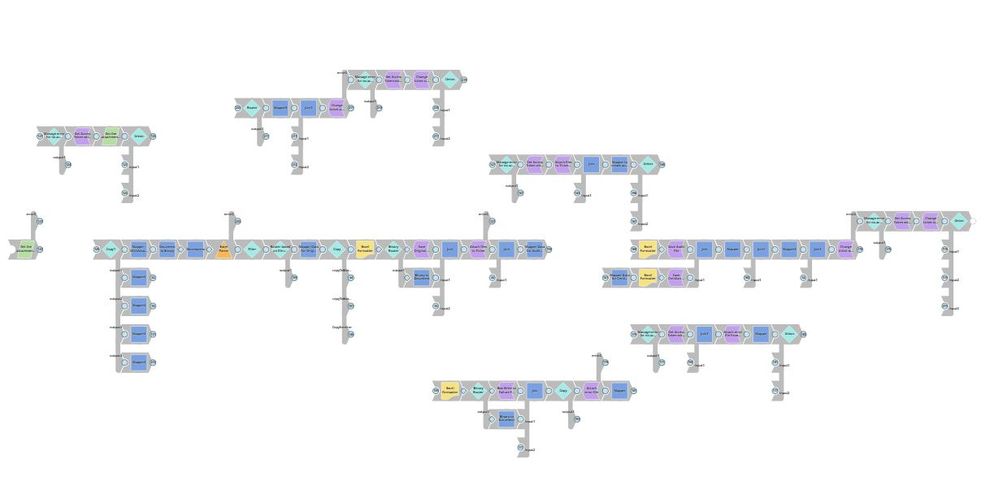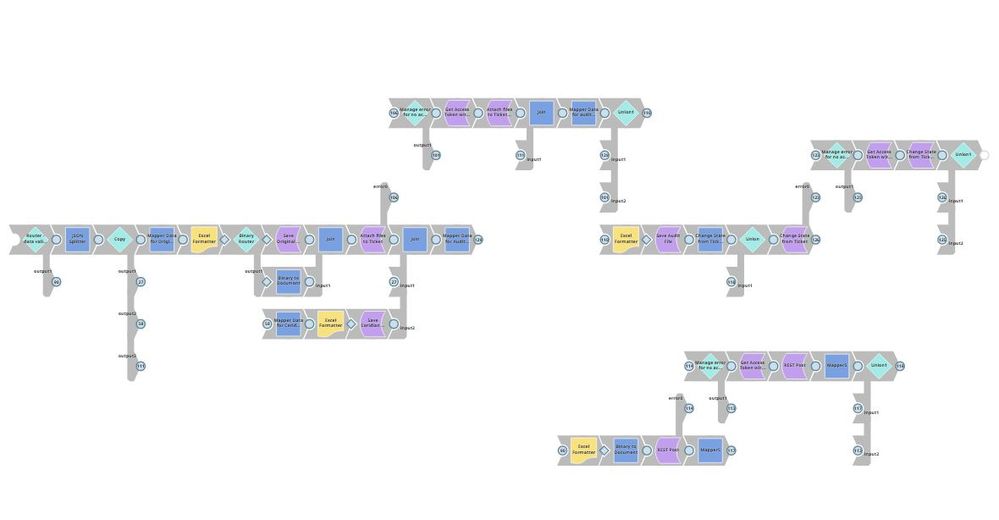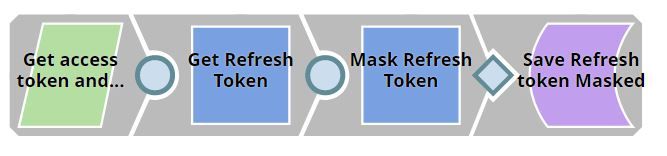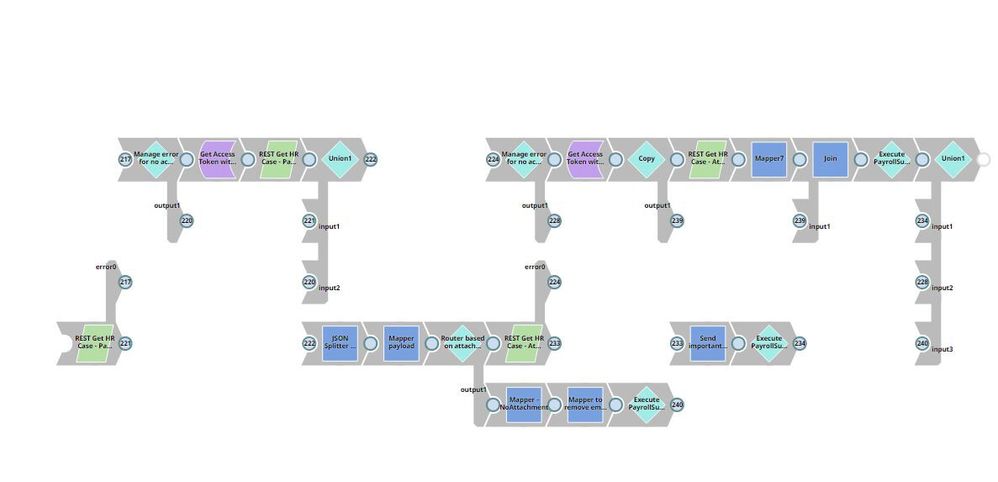- SnapLogic - Integration Nation
- Prior Entries
- 2021 Application Innovation Award Nomination: Schn...
- Subscribe to RSS Feed
- Mark Topic as New
- Mark Topic as Read
- Float this Topic for Current User
- Bookmark
- Subscribe
- Mute
- Printer Friendly Page
2021 Application Innovation Award Nomination: Schneider Electric: Automating Payroll Submission
- Mark as New
- Bookmark
- Subscribe
- Mute
- Subscribe to RSS Feed
- Permalink
- Report Inappropriate Content
11-19-2021 12:00 AM
What were the underlying reasons or business implications for the need of application integrations? Describe the business and technical challenges the company was facing and how application integrations can help.
Process needed to evolve as there was a solution in place that use to gather emails, get the needed information, create the needed files, and place them on a common folder for recollection.
Emails can easily be changed, subjects can also easily be named differently, or even the information inside the email can change from time to time, so a solution needed to be placed, the process needed to change in order to standardize in a simplistic way. That’s why the business started to work on a complete reengineering of the process, first they needed to remove the option to just send emails with the needed data or documents, so our ticket application took the email replacement with a simple interface of questions and file attachment. For the next part we needed SnapLogic to recollect the data via APIs and transform it. We needed to automize the process to save our colleagues’ time.
Payroll previously received up to 120 file submissions within a two week period. Each submission was received via email, requiring each email to be opened and the file to be saved to a local drive. Each file would then be have to be loaded individually into the payroll system, which required balancing of each file as well. The need for a solution that could alleviate the moda (waste) in this process was imperative as our US payroll team is a team of only eight payroll specialists providing payroll services to over 16,000 employees. The creation of the Payroll Submission bot allowed for the alleviation of email submissions directly to payroll and also the individual loading and balancing of each file submission (up to 120 in 2 weeks). Retrieval, loading and balancing of each file was taking a 12 hours of capacity from a team member each week. In essence, Payroll was losing a day and a half of productivity from a team member to merely receive files to be processed every single week, which is capacity that was needed to provide critical supporting services to Schneider Electric employees.
Describe your application innovation strategy and how you executed the strategy. Include details on how SnapLogic played a role in the strategy and execution, including Snaps and other SnapLogic products/features.
Payroll Submission: The project consisted of sending payment modifications for US employees, these were notified through emails and some files that were shared to the US Payroll team, which compiled the information and using a different solution, combined them to have 1 file per day. The plan or improvement consisted on modifying the delivery of those files by mail to a Service Now solution (Our ticketing system).
So, we needed a solution that could take care of those files or data inside the ticket to process them and send them to the needed folders. We started to explore options for which the company had a newest option called SnapLogic, at the beginning we didn’t know if SnapLogic was the best solution, so we started to explore the tool with great conclusions.
The next step was to talk to our ticketing system experts in order for them to deliver the proper solutions for data extraction and ticket manipulation, APIs were the next step, so we started conversations with our SnapLogic experts like Chandramohan Ananda that guide me and my team to the best option. The development took around 3 months to be finalized because of the constant roadblocks due our limited knowledge that Chandra managed to address with his constant tips and ideas for the process.
The process consists in obtaining the s @ S tickets, looking for the data within the ticket if there are less than 5 employees or looking for the data within a file attached to the ticket when there are more than 5 employees, once the data has been obtained 3 files are generated, one that saves the data as it is in the ticket, another that adds 3 columns which works for audits and another that works to send it to Ceridian to finally unify the 3 types of files (generate 3 different files) for its final consumption.
So SnapLogic is able to get into the ticket, get the ones in ready status, download the data for less than 5 employees (Data inside the ticket) or download the data from an attachment on a more than 5 employees ticket. Put the files in a box folder, create error files (If they exist), re-attach the files into the ticket (Successors or failures) and close the ticket. It is important to address that the solution used access token and refresh token for security manners and SnapLogic it’s able to work also with that type of authentication.
Who was and how were they involved in building out the solution? (Please include the # of FTEs, any partners or SnapLogic professional services who were involved on the implementation)
FTEs: 5
Only 2 developers
Oscar Rodríguez: Developer into end-to-end solution.
Chandramohan Ananda: SnapLogic architect, supporting questions from our side and sharing recommendations to me.
Mario González: Developer at the beginning from the development that helped to understand the APIs capabilities.
Sagar Koti: S@S architect who delivered the needed APIs so SnapLogic could get in and work inside s@S.
William Chen: s@S architect who helped to create test tickets to test the SnapLogic solution
What were the business results after implementing these application integrations? Describe how your company, departments, and/or employees/customers benefit from the application integrations. Include any measurable metrics.
The project had a kick-off goal for February 2021, due some changes and also business changes the delivery date changes to April 2021, so it was delivered in April and continues to operate to this day. Approximately 100 tickets are processed per week, which is an approximate of more than 2,000 rows for each file in a period of 10 minutes per day. The time savings are significant for the US Payroll team.
Savings file in detail below
Anything else you would like to add?
The solution has 6 Pipelines and the solution works great.
The project is currently in conversation to be enhanced for the next year and to involve Canadian employees.
PayrollSubmissionHR_RefreshToken: Get the refresh and Access token using credentials.
PayrollSubmissionHR_AccessToken: Get Access token using refresh token and execute the main Pipeline.
PayrollSubmissionHR_New: Separate less than 5 employees and more than 5 employees and send them to their proper Pipeline.
PayrollSubmissionHR_ProcessDataFromPayload: Execute less than 5 employees, process 3 files and close the ticket
PayrollSubmissionHR_ProcessDataFromAttachment: Execute more than 5 employees, process 3 files and close the ticket
PayrollSubmissionHR_BoxMerge: Combine files from executed day
Savings:
Payroll Pipelines:
Payroll Submission HR_Process Data from Attachment:
Payroll SubmissionHR_Process Data From Payload:
PayrollSubmissionHR_RefreshToken:
PayrollSubmissionHR_AccessToken:
PayrollSubmissionHR_BoxMerge:
Payroll Submission HR_New:
- 2021 Application Innovation Award Nomination: Browns Shoes: Automating Supply Chain and Operations processes in Published Submissions
- 2021 Application Innovation Award Nomination: Exeter Finance: Automate Financial Processes in Published Submissions
- 2021 Application Innovation Award Nomination: Davidson College: Keeping students safe with Covid-19 surveillance tracking in Published Submissions
- 2021 Application Innovation Award Nomination: ITV: Accelerating sales processes with automation in Published Submissions