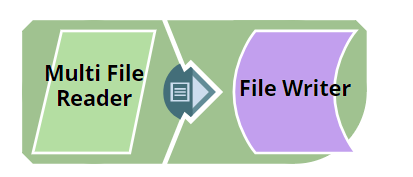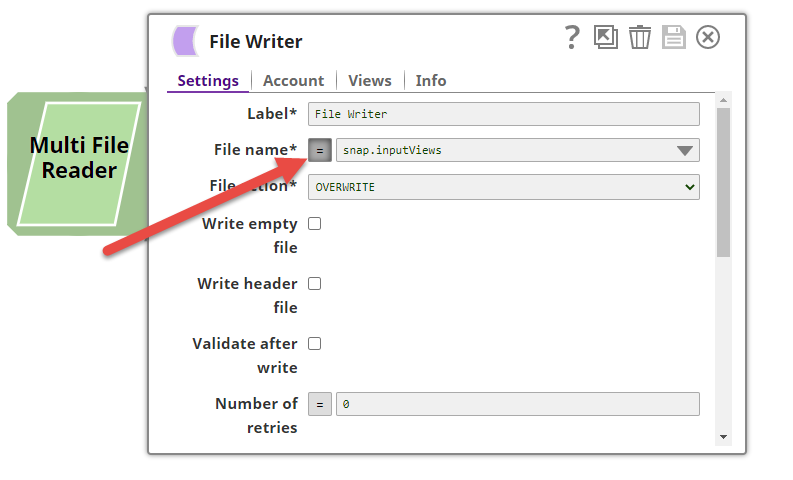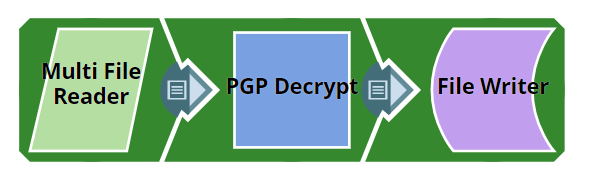- SnapLogic - Integration Nation
- Designing and Running Pipelines
- Download all files from SFTP to a folder
- Subscribe to RSS Feed
- Mark Topic as New
- Mark Topic as Read
- Float this Topic for Current User
- Bookmark
- Subscribe
- Mute
- Printer Friendly Page
- Mark as New
- Bookmark
- Subscribe
- Mute
- Subscribe to RSS Feed
- Permalink
- Report Inappropriate Content
09-23-2020 02:58 PM
Hi, I want to download all the files in a remote SFTP server to the Files folder. I think this is a pretty simple task but I am new, so I am not sure what to do.
So I am thinking of using these 2 snaps
but I have problem about the output file names. If on my remote server has file1.txt, file2.txt, file3.txt then I want to download the exact file names to my files folder.
What do I put in the file name?
Thanks
Solved! Go to Solution.
- Mark as New
- Bookmark
- Subscribe
- Mute
- Subscribe to RSS Feed
- Permalink
- Report Inappropriate Content
09-24-2020 09:59 AM
The output file should be decrypted already, but with the encrypted filename.$['content-location'] will be the url of the encrypted file because File Writer is connected to PGP Decrypt.
You could replace or append the file extension if you know what the original extension is.
.replace('pgp', 'txt')+ ".txt"
- Mark as New
- Bookmark
- Subscribe
- Mute
- Subscribe to RSS Feed
- Permalink
- Report Inappropriate Content
09-23-2020 03:58 PM
You could use the following expression to get the filename from the input header.
$['content-location'].substr($['content-location'].lastIndexOf('/') + 1)
$['content-location'] represents the absolute path of the input file and the expression will remove everything from the beginning to the last forward slash.
- Mark as New
- Bookmark
- Subscribe
- Mute
- Subscribe to RSS Feed
- Permalink
- Report Inappropriate Content
09-24-2020 08:16 AM
Thanks for your help @siwadon
If I want to decrypt all the encrypted files from FTP server before I download them to my files folder, I added the Decrypt snap as below
but when I run it, the downloaded files are still with extension PGP. They are not decrypted.
How do I decrypt them?
- Mark as New
- Bookmark
- Subscribe
- Mute
- Subscribe to RSS Feed
- Permalink
- Report Inappropriate Content
09-24-2020 09:59 AM
The output file should be decrypted already, but with the encrypted filename.$['content-location'] will be the url of the encrypted file because File Writer is connected to PGP Decrypt.
You could replace or append the file extension if you know what the original extension is.
.replace('pgp', 'txt')+ ".txt"
- Is there a way I can delete a folder and all files and subfolders from a windows server? in Designing and Running Pipelines
- Splitting zip files in Designing and Running Pipelines
- Launch a pipeline when a file arrives in a specific folder in Designing and Running Pipelines
- how to Create an expression library file with the given Source Folder Location. in Designing and Running Pipelines
- Text file to csv files (Many to Many) from folder in Designing and Running Pipelines