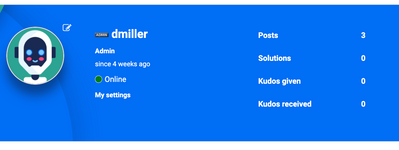- SnapLogic - Integration Nation
- About this Community
- Tour the Integration Nation Community Platform
- Subscribe to RSS Feed
- Mark Topic as New
- Mark Topic as Read
- Float this Topic for Current User
- Bookmark
- Subscribe
- Mute
- Printer Friendly Page
Tour the Integration Nation Community Platform
- Mark as New
- Bookmark
- Subscribe
- Mute
- Subscribe to RSS Feed
- Permalink
- Report Inappropriate Content
07-18-2023 03:30 PM - edited 12-19-2023 10:29 AM
Welcome!
Welcome to the Integration Nation! This tutorial will help you to get started and provides an overview about various community platform features, areas, and offerings.
Explore the various features of Integration Nation community platform, get to know new content areas, and discover how to get the most out of your membership
You will learn:
- how to update your profile
- where to go for different information
Prerequisite
Ensure that you have a community account and are logged in before continuing. We recommend using your business account so that you can be granted access to customer or partner areas if applicable.
Your User Profile and Settings
Once you are logged in, click on the avatar icon in the upper right and select My profile to access your user profile.
On your profile page, you can:
-
Give yourself a shiny new avatar by clicking on the image in the hero art and either choose one from the Community set we've created for you or upload your own.
- See your community stats and badges earned.
- Manage your uploaded images.
Check out what is also on your profile, then head to **My settings** also in the menu.
On your first day, you want to focus on:
- Preferences > Preference Options for your timezone and whether or not to automatically subscribe to posts you participate in.
- Preferences > Privacy for setting who can see your private information and email.
- Subscriptions & Notifications > Notification Settings to manage in community notifications and email notifications (there can be a lot)
FAQ
Visit the FAQ at the top of the page for information on using this community platform. If you need more information or can't find what you are looking for, post a question in the About this Community category.
Menu Bar and Categories
The menu bar across the top provides access to all the categories of our community.
Discussions
As indicated by the title, this section is primarily where discussions will be held:
-
Product Category Discussions categories are where we talk about integration and automation from a big picture level.
- Getting the Most Out of the SnapLogic Platform categories is where we discuss features and functionality of SnapLogic products.
- SnapLogic Technical blog for how-tos, best practices, and other technical information from SnapLogic's subject matter experts.
- Enhancement Requests (customers/partners only) focuses on the discussing new functionality.
- User Experience Program gives you the chance to participate in user research studies to improve our products.
- Solutions for Your Business is the place to talk end-to-end solutions for your industry or your department.
- SnapLabs is our brand-new innovation hub, designed to offer you a unique, early-access experience of our most innovative features and capabilities.
Learning
This section contains:
- sample exercises to get you started
- links to our training options
- access to our Architecture Center
Events
See what events SnapLogic is either hosting or attending, and start a conversation about what you learn.
Note that the “Will you be attending?” area does not register you for an event. It is there as a reminder of the event. You must complete the registration within the message of the event.
User Groups
Looking to find other SnapLogic customers in your industry or region? User Groups will be the place to be. We are excited to build out this section. The creation of and maintenance of new user user groups will depend on interest. Have a suggestion for a new user group, message the Community Manager @dmiller.
Nation Hub
This is where we support all the programs of the Integration, from this community platform, our MVP Program, and our customer/partner awards.
Support
Accessible only to customers and partners, this area provides information on submitting support tickets and will be the home of our knowledge base based primarily on questions resolved in here the community.
Last updated: Oct 23, 2023
Diane Miller
- ANSYS: Senior Integrations Platform Engineer - REMOTE in Who's Hiring
- Community Newsletter, December 2023 in About this Community
- Community Newsletter, November 2023 in About this Community
- New in the Nation, October 2023 in About this Community
- Executive thoughts on our Community Revamp in About this Community