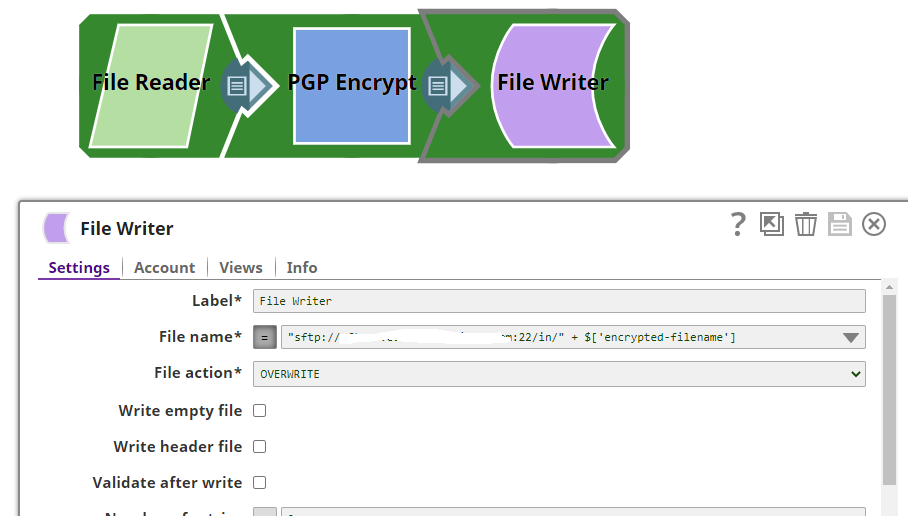- SnapLogic - Integration Nation
- Designing and Running Pipelines
- Re: All green but no upload file
- Subscribe to RSS Feed
- Mark Topic as New
- Mark Topic as Read
- Float this Topic for Current User
- Bookmark
- Subscribe
- Mute
- Printer Friendly Page
All green but no upload file
- Mark as New
- Bookmark
- Subscribe
- Mute
- Subscribe to RSS Feed
- Permalink
- Report Inappropriate Content
10-26-2020 01:56 PM
I am doing a very simple pipeline that read one single file, then PGP encrypt it then SFTP to a remote server. When I execute the pipeline, I got all green but the file never got transmitted to the server.
Why? any hint?
- Mark as New
- Bookmark
- Subscribe
- Mute
- Subscribe to RSS Feed
- Permalink
- Report Inappropriate Content
10-28-2020 09:37 AM
Can you tell me more about adding output view? What snap do I need to add after File Writer?
Thanks
- Mark as New
- Bookmark
- Subscribe
- Mute
- Subscribe to RSS Feed
- Permalink
- Report Inappropriate Content
10-28-2020 11:49 PM
@mtran21 Open file writer, then go to view tab click on + icon besides output as shown below. I believe you have used sftp url correctly like -
sftp://:// with valid account
- Mark as New
- Bookmark
- Subscribe
- Mute
- Subscribe to RSS Feed
- Permalink
- Report Inappropriate Content
10-29-2020 02:27 PM
So I added output view, I ran the pipeline again and it greened up. But the file never got transferred. I look at this, why is it the output0 file size is 0?
- Mark as New
- Bookmark
- Subscribe
- Mute
- Subscribe to RSS Feed
- Permalink
- Report Inappropriate Content
10-29-2020 09:41 PM
@mtran21 It’s strange. Just delete file writer snap and try with another new file writer snap. If possible share your pipeline.
- Mark as New
- Bookmark
- Subscribe
- Mute
- Subscribe to RSS Feed
- Permalink
- Report Inappropriate Content
10-30-2020 07:11 AM
@mtran21, you should not expect the bytes count in the output view - just the input view. The document count of “1” is expected; which is the result JSON document.
For further troubleshooting, I recommend changing the Snap Execution configuration on each of your snaps, including file writer to Validate & Execute
Then, validate the pipeline and inspect the output data from the validation.
When you inspect the output data, it should be similar to this:
In the above case, “overwritten” indicates the file was either written or overwritten. Of course, your filename will be different.
Maybe not, but I still suspect your target SFTP server is moving the file after it is delivered. Even if you test with an FTP client and can see the file in the inbox; give it a few seconds and then refresh the client and see if it’s still there. I have experience of this behavior with a certain bank/credit card company’s FTP server.
- Developing Snaps on Windows via WSL in Developing Snaps
- Rest Post multipart/form-data in Designing and Running Pipelines
- S3 file upload with TODAY'S date in the file name in Designing and Running Pipelines
- Upload new Version to SalesForce ContentVersion in Designing and Running Pipelines
- How to read and store a excel file uploaded from Ultra task POST API in Designing and Running Pipelines