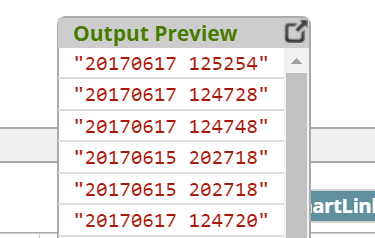- SnapLogic - Integration Nation
- Designing and Running Pipelines
- Re: Converting Varchar data into Datetime
- Subscribe to RSS Feed
- Mark Topic as New
- Mark Topic as Read
- Float this Topic for Current User
- Bookmark
- Subscribe
- Mute
- Printer Friendly Page
Converting Varchar data into Datetime
- Mark as New
- Bookmark
- Subscribe
- Mute
- Subscribe to RSS Feed
- Permalink
- Report Inappropriate Content
12-05-2018 12:32 PM
Hi everyone,
I’ve been trying to convert data I’m receiving from a varchar (20171211 125023) into a datetime (2017-12-11 12:50:23). I’ve been messing with the mapper but I feel like I’m at a road block now. I was wondering if someone in the community has any success in this.
- Mark as New
- Bookmark
- Subscribe
- Mute
- Subscribe to RSS Feed
- Permalink
- Report Inappropriate Content
12-06-2018 06:30 AM
When I insert my schema this is what I get.
Could not compile expression: Date.parse($MODDATE,“yyyyMMdd … (Reason: Invalid token: ‘“’ for expression: Date.parse($MODDATE,“yyyyMMdd …; Resolution: Please check expression syntax)
- Mark as New
- Bookmark
- Subscribe
- Mute
- Subscribe to RSS Feed
- Permalink
- Report Inappropriate Content
12-06-2018 06:45 AM
Can you give me the complete expression you are providing and the error as well.
- Mark as New
- Bookmark
- Subscribe
- Mute
- Subscribe to RSS Feed
- Permalink
- Report Inappropriate Content
12-06-2018 06:50 AM
Of course,
expression:
Date.parse($MODDATE,“yyyyMMdd hhmmss”).toLocaleDateTimeString({“format”:“yyyy-MM-dd hh:mm:ss”})
Validation errors:
property_map.settings.transformations.value.mappingTable.value[2].expression.value: Could not compile expression: Date.parse($MODDATE,“yyyyMMdd … (Reason: Invalid token: ‘“’ for expression: Date.parse($MODDATE,“yyyyMMdd …; Resolution: Please check expression syntax)
- Mark as New
- Bookmark
- Subscribe
- Mute
- Subscribe to RSS Feed
- Permalink
- Report Inappropriate Content
12-06-2018 06:58 AM
Matt,
If you copy the expression from here, it will have different quotations (" "). Try to type the entire expression in the mapper instead of copying it from here. It works.
- Mark as New
- Bookmark
- Subscribe
- Mute
- Subscribe to RSS Feed
- Permalink
- Report Inappropriate Content
12-06-2018 07:03 AM
The quote thing messed me up when I was trying to help someone with an expression on a different thread. If you wrap the expression in preformatted text using 
For example I think this should copy and paste ok:
Date.parse($MODDATE,"yyyyMMdd hhmmss").toLocaleDateTimeString({"format":"yyyy-MM-dd hh:mm:ss"})
- Converting String into Snowflake Datetime in Designing and Running Pipelines
- Timestamp conversion from UTC to EST in Designing and Running Pipelines
- Snowflake SCD2 - Joda Time Validation Failure in Designing and Running Pipelines
- SQL Insert from JSON change type and only type in Designing and Running Pipelines
- Converting Datetime with AM/PM to 24Hr date format in Designing and Running Pipelines