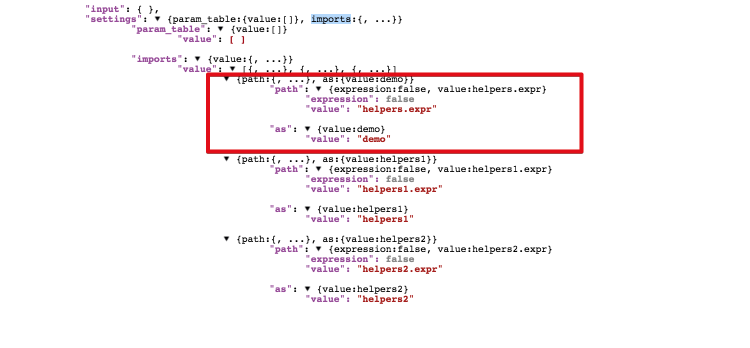Expressions with pipelines
- Mark as New
- Bookmark
- Subscribe
- Mute
- Subscribe to RSS Feed
- Permalink
- Report Inappropriate Content
10-13-2017 12:15 PM
we have a need here in which we want to upload expressions to pipeline dynamically.
Is there any API out there which can upload expressions file dynamically on pipelines ?
Can expressions files be loaded from file system ? currently, it cant support expression while we upload expression files.
Answers will be much appreciated here…
Thanks…
Rishi
- Mark as New
- Bookmark
- Subscribe
- Mute
- Subscribe to RSS Feed
- Permalink
- Report Inappropriate Content
10-16-2017 07:21 AM
any response here ? awaiting for input here.
- Mark as New
- Bookmark
- Subscribe
- Mute
- Subscribe to RSS Feed
- Permalink
- Report Inappropriate Content
10-16-2017 07:37 AM
Please state your use case for using dynamic expression files and what it contains.
Currently you cannot refer expression files from external file systems.
The situation you will run into is while developing the pipeline, the expression functions/variables you are referring to need to be validated and unless they are available in SLDB, it will not be successful.
You can make the expression library file reference an expression but it still has to exist within SLDB.
You can try uploading as a first step before the pipeline using the expr library; to upload to SLDB from an external file system.
Hope you got it.
- Write expr library file to SLDB after reading from an external file system based on whatever logic
- use the expression on the pipeline edit properties to derive it based on some logic.
Try it out and let us know.
- Mark as New
- Bookmark
- Subscribe
- Mute
- Subscribe to RSS Feed
- Permalink
- Report Inappropriate Content
10-16-2017 07:47 AM
It wont help here if we are changing the expression on pipeline edit properties however our use case as follows -
We expect files from 200 financial entities, every one has its own rule to parse the file and it can be changed dynamically.A business user can manage the rules and change the rules, at the same time we can leverage the same set of rules when we add the new payer.
In our design, we are building the rules in the expression files but here we need some capability to add expressions dynamically on pipeline whenever business user changes the rules.
Hope it helps here…
Thanks…
Rishi
- Mark as New
- Bookmark
- Subscribe
- Mute
- Subscribe to RSS Feed
- Permalink
- Report Inappropriate Content
10-29-2017 06:54 AM
Hello
I think there is a way to do it.
If you read the pipeline using the metadata snap (snaplogic read) you will see these properties in the settings of the pipeline.
so this is how you would try to do it. I have not tried it but it should work logically.
- Upload the expression file dynamically to SLDB using File Writer.
- Make the reference of the expression file an expression
or - using snaplogic update, update the pipeline settings → import to point to the correct expression library you want to use.
- after usage, you can delete the expression library reference of the file itself.
Hope that makes sesnse.