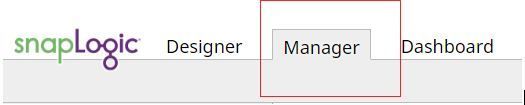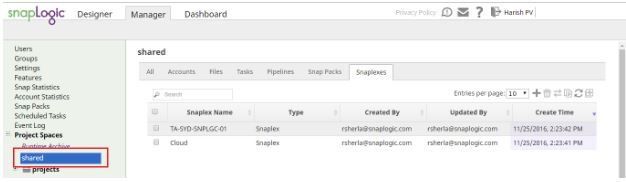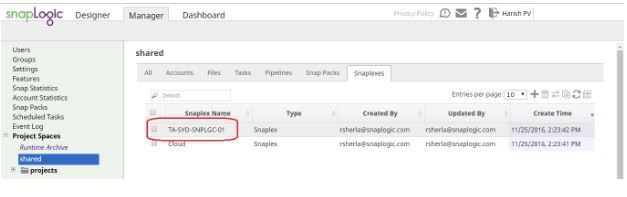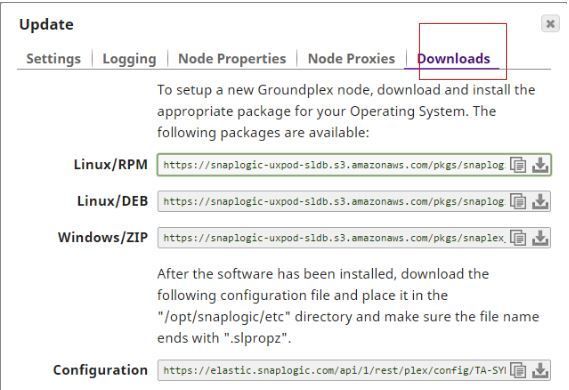- SnapLogic - Integration Nation
- Designing and Running Pipelines
- Re: How to Download the Latest Snaplex Binaries
- Subscribe to RSS Feed
- Mark Topic as New
- Mark Topic as Read
- Float this Topic for Current User
- Bookmark
- Subscribe
- Mute
- Printer Friendly Page
How to Download the Latest Snaplex Binaries
- Mark as New
- Bookmark
- Subscribe
- Mute
- Subscribe to RSS Feed
- Permalink
- Report Inappropriate Content
02-06-2017 10:28 PM
Below are the steps for downloading Snaplex binaries.
-
Login to elastic.snaplogic.com
https://elastic.snaplogic.com/ -
Click Manager tab on the control pane.
-
Select SHARED under Projects Spaces.
-
Click the Snaplexes tab on the right pane.
-
Select the name of the Snaplex to download the binaries to be installed on the node. An Update window opens with the Snaplex properties.
-
Click the Download tab to view and Select the binaries for the respective OS. Note: This tab is not visible until after a Snaplex is created and is not available for Hadooplexes. You must be an org admin to get the download links.
-
Click the Download icon to download the binaries directly or click Copy icon to copy the link on a browser and download the binaries.
-
Select the appropriate Snaplex OS type to download the Binaries.
- Mark as New
- Bookmark
- Subscribe
- Mute
- Subscribe to RSS Feed
- Permalink
- Report Inappropriate Content
01-31-2019 10:42 PM
Do you mean, I need to enable the paid version to avail the functionality?
I am currently doing POC in Snaplogic to see whether the product fit my business solution(accessing data from on premise system and contacting the cloud) and I found I should install Snaplex, which is currently not available in trail as you mentioned.
Could you please help me on what all things I should do?
- Mark as New
- Bookmark
- Subscribe
- Mute
- Subscribe to RSS Feed
- Permalink
- Report Inappropriate Content
02-01-2019 08:45 AM
@nunnikrishnan You should not need a paid version, but you would need to work with a sales rep to configure an environment where you can test on-premise applications. I am checking with the team now to see who can work with you.
Diane Miller
- Mark as New
- Bookmark
- Subscribe
- Mute
- Subscribe to RSS Feed
- Permalink
- Report Inappropriate Content
02-04-2019 01:22 AM
Hi
I was doing a POC to learn the Snaplex. If you could provide the option to create snaplex in trail account, that will be very helpful.
Thanks,
Neethu Unnikrishnan
Salesforce Developer
Huron Eurasia India Private Limited
Global Technology Park, 9th Floor, Tower A, Outer Ring Road,
Devarabeesanahalli, Bangalore – 560103
nunnikrishnan@huronconsultinggroup.com
- Programmatically get SLPROPZ contents and write to a file in Designing and Running Pipelines
- Howto: Fix windows node service that fail to start in Designing and Running Pipelines
- Launched: Enhanced Snaplex Monitoring in Release Notes and Announcements
- Java 8 to Java 11 Upgrade in Designing and Running Pipelines
- Teradata to Cloud Data warehouse : Teradata to Azure SQL Data Warehouse in Patterns