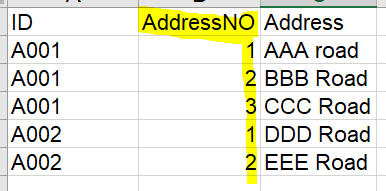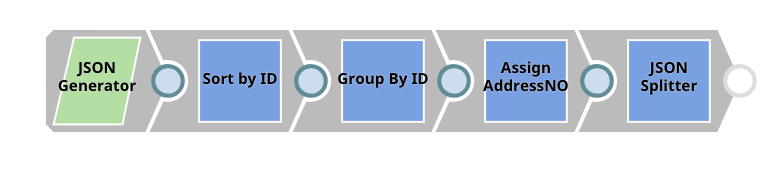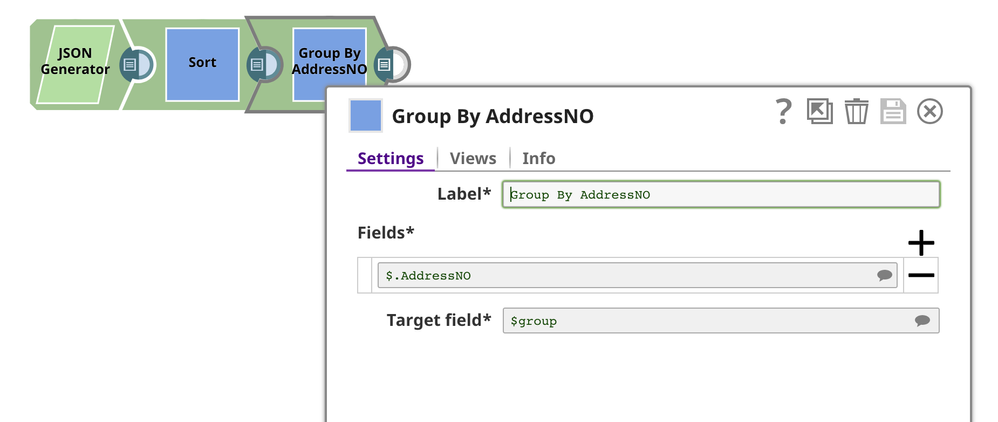- SnapLogic - Integration Nation
- Designing and Running Pipelines
- Re: How to get the sequence for a group of values
- Subscribe to RSS Feed
- Mark Topic as New
- Mark Topic as Read
- Float this Topic for Current User
- Bookmark
- Subscribe
- Mute
- Printer Friendly Page
- Mark as New
- Bookmark
- Subscribe
- Mute
- Subscribe to RSS Feed
- Permalink
- Report Inappropriate Content
10-25-2018 02:25 AM
Like how to get AddressNO group by the same IDs like below?
Solved! Go to Solution.
- Mark as New
- Bookmark
- Subscribe
- Mute
- Subscribe to RSS Feed
- Permalink
- Report Inappropriate Content
10-26-2018 09:40 AM
Oh, sorry for the misunderstanding. You want to generate the AddressNO based on the number of elements for each ID?
You’ll have to modify the sort and group by to do so by ID. Then afterwards you’ll need a Mapper snap using the map expression.
$group.map((e, index) => e.extend({'AddressNO': index + 1}))
For each element that was group, this will extend it with the index in the group array.
Finally now that the elements have an AddressNO you can split everything back out using the JSONSplitter snap.
I’ve updated the pipeline so you can try it out yourself.
groupby-example_2018_10_26.slp (8.0 KB)
- Mark as New
- Bookmark
- Subscribe
- Mute
- Subscribe to RSS Feed
- Permalink
- Report Inappropriate Content
10-25-2018 07:32 AM
If I understand your question, you’re trying to group your data set by the AddressNO field. That is, the expected output would have all rows with AddressNO equal to one grouped, and all AddressNO equal to two grouped, etc.
If that’s the case, then you’ll need to sort on AddressNO and then use a group by field snap.
Here is the pipeline in my example if you want to upload it and try it out.
groupby-example_2018_10_25.slp (5.1 KB)
- Mark as New
- Bookmark
- Subscribe
- Mute
- Subscribe to RSS Feed
- Permalink
- Report Inappropriate Content
10-25-2018 08:25 PM
Yes, I can do a group by, but what I want is to provide the sequence for the rows in one group. The source file only have IDs and address, how to get addressno?
- Mark as New
- Bookmark
- Subscribe
- Mute
- Subscribe to RSS Feed
- Permalink
- Report Inappropriate Content
10-26-2018 09:40 AM
Oh, sorry for the misunderstanding. You want to generate the AddressNO based on the number of elements for each ID?
You’ll have to modify the sort and group by to do so by ID. Then afterwards you’ll need a Mapper snap using the map expression.
$group.map((e, index) => e.extend({'AddressNO': index + 1}))
For each element that was group, this will extend it with the index in the group array.
Finally now that the elements have an AddressNO you can split everything back out using the JSONSplitter snap.
I’ve updated the pipeline so you can try it out yourself.
groupby-example_2018_10_26.slp (8.0 KB)
- Mark as New
- Bookmark
- Subscribe
- Mute
- Subscribe to RSS Feed
- Permalink
- Report Inappropriate Content
10-29-2018 12:07 AM
Thanks, it’s work
- Generate dynamic sequence in mapper with every pipeline validation? in Designing and Running Pipelines
- Send Multiple HTML Tables in Email using XML Parser in Designing and Running Pipelines
- Email Sender Snap - HTML Table printing grouped values together in Designing and Running Pipelines
- Append duplicate values with numbers in sequence in Designing and Running Pipelines
- Help With Reduce Function in Mapper in Designing and Running Pipelines