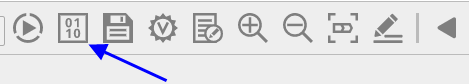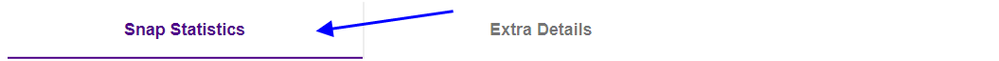- SnapLogic - Integration Nation
- Designing and Running Pipelines
- Re: How to get time taken by each snap during snap...
- Subscribe to RSS Feed
- Mark Topic as New
- Mark Topic as Read
- Float this Topic for Current User
- Bookmark
- Subscribe
- Mute
- Printer Friendly Page
How to get time taken by each snap during snaplogic pipeline execution
- Mark as New
- Bookmark
- Subscribe
- Mute
- Subscribe to RSS Feed
- Permalink
- Report Inappropriate Content
01-01-2022 02:56 AM
Hello Experts,
I have main pipeline and 4-5 child pipeline and wanted to which snap is taking more time for execution.
Apart from Snaplogic dashboard ,how we can find time taken by each snap.
Regards,
Ajay
- Mark as New
- Bookmark
- Subscribe
- Mute
- Subscribe to RSS Feed
- Permalink
- Report Inappropriate Content
01-01-2022 10:07 AM
-
Check Pipeline Statistic
-
Snap Statistic
There you can find a lot of details about each snap for the selected pipeline.
Regards,
Spiro Taleski
- Mark as New
- Bookmark
- Subscribe
- Mute
- Subscribe to RSS Feed
- Permalink
- Report Inappropriate Content
01-02-2022 03:32 AM
Hi @Spiro_Taleski
Thank you for reply.
how can I download this ?
Regards,
Ajay
- Mark as New
- Bookmark
- Subscribe
- Mute
- Subscribe to RSS Feed
- Permalink
- Report Inappropriate Content
01-02-2022 09:20 AM
Hi @Ajay_Chawda,
I don’t think that is possible to download that data directly.
But through the API you can get same data and even more information.
Here is the pipeline with which you can get that data.
Community_Answer_3874.slp (10.4 KB)
In the snap API Parameters, you need to set name of the organization and name of the pipeline.
In REST Get snaps you need to create Basic Auth account with credentials of your SL account.
Here is also link of the documentation.
https://docs-snaplogic.atlassian.net/wiki/spaces/SD/pages/1438155/Pipeline+Monitoring+API
When you execute the pipeline, the response that you will get at the end, you will find statistics from each snap in snap_map field.
Regards,
Viktor
- Error regarding "Maximum allowed pipeline parameters" in Designing and Running Pipelines
- ELT Load Snap Failure in Designing and Running Pipelines
- split target csv file into more smaller CSV's in Designing and Running Pipelines
- Pipeline Execute snap - An in-depth look in Designing and Running Pipelines
- How to PGPEncrypt and PGPSign but on the same level of the packet in Designing and Running Pipelines