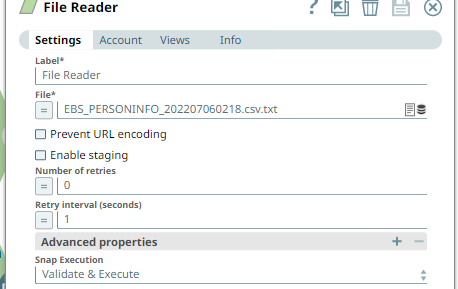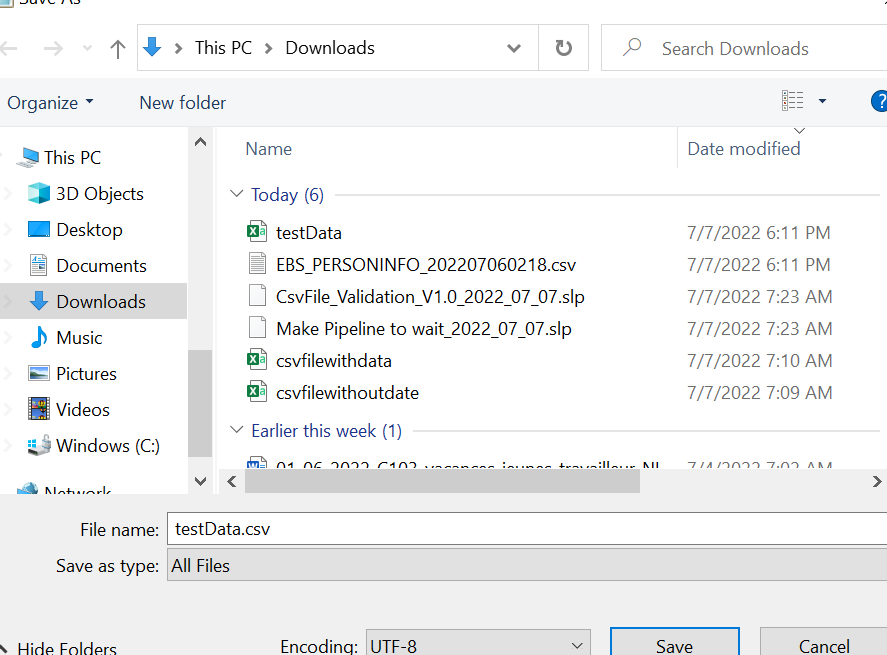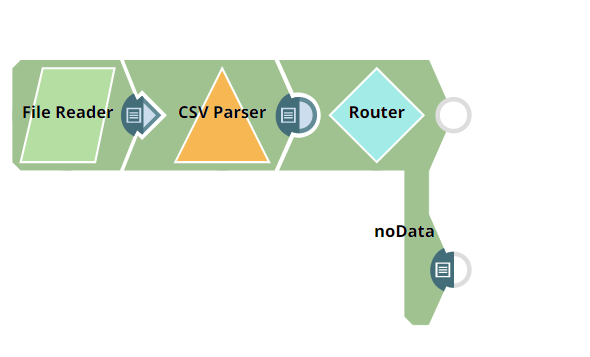- SnapLogic - Integration Nation
- Designing and Running Pipelines
- How to handle CSV file with header only
- Subscribe to RSS Feed
- Mark Topic as New
- Mark Topic as Read
- Float this Topic for Current User
- Bookmark
- Subscribe
- Mute
- Printer Friendly Page
- Mark as New
- Bookmark
- Subscribe
- Mute
- Subscribe to RSS Feed
- Permalink
- Report Inappropriate Content
07-04-2022 12:28 PM
Hi,
I have CSV files coming through some third parties and sometimes it comes to empty i.e. only with headers and no data. Can you suggest how I can handle such files?
Solved! Go to Solution.
- Mark as New
- Bookmark
- Subscribe
- Mute
- Subscribe to RSS Feed
- Permalink
- Report Inappropriate Content
07-07-2022 09:13 AM
That is because your file contains an extension .csv but you saved it as .txt
So after saving it as csv it goes to the no data output
Let me know if it works
- Mark as New
- Bookmark
- Subscribe
- Mute
- Subscribe to RSS Feed
- Permalink
- Report Inappropriate Content
07-06-2022 06:54 AM
Why should it create an issue because then you only have the files with filed data to insert right ?
I can’t follow what your saying. You mean Succes after the last oracle insert? Or what do you mean?
- Mark as New
- Bookmark
- Subscribe
- Mute
- Subscribe to RSS Feed
- Permalink
- Report Inappropriate Content
07-06-2022 06:58 AM
Thank you @JensDeveloper. I think option 2 might work for me. Could you suggest how to do it, please?
- Mark as New
- Bookmark
- Subscribe
- Mute
- Subscribe to RSS Feed
- Permalink
- Report Inappropriate Content
07-06-2022 10:24 PM
Hi @amit.saroha ,
Below is the attachement of the pipeline. It’s a file reader with csv parser and router. Only use the csv parser and router.
Explanation CSV parer:
uncheck the checkbox ‘ignore empty stream’ - check containts headers.
Router explanation.
The first expression will return true if the input data is not empty ( it will output the input data to the first output view ), and the second expression will simply return true and will output the data on the second output view. With the First match option checked, only the first expression that returns true will be evaluated to the output even if there are more expressions that return true.
CsvFile_Validation_V1.0_2022_07_07.slp (5.1 KB)
Regards
Jens
- Mark as New
- Bookmark
- Subscribe
- Mute
- Subscribe to RSS Feed
- Permalink
- Report Inappropriate Content
07-07-2022 07:31 AM
EBS_PERSONINFO_202207060218.csv.txt (445 Bytes)
I tested with the uploaded file but it didn’t return anything in any of router output.
- Mark as New
- Bookmark
- Subscribe
- Mute
- Subscribe to RSS Feed
- Permalink
- Report Inappropriate Content
07-07-2022 09:13 AM
That is because your file contains an extension .csv but you saved it as .txt
So after saving it as csv it goes to the no data output
Let me know if it works
- Parsing CSV file in Designing and Running Pipelines
- Best Approach for Handling CSV Import with Truncate in Pipeline: Ensuring Correct Execution Order in Designing and Running Pipelines
- CSV parser cannot parse data in Designing and Running Pipelines
- Setting Email Headers with Email Sender snap in Designing and Running Pipelines
- Implementing Pagination in SnapLogic for Google Search Console API in Designing and Running Pipelines