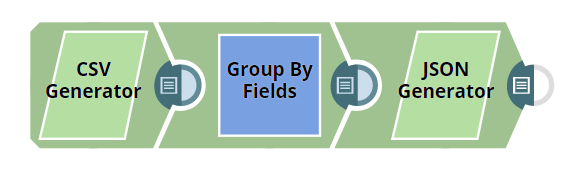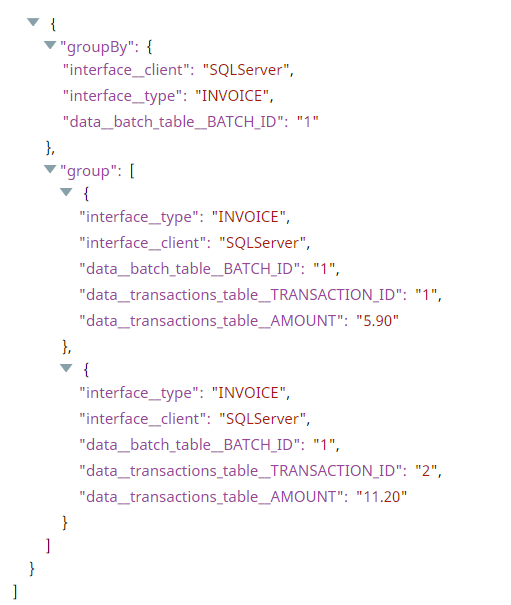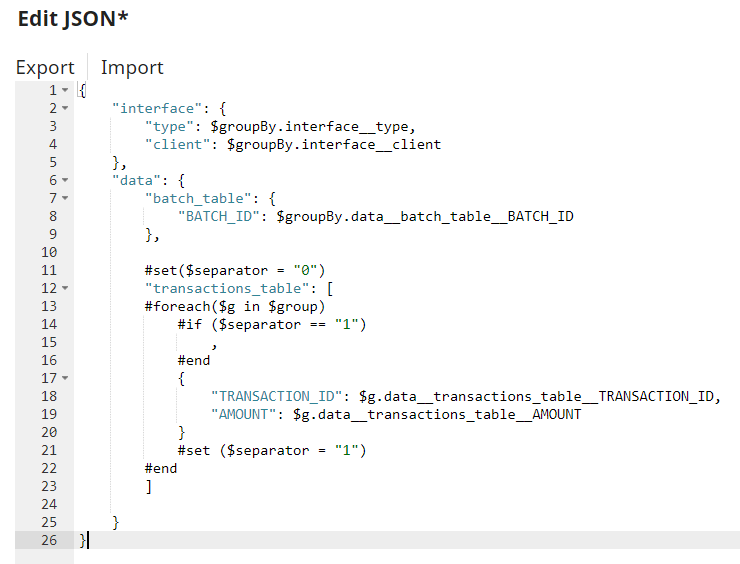- SnapLogic - Integration Nation
- Designing and Running Pipelines
- Re: How to Transform SQL Server Records to JSON us...
- Subscribe to RSS Feed
- Mark Topic as New
- Mark Topic as Read
- Float this Topic for Current User
- Bookmark
- Subscribe
- Mute
- Printer Friendly Page
How to Transform SQL Server Records to JSON usable format
- Mark as New
- Bookmark
- Subscribe
- Mute
- Subscribe to RSS Feed
- Permalink
- Report Inappropriate Content
03-23-2021 07:11 PM
I am querying transactions_table and batch_table using SQL Server Execute snap. The batch_table returns 1 record, and in this example the transactions_table returns 2 records. I need to be able to pull the data into a JSON-format that is compatible with my company’s API.
Below is an example format. The “interface” key’s values are manually entered by me. The “batch_table” key contains the values from the one record in the batch_table from SQL Server. The “transactions_table” key contains a list of all the records from the transactions_table.
What would be the most efficient way of implementing this?
{
"interface" : {
"type" : "INVOICE",
"client": SQLServer
},
"data": {
"batch_table": {
"BATCH_ID": 1
},
"transactions_table": [{
"TRANSACTION_ID": 1,
"AMOUNT": 5.90
},
{
"TRANSACTION_ID": 2,
"AMOUNT: 11.20
}]
}
}
- Mark as New
- Bookmark
- Subscribe
- Mute
- Subscribe to RSS Feed
- Permalink
- Report Inappropriate Content
04-05-2021 02:42 AM
Hi ,
Here is one example how can you achieve the result as in your example in the question above.
{
“interface”: {
“type”: “INVOICE”,
“client”: “SQLServer”
},
“data”: {
“batch_table”: {
“BATCH_ID”: 1
},
“transactions_table”: [{
“TRANSACTION_ID”: 1,
“AMOUNT”: 5.90
}, {
“TRANSACTION_ID”: 2,
“AMOUNT”: 11.20
}
]
}
}
Transform_SQL_JSON_Results.slp (5.0 KB)
In the pipeline, I took the example data, and transformed it as csv, so I put it inside “CSV Generator” snap.
Later, in order to form the array for “transactions_table”, with snap “Group By Fields”, the data is grouped by type, client and batch_id, so the result looks like this
At the end, with the snap “JSON Generator” the output is formed as you expected to be, using apache velocity
I hope this will resolve your problem.
Regards,
Angela.
- Mark as New
- Bookmark
- Subscribe
- Mute
- Subscribe to RSS Feed
- Permalink
- Report Inappropriate Content
04-08-2021 05:12 PM
That worked, thank you so much!
- Slicing Data from JSON in Designing and Running Pipelines
- Different Date standardization into a format in Designing and Running Pipelines
- "error":"Authorization loop detected on Conduit \"{urn:sap-com:document:sap:rfc:fun in Designing and Running Pipelines
- Incosistent "Input document should be a flattened map data" Error. in Designing and Running Pipelines
- Group By N in Designing and Running Pipelines