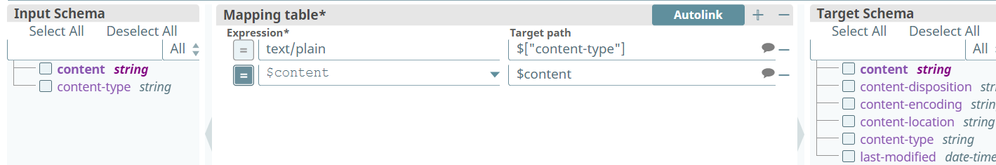- Mark as New
- Bookmark
- Subscribe
- Mute
- Subscribe to RSS Feed
- Permalink
- Report Inappropriate Content
02-28-2022 02:41 AM
Hi
We need to create a text file to send to a third party, but snaplogic does not appear to have the ability to create a text file
I’ve had look at online, and only found 1 post that said to export it into a txt file you need to use a csv formatter
Tried this, and the file in snaplogic manager says ABC.txt, but when I download it, its ABC.csv
Is there a way to create a text document with Snaplogic?
I’ve created a view that creates the lines for the file, already in CSV format, and all I want to do is save that to a txt file
Thanks
Solved! Go to Solution.
- Mark as New
- Bookmark
- Subscribe
- Mute
- Subscribe to RSS Feed
- Permalink
- Report Inappropriate Content
02-28-2022 05:43 AM
Hi @RoyB ,
I have attached sample pipeline, please try it and let me know if it helps you.
CSV to TXT pipeline_2022_02_28.slp (8.4 KB)
The thing is that in the “Mapper” we set content-type to text/plain in order to save the file as .txt
BR,
Marjan
- Mark as New
- Bookmark
- Subscribe
- Mute
- Subscribe to RSS Feed
- Permalink
- Report Inappropriate Content
02-28-2022 07:07 AM
Hi Marjan
That’s worked to create a text file
(but the CSV Formatter is messing with my format since the field was already formatted, but that is something I can sort out myself)
Thanks to both of you for the help