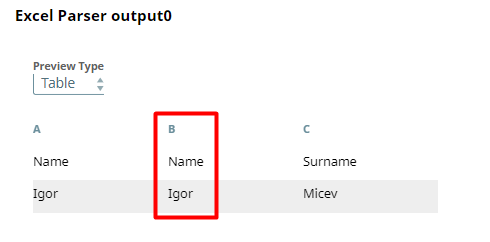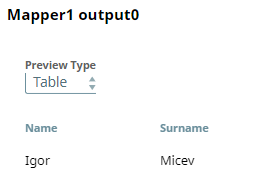- SnapLogic - Integration Nation
- Designing and Running Pipelines
- Parse Excel file with duplicate columns
- Subscribe to RSS Feed
- Mark Topic as New
- Mark Topic as Read
- Float this Topic for Current User
- Bookmark
- Subscribe
- Mute
- Printer Friendly Page
Parse Excel file with duplicate columns
- Mark as New
- Bookmark
- Subscribe
- Mute
- Subscribe to RSS Feed
- Permalink
- Report Inappropriate Content
01-05-2021 12:49 AM
Hi All,
I have same column name multiple times in excel file. I want to parse all and load them into database but excel parser throws error of duplicate columns. Please suggest.
Thanks
- Mark as New
- Bookmark
- Subscribe
- Mute
- Subscribe to RSS Feed
- Permalink
- Report Inappropriate Content
01-05-2021 08:37 AM
Hi @mohit,
You can read-in the excel file with duplicate columns if you have the un-checked the “Contains headers” in the next “Excel Parser” snap
Then with a mapper, you can remove the duplicate column and introduce a row number (snap.in.totalCount) column at the same time, because in the next step you’d want to filter the first row that contains the real Headers, … so ending up with something like this:
Example pipeline attached:
IM_remove_duplicate_columns_example_2021_01_05.slp (7.7 KB)
/Igor
- Mark as New
- Bookmark
- Subscribe
- Mute
- Subscribe to RSS Feed
- Permalink
- Report Inappropriate Content
01-06-2021 07:04 AM
Hi @ igormicev
Thanks for the reply but I don’t want to remove the Duplicate columns. What I want to do is below 🙂
Lets say I have two duplicate columns Address, Address. So I want to take both the columns insert the data into database but with new name like Address and Address1. And I don’t want to do this manually by giving the name individually in mapper.
Can you suggest something.
Thanks
Mohit Yadav
- Mark as New
- Bookmark
- Subscribe
- Mute
- Subscribe to RSS Feed
- Permalink
- Report Inappropriate Content
01-06-2021 12:56 PM
Hi Mohit
Attaching a sample that should help you solve it. community_duplicate_columns_example_2021_01_06.slp (11.7 KB) sampleworkbook.xlsx (8.7 KB)
- Custom Header for a CSV file in Designing and Running Pipelines
- Route the Pipeline based on the location (Cell range) of a Column in the Source excel file in Designing and Running Pipelines
- Excel columns to xml using paticular xsd in Designing and Running Pipelines
- Vlookup betwen two tables in Designing and Running Pipelines
- Table Creation in SQL server with specific data type using data from excel file in Designing and Running Pipelines