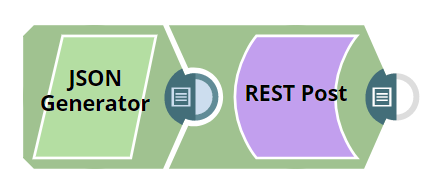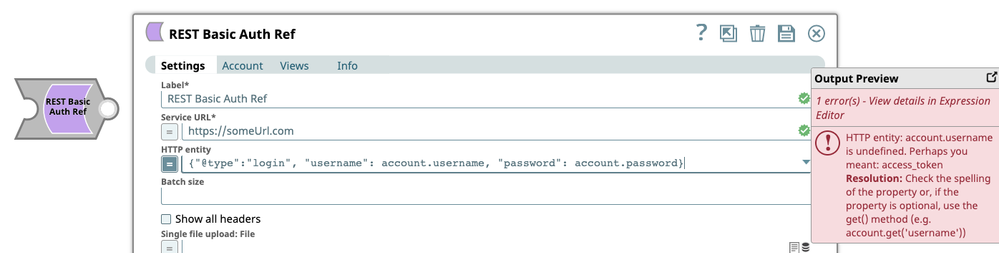- SnapLogic - Integration Nation
- Designing and Running Pipelines
- Re: Passing credentials in JSON body to authorizat...
- Subscribe to RSS Feed
- Mark Topic as New
- Mark Topic as Read
- Float this Topic for Current User
- Bookmark
- Subscribe
- Mute
- Printer Friendly Page
- Mark as New
- Bookmark
- Subscribe
- Mute
- Subscribe to RSS Feed
- Permalink
- Report Inappropriate Content
10-02-2020 12:05 PM
Some services I am working with require a REST Post to an authorization endpoint obtain a session token to be used in the header in subsequent REST calls. The authorization endpoint requires the account credentials to be passed in a JSON object in the request body.
This can be accomplished easily enough in SnapLogic by using a JSON Generator and a REST Post Snap.
However, this is not ideal from a security or account management perspective because the account credentials are stored directly in the pipeline in plain text and not as an account object.
Is there a better way to store credentials and use them in a pipeline for services that use this kind of authentication pattern?
Solved! Go to Solution.
- Mark as New
- Bookmark
- Subscribe
- Mute
- Subscribe to RSS Feed
- Permalink
- Report Inappropriate Content
12-07-2020 04:26 PM
@jervin @Spiro_Taleski @kamalaker.pinna Actually this is possible but this is somewhat of an undocumented feature that does not have finished integration with our UI - however I will describe how this can be done with the REST Snap Pack’s Basic Auth and OAuth accounts.
The REST Snaps (POST/GET etc) are able to reference the account configured on the Snap through a special account variable, account.
This is different that how standard variables are referenced; per-document variables that come from an input document have the "$" prefix (e.g. $someField, whose value can be different for each input document to the Snap) and pipeline variables, called Pipeline Parameters, that are static for the pipeline execution lifecycle and denoted with the underscore prefix (e.g. _someParameter).
However, if a field is expression-enabled and uses a value of account in the REST Snap Pack, a reference to the account (if compatible) can make some fields from that account accessible to the Snap configuration.
Unfortunately our UI integration here is incomplete here for Basic Auth and it will generate a UI error, but the account data binding will actually work correctly.
So for a Basic Auth account, you could do the following:
The account.username and account.password account variables will bound to their respective values and then sent as part of the HTTP request body.
For OAuth 2.0 accounts, the only account variable field available is account.access_token (which is mentioned on the documentation) - this gives access to the OAuth access token.
It may be possible to use this technique to simplify and secure your solution, but it does have some downsides in terms of our product interface experience plus the complications that can arise when the Snap attempts to use the account credentials in the way it expects in addition to the customizations made to the request by the user.
Perhaps you can try this out and let me know your feedback please.
- Mark as New
- Bookmark
- Subscribe
- Mute
- Subscribe to RSS Feed
- Permalink
- Report Inappropriate Content
12-08-2020 01:24 PM
I tried from Postman with Basic Auth and i get the same exception
{
"errorCode": "AUTHORIZATION_INVALID_TOKEN",
"message": "The access token provided is expired, revoked or malformed."
}
- Mark as New
- Bookmark
- Subscribe
- Mute
- Subscribe to RSS Feed
- Permalink
- Report Inappropriate Content
12-08-2020 04:05 PM
@kamalaker.pinna I wrote up a walkthrough of using OAuth with the REST Snap Pack to interact with the DocuSign API: Tutorial: Using the DocuSign eSignature REST API with the REST Snap Pack and OAuth 2.0
- Mark as New
- Bookmark
- Subscribe
- Mute
- Subscribe to RSS Feed
- Permalink
- Report Inappropriate Content
04-19-2021 11:34 PM
Hi @robin
I have the same requirement. I have gone through your post using account.username and password in http entity proiperty… But my request does not expect Authorization header. In this case how can I encrypt my credentials?
Example request for my endpoint -
POST /authenticate HTTP/1.1
Host: api.zoominfo.com
Content-Type: application/json
Content-Length: 58
{
"username": "username",
"password": "password"
}
- Pipeline Execute snap - An in-depth look in Designing and Running Pipelines
- Snaplogic Public APIs in Designing and Running Pipelines
- Graph API - send emails - 401 - Unauthorized from the endpoint - access token is empty in Designing and Running Pipelines
- Launched: Introducing Basic Auth & JWT Authentication for API Proxies! in Release Notes and Announcements
- OAuth2 account - error 500 on authorization in Designing and Running Pipelines