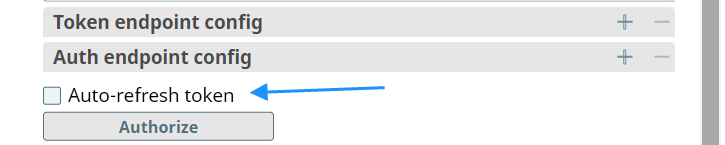- SnapLogic - Integration Nation
- Designing and Running Pipelines
- Re: REST oauth2 authentication in Scheduled/Trigge...
- Subscribe to RSS Feed
- Mark Topic as New
- Mark Topic as Read
- Float this Topic for Current User
- Bookmark
- Subscribe
- Mute
- Printer Friendly Page
REST oauth2 authentication in Scheduled/Triggered task
- Mark as New
- Bookmark
- Subscribe
- Mute
- Subscribe to RSS Feed
- Permalink
- Report Inappropriate Content
01-31-2022 12:32 AM
Summary (new/inexperienced user)
How do I configure a scheduled task/pipeline that hits a secured REST endpoint such that the oauth account required is authorized without manually intervention to allow use as a scheduled task?
Background
I have a pipeline that retrieves information from a REST end point.
This endpoint is secured using a Snap oauth2 REST account, which has been set up in the Account tab in the pipeline
This requires that “Authorize” button in the “Edit Account” window is clicked before the pipeline is executed.
This works fine and information is retrieved.
The pipeline needs to run as a triggered/scheduled task.
This fails unless the account used is pre-authorised manually before the task is run, which is not practical.
What am I missing?
How do I configure the scheduled task/pipeline such that the oauth account is authorized without manually intervention to allow use as a scheduled task?
- Mark as New
- Bookmark
- Subscribe
- Mute
- Subscribe to RSS Feed
- Permalink
- Report Inappropriate Content
01-31-2022 02:33 AM
I don’t know if this will helps, but on the REST OAuth2 there is an option/checkbox called “Auto - refresh token”, with which the token will be automatically refreshed, once expired.
If that not works, then probably the best is to create a ticket to the Support team.
Regards,
Spiro Taleski
- What account should be used for API with query parameter authentication? in Designing and Running Pipelines
- Giving Thanks with Our Latest November Product Release! in Release Notes and Announcements
- Salesforce OAuth2 account causing Malformed query in SOQL snap in Designing and Running Pipelines
- How to create a report on Tasks Invoked by Specific User in SnapLogic? in Designing and Running Pipelines
- Discover what's new in the SnapLogic March 2024 Release! in Release Notes and Announcements