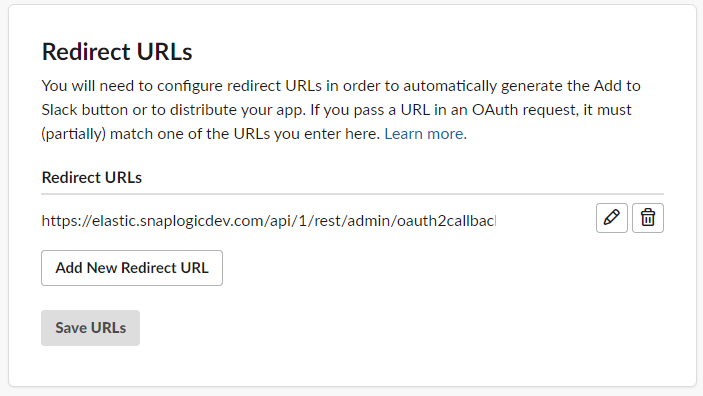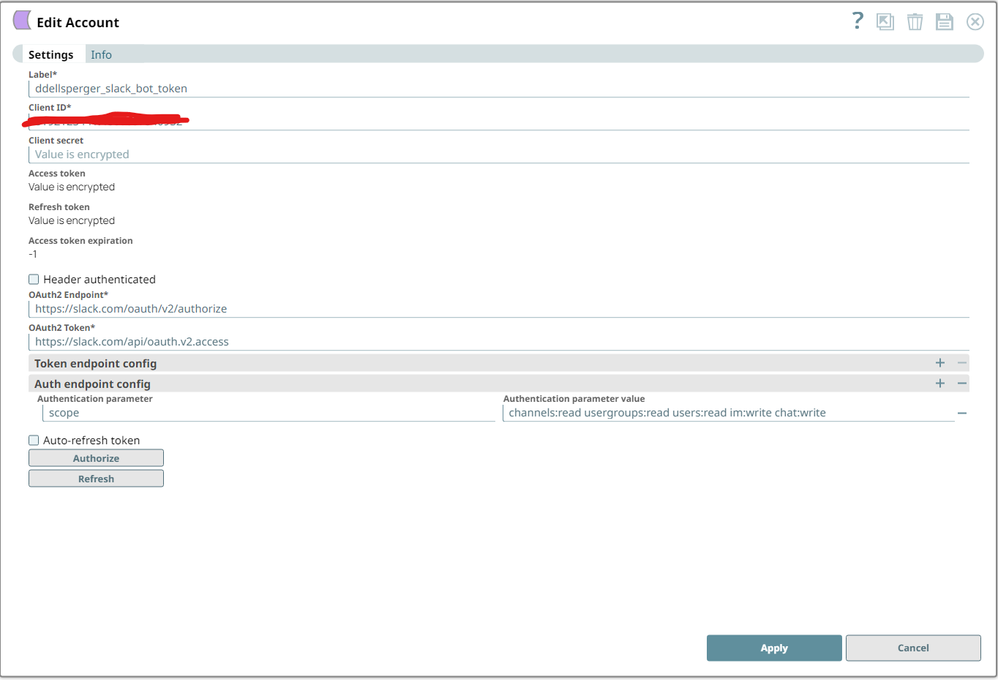- SnapLogic - Integration Nation
- Designing and Running Pipelines
- Slack connection issue
- Subscribe to RSS Feed
- Mark Topic as New
- Mark Topic as Read
- Float this Topic for Current User
- Bookmark
- Subscribe
- Mute
- Printer Friendly Page
Slack connection issue
- Mark as New
- Bookmark
- Subscribe
- Mute
- Subscribe to RSS Feed
- Permalink
- Report Inappropriate Content
03-03-2023 01:50 AM
Hi,
I am trying to connect the Slack application to SnapLogic. In slack snap pack, we have 3 types of Accounts in Snaplogic. What we need to select and how to configure the fields in that connection. For this, I have created one app in Slack application. But I am failing to redirect the app.
Can you anyone please help me on this.
- Mark as New
- Bookmark
- Subscribe
- Mute
- Subscribe to RSS Feed
- Permalink
- Report Inappropriate Content
03-07-2023 03:10 AM
Hi Pjanapati,
Yes, we have 3 types of Accounts in Slack Snap pack.
a) Slack Dynamic OAuth2 Account
b) Slack Generic OAuth2 Bot Token Account.
c) Slack Generic OAuth2 User Token Account
For Dynamic OAuth2 account, require only Access token.
For OAuth2 Bot / User token account, User should provide the required Scopes for Bot token / User token and Redirect URL after creating slack app as well as mentioned in the Slack Bot / user token.
- Mark as New
- Bookmark
- Subscribe
- Mute
- Subscribe to RSS Feed
- Permalink
- Report Inappropriate Content
03-07-2023 05:18 AM
You will need to specify the redirect uri within the slack app to https://elastic.snaplogic.com/api/1/rest/admin/oauth2callback/slack in your slack configuration for the “Redirect URLs” section (make sure to hit Save URLs) (see below).
Then you’ll need to specify the scopes to be used in the application (on the slack developer side) as well as in the account. Depending on whether you’re using the Bot Token or User Token account will depend on how you specify that. For the bot token, it would look something like this:
As far as which account to use, refer to the table in the SnapLogic Documentation it does talk generally, but there may be other limitations based on the selected scopes and other capabilities.
Each of the accounts have specifics on what might be needed in the setup on both sides (the SnapLogic and slack side)
- Mark as New
- Bookmark
- Subscribe
- Mute
- Subscribe to RSS Feed
- Permalink
- Report Inappropriate Content
03-09-2023 12:06 AM
@pjanapati , are you unblocked now? Let us know if you are still stuck.
- AWS SQS Acknowledgment getting failed with Token Timeout Error in Designing and Running Pipelines
- Developing Snaps on Windows via WSL in Developing Snaps
- Generic JDBC Execute snap with complex DB2 SQL -> ran into "Connection does not exist" Error in Snap Packs
- do snaplogic mysql snap excute queries in multiple snaps in same session in Designing and Running Pipelines
- Teamcenter connection issue in Designing and Running Pipelines