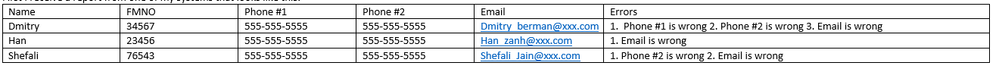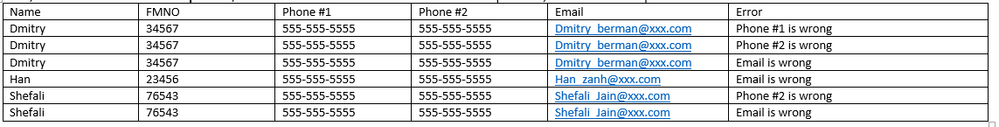- SnapLogic - Integration Nation
- Designing and Running Pipelines
- Re: Transformation for data
- Subscribe to RSS Feed
- Mark Topic as New
- Mark Topic as Read
- Float this Topic for Current User
- Bookmark
- Subscribe
- Mute
- Printer Friendly Page
Transformation for data
- Mark as New
- Bookmark
- Subscribe
- Mute
- Subscribe to RSS Feed
- Permalink
- Report Inappropriate Content
12-13-2017 11:41 AM
Hi…
We have below requirment:
Original data from data soure(e.g. database)
Here’s what we need to transform to:
Appreciate any kind of suggestions.
Thanks
Han
- Mark as New
- Bookmark
- Subscribe
- Mute
- Subscribe to RSS Feed
- Permalink
- Report Inappropriate Content
12-13-2017 06:21 PM
There’s got to be an easier way, but I succeeded with a Mapper containing the following expression and then a Splitter following the Mapper.
$Errors.replace(/\d+. /g,“|”).split(“|”).map(x => {“Name”:$Name,“FMNO”:$FMNO,“Phone #1”:$[‘Phone #1’],“Phone #2”:$[‘Phone #2’],“Email”:$Email,“Error”:x}).filter((v,k)=>v.Error!=“”)
- Mark as New
- Bookmark
- Subscribe
- Mute
- Subscribe to RSS Feed
- Permalink
- Report Inappropriate Content
12-13-2017 07:26 PM
LOL, I challenged myself to make it better. It’s not prettier, but you’re not stuck to hard-coding column names.
$Errors.replace(/ *\d+. /g,“|”).split(“|”).map(x => $.mapValues((v1,k1)=>k1 == “Errors” ? x : v1).mapKeys((v2,k2)=>k2 == “Errors” ? “Error” : k2)).splice(1)
Surely, someone can improve on this even…
- Mark as New
- Bookmark
- Subscribe
- Mute
- Subscribe to RSS Feed
- Permalink
- Report Inappropriate Content
12-14-2017 05:23 AM
Thanks so much, it really helps.
The only thing is that the result comes into different groups by ppl name.
How to flat the result so everything goes into one structure(no group)
Thanks
- Mark as New
- Bookmark
- Subscribe
- Mute
- Subscribe to RSS Feed
- Permalink
- Report Inappropriate Content
12-14-2017 09:11 AM
Adding a splitter snap after the mapper flattened the data for me.
Also, there’s a dozen ways to do this I think. The expression I provided keeps the pipeline short, but it’s hard to interpret if you need to debug. You can simplify the expression and use additional snaps. Attached is a pipeline with just two possible options that achieve the same results.
community-1794_2017_12_14.slp (10.7 KB)
- Supercharge Your Automation: Discover What’s New in SnapLogic [Webinar] in Release Notes and Announcements
- How to split data in a nested array into multiple rows? in Designing and Running Pipelines
- Parsing CSV file in Designing and Running Pipelines
- Pipeline Execute snap - An in-depth look in Designing and Running Pipelines
- Truncation error with MS SQL Bulk Load snap, column reported not issue, which column is real issue? in Designing and Running Pipelines