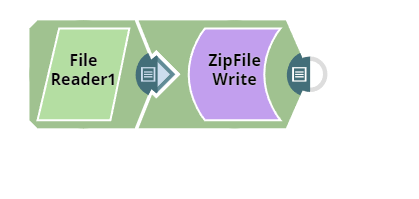- SnapLogic - Integration Nation
- Designing and Running Pipelines
- Re: Zip file write snap creating zip file with sou...
- Subscribe to RSS Feed
- Mark Topic as New
- Mark Topic as Read
- Float this Topic for Current User
- Bookmark
- Subscribe
- Mute
- Printer Friendly Page
- Mark as New
- Bookmark
- Subscribe
- Mute
- Subscribe to RSS Feed
- Permalink
- Report Inappropriate Content
11-17-2021 03:29 AM
Hi Team,
I am just reading the file from source location and writing the zip file in sldb, but it is creating the zip file with source structure when i unzip.
source file path is : /home/data/interface/inbound/filename.txt
when I unzip it, it has folder structure. here expectation is the zip file should have only file not file location structure
Solved! Go to Solution.
- Mark as New
- Bookmark
- Subscribe
- Mute
- Subscribe to RSS Feed
- Permalink
- Report Inappropriate Content
11-17-2021 08:54 AM
- Mark as New
- Bookmark
- Subscribe
- Mute
- Subscribe to RSS Feed
- Permalink
- Report Inappropriate Content
11-17-2021 06:08 AM
And what type of file is this ? Is it .txt or something else ? What type of file are you reading ? What’s the content-type in the sftp server ?
- Mark as New
- Bookmark
- Subscribe
- Mute
- Subscribe to RSS Feed
- Permalink
- Report Inappropriate Content
11-17-2021 07:02 AM
There is no extension for the file in the source system(reading file from source using file reader through sftp ). it is not txt file,but we can open with notepad or textpad
sample file name is : xyzdata
- Mark as New
- Bookmark
- Subscribe
- Mute
- Subscribe to RSS Feed
- Permalink
- Report Inappropriate Content
11-17-2021 07:20 AM
I’m not really sure why it adds the …bin after the filename. Can you check the output after the Mapper and see if some extension is added unintentionally ?
- Mark as New
- Bookmark
- Subscribe
- Mute
- Subscribe to RSS Feed
- Permalink
- Report Inappropriate Content
11-17-2021 07:41 AM
- Mark as New
- Bookmark
- Subscribe
- Mute
- Subscribe to RSS Feed
- Permalink
- Report Inappropriate Content
11-17-2021 07:42 AM
I think the problem is that the ZipFile Writer , automatically detects that the incoming file has a binary structure, and adds .bin at the end. You can try and add a custom content-type header in the mapper, along with the content-location:
- Intermittent Task Failure BAD_REQUEST: POST to pipeline that does not have an unlinked input view in Designing and Running Pipelines
- Zipping whole directory with subfolders in Designing and Running Pipelines
- Converting a string to JSON doesn't work in Designing and Running Pipelines
- Convert array with objects into object with key/value pairs in Designing and Running Pipelines
- Send Multiple HTML Tables in Email using XML Parser in Designing and Running Pipelines