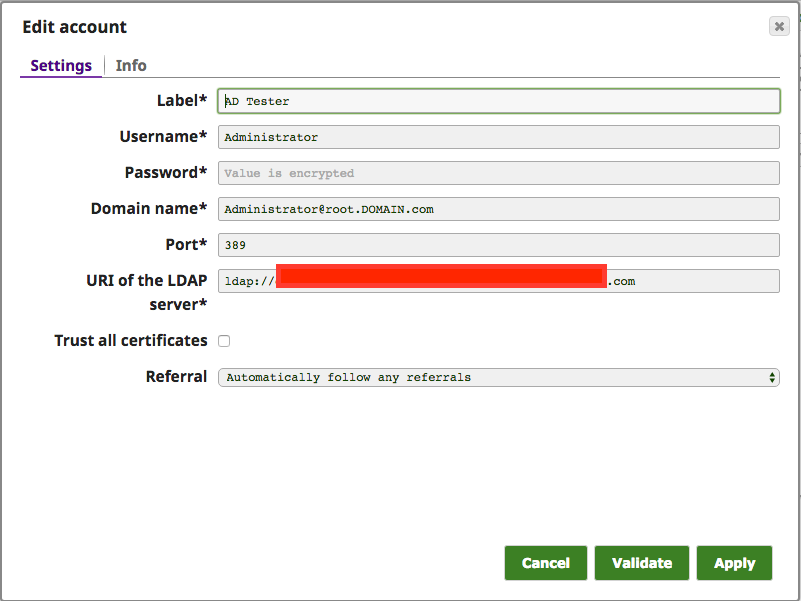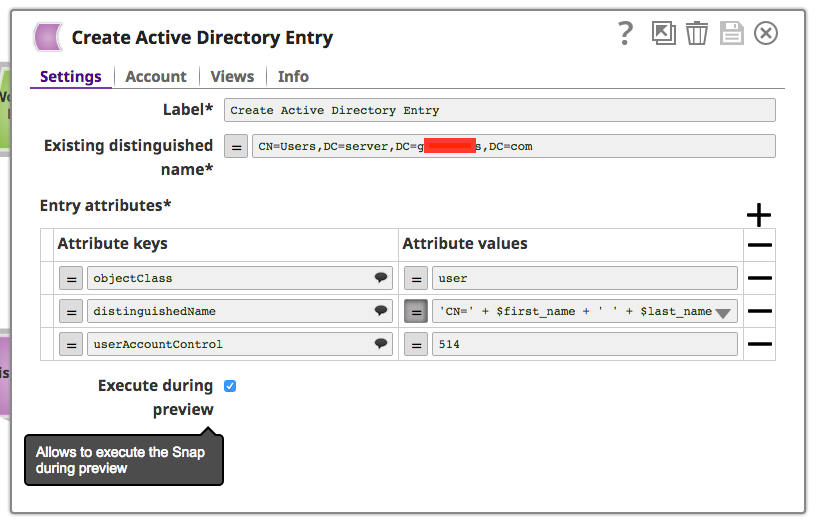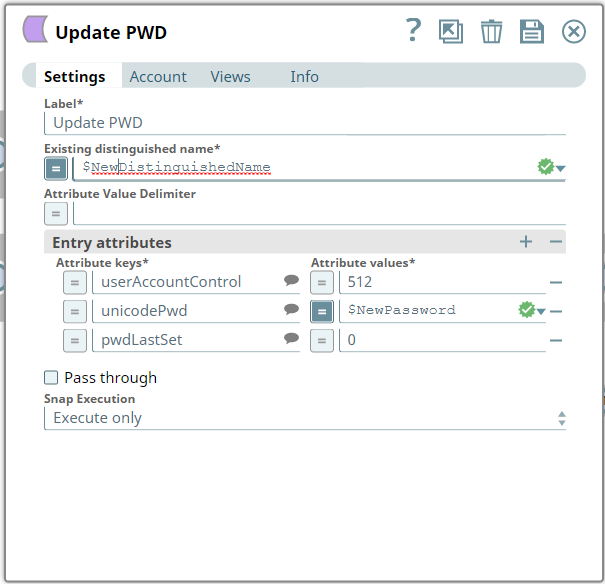Creating users in Active Directory
- Mark as New
- Bookmark
- Subscribe
- Mute
- Subscribe to RSS Feed
- Permalink
- Report Inappropriate Content
03-15-2017 04:35 PM
Here are a couple of screenshots that show how you can connect with an Active Directory instance and create a new user.
You will require an Active Directory account that is configured as follows:
The second snap that would be required is the Create AD Entry snap that allows you to create an entry in a particular DN and select the attributes that need to be set up at a bare minimum. Additional attribute keys can be selected to be populated by clicking on the selection bubble and entering static values or from an input view connected to an upstream snap.
- Mark as New
- Bookmark
- Subscribe
- Mute
- Subscribe to RSS Feed
- Permalink
- Report Inappropriate Content
03-22-2022 10:57 AM
OFFICIAL
Hi Rudradip
Post creation of the user account we used an Active Directory Update Entry snap
- Mark as New
- Bookmark
- Subscribe
- Mute
- Subscribe to RSS Feed
- Permalink
- Report Inappropriate Content
05-19-2023 10:57 AM
@Rod - Thanks for posting this. I will add that I had to convert the randomly generated password into this unicode format (inserting “%u” before each 4-number sequence:
e.g.
t3St1ng!
converts to
%u0074%u0033%u0053%u0074%u0031%u006E%u0067%u0021