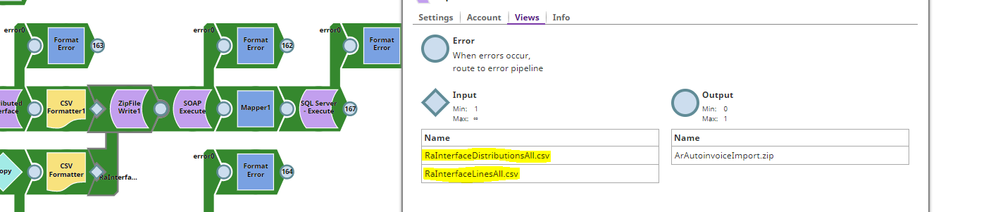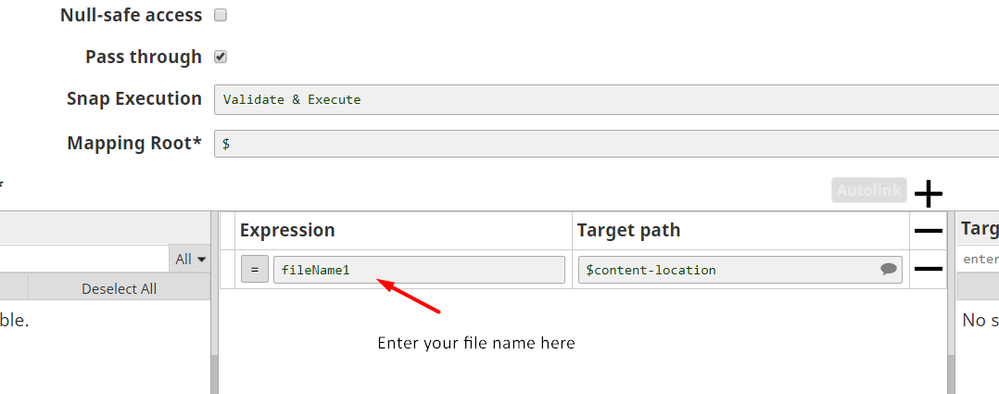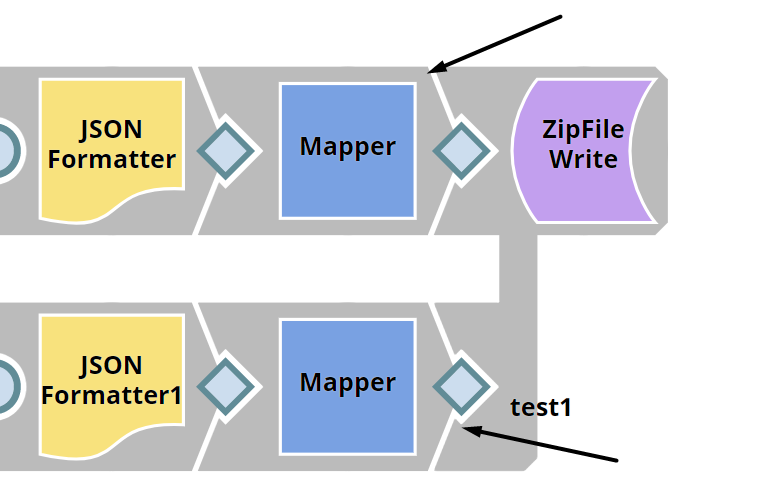- SnapLogic - Integration Nation
- Snaps Packs
- Re: CSV Format incorrectly naming files input101 a...
- Subscribe to RSS Feed
- Mark Topic as New
- Mark Topic as Read
- Float this Topic for Current User
- Bookmark
- Subscribe
- Mute
- Printer Friendly Page
CSV Format incorrectly naming files input101 and input0 without file extension
- Mark as New
- Bookmark
- Subscribe
- Mute
- Subscribe to RSS Feed
- Permalink
- Report Inappropriate Content
12-16-2019 10:22 AM
I am having a production issue. I have a pipe that up until this point had been naming 2 file inputs correctly and placing them in a zip file to be sent to a destination, these files were being assigned file names of RaInterfaceDistributionsAll.csv and RaInterfaceLinesAll.csv and the zip file was being named ArAutoinvoiceImport.zip.
Recently, the 2 .csv files inside of the zip folder are now being named Input101 and Input0, without the .csv file extension, but the zip file is still being named correctly with the correct file extension. The snap of the zip file writer is attached. Any help is greatly appreciated as this is a production issue and just started happening.
- Mark as New
- Bookmark
- Subscribe
- Mute
- Subscribe to RSS Feed
- Permalink
- Report Inappropriate Content
12-16-2019 04:04 PM
Hi Chris,
If that is something that was working before and as you said is a production issue that I would suggest you to contact SnapLogic support team and give the guys runtime ID (ruuid) of the process so they can check the issue.
*Hot-fix:
I can also give you a quick workaround solution that I hope will solve your issue. Please find the pipeline below:
ZipFileNames_2019_12_17.slp (12.6 KB)
In short, you can add a mapper with binary input and output right after the csv formatter and set up the mapper like this
I tested this using sample pipeline (attached above) and it is working as expected.
Regards,
Petar
- Mark as New
- Bookmark
- Subscribe
- Mute
- Subscribe to RSS Feed
- Permalink
- Report Inappropriate Content
12-17-2019 04:43 AM
Hi Petar,
Thank you very much for the suggestion, I will reach out to SnapLogic support team and also test your solution to see if this will work for me. I really appreciate the help!
Thanks,
Chris