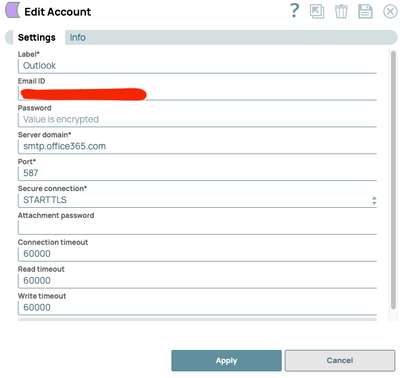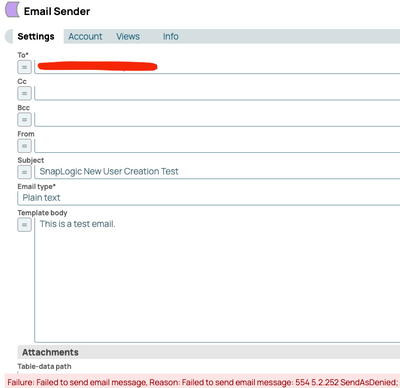- SnapLogic - Integration Nation
- Snaps Packs
- Error Sending Email through Email Sender Snap
- Subscribe to RSS Feed
- Mark Topic as New
- Mark Topic as Read
- Float this Topic for Current User
- Bookmark
- Subscribe
- Mute
- Printer Friendly Page
- Mark as New
- Bookmark
- Subscribe
- Mute
- Subscribe to RSS Feed
- Permalink
- Report Inappropriate Content
08-03-2023 12:04 AM
Hello everyone,
I hope you’re all doing well. I am facing an issue while trying to send an email through the Email Sender snap, and I could use some help to resolve it.
The error message I encountered is as follows:
“Failure: Failed to send email message, Reason: Failed to send email message: 554 5.2.252 SendAsDenied;”
I have already generated an app password from the Azure admin panel, and I also tried adding different email addresses for testing purposes, but the problem persists.
If anyone has encountered a similar issue or has any suggestions on how to troubleshoot this, I would greatly appreciate your input.
Solved! Go to Solution.
- Mark as New
- Bookmark
- Subscribe
- Mute
- Subscribe to RSS Feed
- Permalink
- Report Inappropriate Content
08-03-2023 01:46 AM
Found the fix.
With Microsoft 365 the email ID from the account setup page and the From email have to be the same one if you haven't given permission from Microsoft admin center to "send on behalf of permission". Documentation on how to set permission.
- Mark as New
- Bookmark
- Subscribe
- Mute
- Subscribe to RSS Feed
- Permalink
- Report Inappropriate Content
08-03-2023 01:46 AM
Found the fix.
With Microsoft 365 the email ID from the account setup page and the From email have to be the same one if you haven't given permission from Microsoft admin center to "send on behalf of permission". Documentation on how to set permission.
- How to PGPEncrypt and PGPSign but on the same level of the packet in Designing and Running Pipelines
- Setting Email Headers with Email Sender snap in Designing and Running Pipelines
- Send Multiple HTML Tables in Email using XML Parser in Designing and Running Pipelines
- Order of reponses when using pagination with http client in Designing and Running Pipelines
- Email Sender Snap - Send data as HTML Table in Designing and Running Pipelines