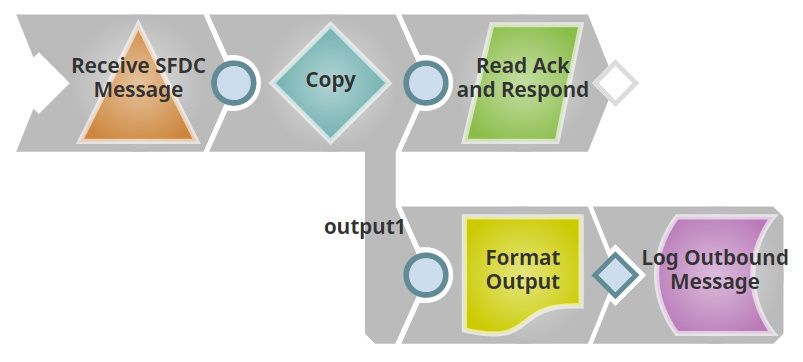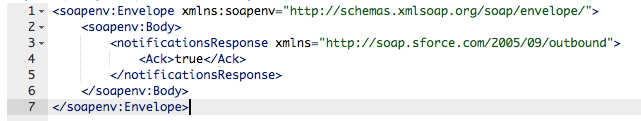Salesforce Outbound Message Notification
- Mark as New
- Bookmark
- Subscribe
- Mute
- Subscribe to RSS Feed
- Permalink
- Report Inappropriate Content
02-28-2017 09:18 AM
A key feature in Salesforce is the ability to send outbound notifications upon changes to assets - such as Accounts, Contacts, Leads, etc. This can be useful for real-time integrations with external systems.
To implement this feature, as a prerequisite, you should already have a Salesforce Developer account. This can be obtained for free. Also note that only new and modified records can be sent outbound. Deletions cannot be captured.
Attached is a sample pipeline that receives an outbound message from Salesforce and sends a response back.
- Mark as New
- Bookmark
- Subscribe
- Mute
- Subscribe to RSS Feed
- Permalink
- Report Inappropriate Content
07-26-2018 11:43 PM
Hi
This example is exactly what I’m trying to do.
Have downloaded the slp - but the “Read Ack and Respond” is a file reader.
What should be in the file? Tried to go to the New Hire Training Documentation - but can’t access
Thanks
Grant
- Mark as New
- Bookmark
- Subscribe
- Mute
- Subscribe to RSS Feed
- Permalink
- Report Inappropriate Content
07-27-2018 08:47 AM
The New Hire Training link will be removed.
That is an internal training document.
I’ll see what information we can grab from that though, that we can post here.
Diane Miller
- Mark as New
- Bookmark
- Subscribe
- Mute
- Subscribe to RSS Feed
- Permalink
- Report Inappropriate Content
07-27-2018 08:56 AM
The file needed in Read Ack and Respond:
- The acknowledgement will be an XML file indicating that an acknowledgement has been made. After doing some research in Salesforce forums and viewing the Salesforce acknowledgement WSDL (found here), the XML file should look like the following:
Diane Miller
- Mark as New
- Bookmark
- Subscribe
- Mute
- Subscribe to RSS Feed
- Permalink
- Report Inappropriate Content
07-29-2018 05:49 PM
Thanks - I did manage to structure the file myself, and it is responding to Salesforce successfully.
Is there a way of not using a file reader - but an XML formatter or the like? Was trying to use it - but could not get the correct format back to Salesforce.
We have an open issue at the moment where File Reader snap is timing out occasionally, so am worried that this will error occasionally.