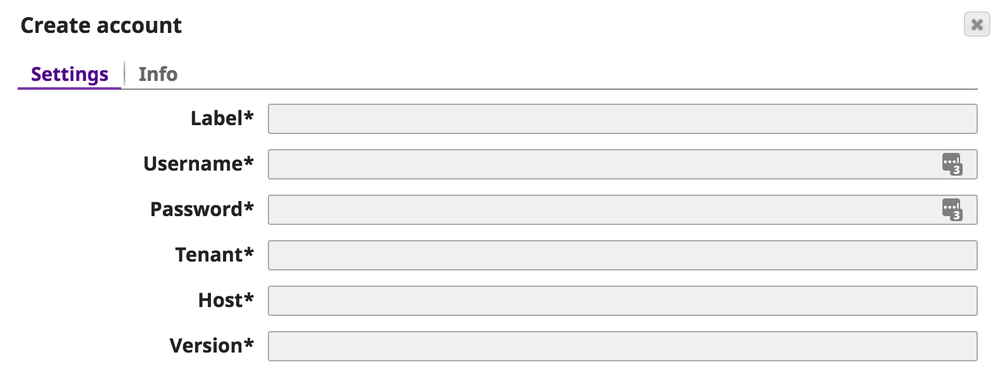- SnapLogic - Integration Nation
- Snaps Packs
- Workday Account Creation
- Subscribe to RSS Feed
- Mark Topic as New
- Mark Topic as Read
- Float this Topic for Current User
- Bookmark
- Subscribe
- Mute
- Printer Friendly Page
Workday Account Creation
- Mark as New
- Bookmark
- Subscribe
- Mute
- Subscribe to RSS Feed
- Permalink
- Report Inappropriate Content
03-20-2017 09:18 AM
Here are few steps on how to create a Workday Account for the Workday Read and Write Snaps.
There are some important facts that you must know in order to create a Workday Account in SnapLogic.
Here is a screenshot of the basic Workday Account Creation dialog box
As you can see, there are some important fields.
-
Label: An account Label for you to easily identify this Workday Account. This will be visible in your accounts section.
-
Username: The Workday Account User Name (Typically an ISU - Integration System User) through which the workday connection is made with proper security configured on that account.
-
Password: The workday account password
-
Version: Typically the latest version just in numbers. As of this writing, it is “28.0” (Quotes not needed)
Your Tenant and Host follow a combination of details assigned to you by Workday.
- Tenant: Typically a tenant name is assigned and allocated by Workday. During implementations, it will have _impl<1> as a suffix as negotiated during the implementations.
The tenant name is usually a negotiated acronym during the Workday Implementations. Every environment has a different tenant name as is a general practice in multi-tenanted environments. So, be sure to find out the tenant name and environment you are connecting to.
-
Host: This is often a quirky item where there is a lot of confusion. This is no different if you have already connected to Workday using Workday studio, EIBs etc.
Typically Workday has multiple data centers and each customer is assigned a data center and a disaster recovery data center. So the host name is generally established during the implementation phases.
As of this article’s date, Workday has 3 data centers and their respective derivation of information is as follows. These are directly quoted from Workday Community websites and can be verified if you have access to the Workday Community.
1. Portland
2. Ashburn
3. Dublin
Remember that host name determines where and which environment you are connecting to. These vary during implementation times before you are in production and will change significantly after you are in production
The other way you can get the host name is from the REST or Workday URL from a custom report developed in Workday.
Once you have the custom report, click on Actions–>View URLs–> Copy the hyperlink for the Workday or Rest or any other URL on that page.
The host name is the first part of the report URL.
Hope this helps a bit in configuring the account for Workday. You can use the Workday Dynamic Account in case if you want to use variables to determine your connection details. The Dynamic Account supports Expressions.
- Find & Replace using a SOAP Execute to a Mapping Table in Workday in Designing and Running Pipelines
- How to launch Workday EIB from Snaplogic in Designing and Running Pipelines
- How to stop MySQL account creation from pending amazonaws.com as a host to the username? in Snap Packs
- Salesforce oauth account creation in Designing and Running Pipelines
- Limit results to 1 record on Salesforce Lookup Snap in Designing and Running Pipelines