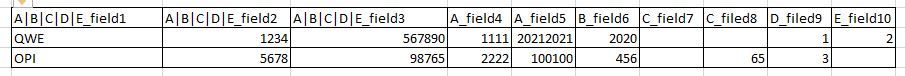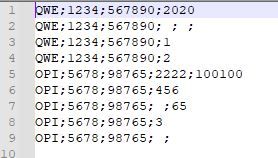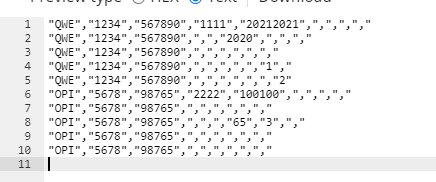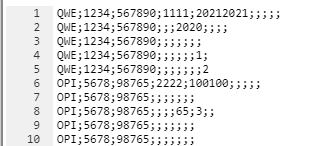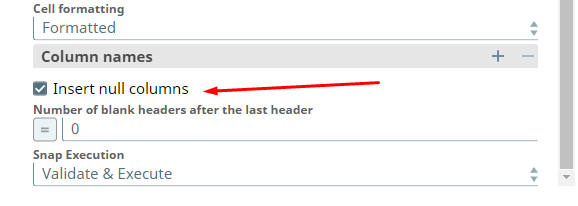- SnapLogic - Integration Nation
- Designing and Running Pipelines
- Formatting excel data
- Subscribe to RSS Feed
- Mark Topic as New
- Mark Topic as Read
- Float this Topic for Current User
- Bookmark
- Subscribe
- Mute
- Printer Friendly Page
Formatting excel data
- Mark as New
- Bookmark
- Subscribe
- Mute
- Subscribe to RSS Feed
- Permalink
- Report Inappropriate Content
08-19-2021 01:06 AM
I have an Excel sheet with with below format:
In this Excel, column 1,2 and 3 remains common, and the data which i am suppose to send is in below output csv format:
Output:
QWE;1234;567890;1111;20212021 (Row 1: Column 1,2 and 3 is common with fields columns starting with ‘A’)
QWE;1234;567890;2020 (Row 1: Column 1,2 and 3 is common with fields columns starting with ‘B’)
QWE;1234;567890; ; ; (Row 1: Column 1,2 and 3 is common with fields columns starting with ‘C’)
QWE;1234;567890;1 (Row 1: Column 1,2 and 3 is common with fields columns starting with ‘D’)
QWE;1234;567890;2 (Row 1: Column 1,2 and 3 is common with fields columns starting with ‘E’)
OPI;5678;98765;2222;100100 (Row 2: Column 1,2 and 3 is common with fields columns starting with ‘A’)
OPI;5678;98765;456 (Row 2: Column 1,2 and 3 is common with fields columns starting with ‘B’)
OPI;5678;98765; ;65 (Row 2: Column 1,2 and 3 is common with fields columns starting with ‘C’)
OPI;5678;98765;3 (Row 2: Column 1,2 and 3 is common with fields columns starting with ‘D’)
OPI;5678;98765; ; (Row 2: Column 1,2 and 3 is common with fields columns starting with ‘E’)
Output SS:
Can anyone help me here to resolve the complexity?
- Mark as New
- Bookmark
- Subscribe
- Mute
- Subscribe to RSS Feed
- Permalink
- Report Inappropriate Content
08-19-2021 07:26 AM
Hi @aditya.gupta41 ,
I created a solution for this. You can download and import the pipeline. This pipeline will work for more fields, it is not limited to only those shown on the image here.
Sample result:
Formatting_Excel_Data_SL_Community_2021_08_19.slp (9.0 KB)
Edit:
I forgot to change the csv delimiter, to do this, open the CSV Formatter snap and change the Delimiter setting to ;
You can also remove the quote characters if you want to. To do this just leave the Quote character setting empty.
And it will create a result like this
- Mark as New
- Bookmark
- Subscribe
- Mute
- Subscribe to RSS Feed
- Permalink
- Report Inappropriate Content
08-19-2021 11:44 PM
Hello @j.angelevski,
Thank You for the help here. The code successfully worked on actual data. However, is it possible that these empty streams can be removed?
Thanks in advance
- Mark as New
- Bookmark
- Subscribe
- Mute
- Subscribe to RSS Feed
- Permalink
- Report Inappropriate Content
08-20-2021 01:13 AM
@aditya.gupta41
Yes you can remove the empty streams. First you need to uncheck the Insert null columns setting in the excel parser. This will automatically exclude the empty fields.
Next, I updated the expression in the mapper.
$.keys()[0].split("|").map(val => val.contains("_") ? val.substring(0, val.indexOf("_")) : val).map(keyStart => $.filter((val, key) => key.contains(keyStart)))
- Need Guidance in for Real-time Data Integration with SnapLogic in Designing and Running Pipelines
- Create Excel files larger than 100MB in Designing and Running Pipelines
- Unable to write salesforce data to s3 in parquet format in Designing and Running Pipelines
- How can I Convert PDF having table data into the excel format? in Designing and Running Pipelines
- Consolidate Header file and Data file in Designing and Running Pipelines