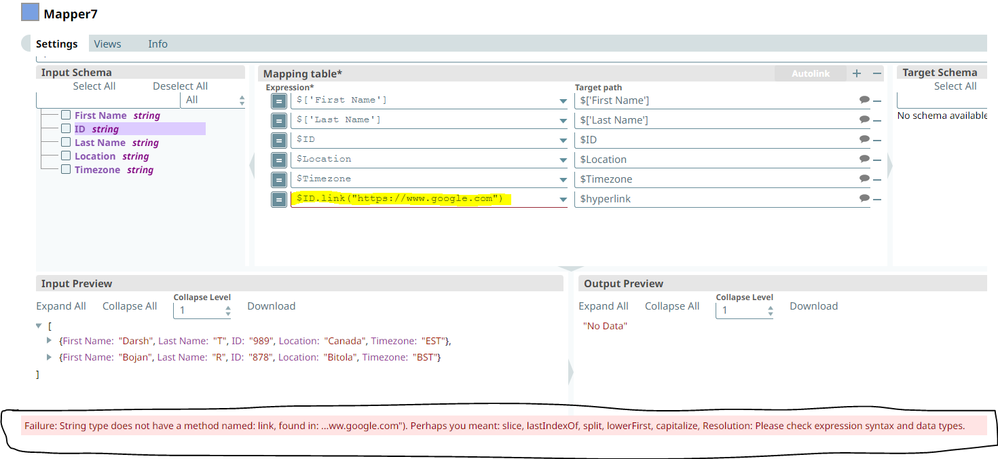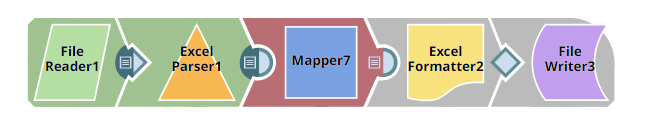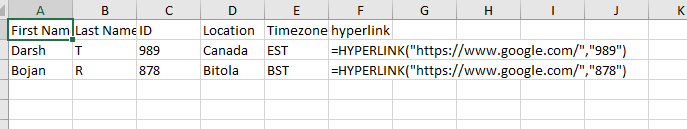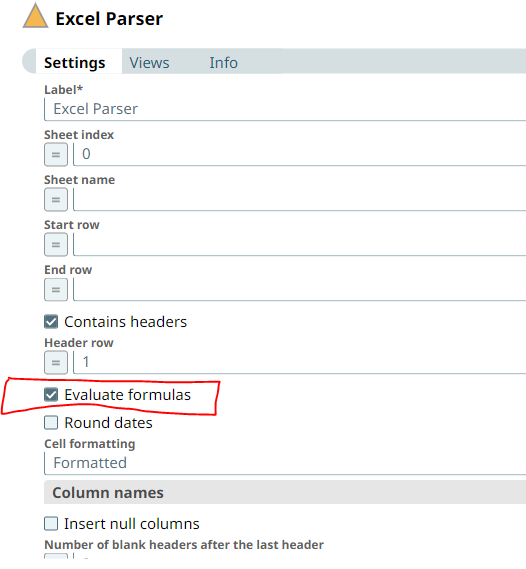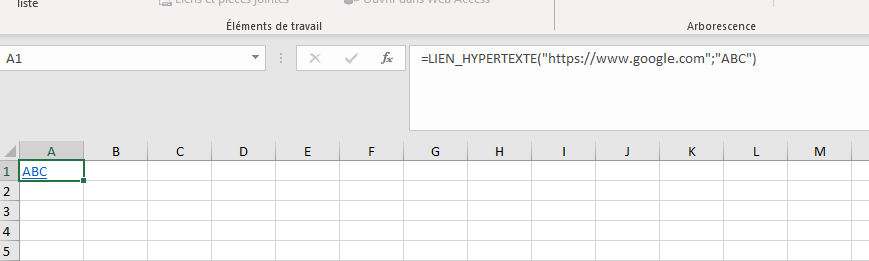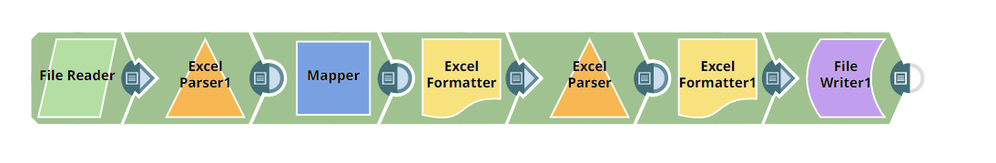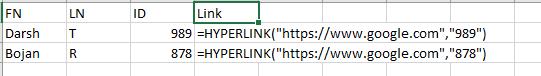- SnapLogic - Integration Nation
- Designing and Running Pipelines
- Re: Can we hyperlink inside a mapper snap?
- Subscribe to RSS Feed
- Mark Topic as New
- Mark Topic as Read
- Float this Topic for Current User
- Bookmark
- Subscribe
- Mute
- Printer Friendly Page
- Mark as New
- Bookmark
- Subscribe
- Mute
- Subscribe to RSS Feed
- Permalink
- Report Inappropriate Content
04-29-2022 11:28 AM
Hi Team,
I was tryin to use native JS function link in order to hyperlink inside a mapper. I found that it doesn’t work, does anyone know a similar functionality or a workaround?
Basically, I was trying to hyperlink an existing column “ID” and wanted to output this in an excel file. Snaps below for reference:
Thanking in advance for your help 🙂
Regards,
DT
Solved! Go to Solution.
- Mark as New
- Bookmark
- Subscribe
- Mute
- Subscribe to RSS Feed
- Permalink
- Report Inappropriate Content
05-10-2022 06:36 AM
Thank you @Lydia and @bojanvelevski for your help on this one. As I can only mark a single comment as a solution, I wouldn’t do justice to one of you but without both of you, this thread wouldn’t have been concluded.
Thank you @Lydia for providing the formula for hyperlink "=HYPERLINK(\"https://www.google.com\",\""+$ID+"\")" and letting me know that a manual intervention in excel would be needed to just go over that cell and click “Enter” for the formula to work.
Thank you @bojanvelevski for sharing the workaround of using a CSV Formatter instead of an Excel Formatter, that solution really helped although it does have a manual intervention but lesser than the one stated above (by going into each cells and activating the formulas)
I’m marking this as a solution intentionally so that I can give credits to both of you and anyone referring to this thread can get best of both the worlds in a single comment.
Thank you!
Signing off from this thread as workaround will do the trick for now.
Best Regards,
DT
P.S. Doesn’t mean that I don’t appreciate your efforts and wanted to offend either of you.
- Mark as New
- Bookmark
- Subscribe
- Mute
- Subscribe to RSS Feed
- Permalink
- Report Inappropriate Content
04-29-2022 02:40 PM
@Lydia: The string works now and the mapper doesn’t throw any error however the excel generated keeps it as a string, doesn’t evaluate as a formula, screenshot below:
Any suggestions?
- Mark as New
- Bookmark
- Subscribe
- Mute
- Subscribe to RSS Feed
- Permalink
- Report Inappropriate Content
05-02-2022 08:34 AM
If you clic in the F2 cell and then press enter does the formula gets calculated then ?
I’d think this is because the output printed is “text” so it shows the text until you click it and it understand it’s a formula instead. I’m not sure how you could fix this, this has probably to do with excel settings too…
- Mark as New
- Bookmark
- Subscribe
- Mute
- Subscribe to RSS Feed
- Permalink
- Report Inappropriate Content
05-02-2022 08:44 AM
Yes, clicking enter does the trick in excel and I tried to put an excel parser in the pipeline too (as it has the option of calculating the formulas) but the pipeline gets complicated as at the end as we would need to use a combination of mapper, document to binary, parser, etc.
- Mark as New
- Bookmark
- Subscribe
- Mute
- Subscribe to RSS Feed
- Permalink
- Report Inappropriate Content
04-29-2022 01:15 PM
Hum… I’m using a french version of Excel so symbols might be different… But i tried it on my side and it worked
Testing For Excel Link_2022_04_29.slp (6.5 KB)
Maybe try using double quotes
"=HYPERLINK(\"https://www.google.com/\",\""+ $ID +"\")"
- Mark as New
- Bookmark
- Subscribe
- Mute
- Subscribe to RSS Feed
- Permalink
- Report Inappropriate Content
05-02-2022 09:09 AM
I tried using the below pipeline so that formulas get calculated but didn’t find any luck:
The final output in the excel file remains as is:
- In XML Document how to replace \\ by \ in Designing and Running Pipelines
- Sort field names alphabetically in JSON source data in Designing and Running Pipelines
- Count number of records fetched/processed from a flat file/upstream system systems (snowflake, salesforce, oracle)/file writer without using a pipeline execute in Designing and Running Pipelines
- Issue with Array mapping in Designing and Running Pipelines
- Transformation rules inside mapper snap not exported to output file in Designing and Running Pipelines