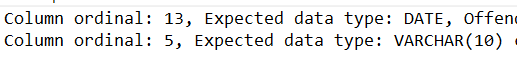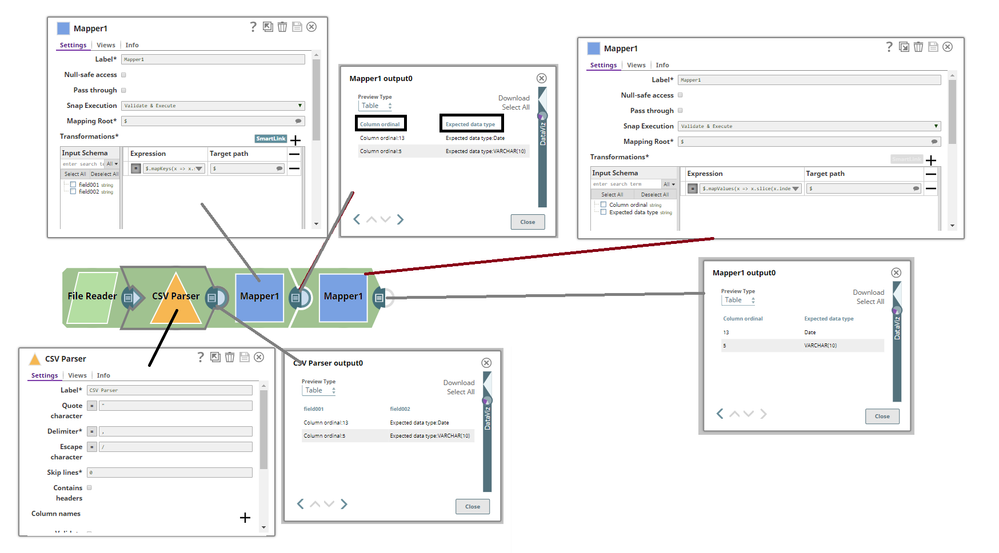Get column headers from within the file
- Mark as New
- Bookmark
- Subscribe
- Mute
- Subscribe to RSS Feed
- Permalink
- Report Inappropriate Content
10-31-2019 08:55 AM
Good day all,
I have a .txt file that looks like:
All the rows have the “header” info before the value.
e.g. Column Ordinal: 13 Expected Data Type: Date
Every row has the same info. (e.g. Column Ordinal, Expected Data Type, etc.)
I would like to have the values with their respective columns by getting the value using the : as a separator between header info and value.
I don’t know if this makes any sense, but let me know if you need any clarification as to the problem.
Thanks.
- Mark as New
- Bookmark
- Subscribe
- Mute
- Subscribe to RSS Feed
- Permalink
- Report Inappropriate Content
11-06-2019 01:17 AM
Hi philliperamos,
You can use mapKeys and mapValues function to extract the values from the file (the first mapper extracts the Keys, the second mapped extracts the Values), also make sure to unchecked the Columns header option in the CSV parser. Please see attached screenshot and pipeline. Hope this helps.
Regards, Jovan.JJ new pipeline 123_2019_11_06.slp (7.2 KB)
- Mark as New
- Bookmark
- Subscribe
- Mute
- Subscribe to RSS Feed
- Permalink
- Report Inappropriate Content
11-11-2019 07:08 AM
Thanks @jovan.j for the reply/suggestion. I’ll give it a try with my source file.