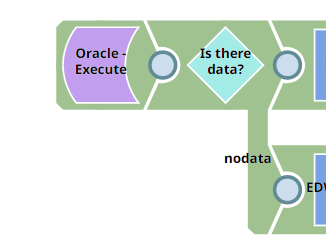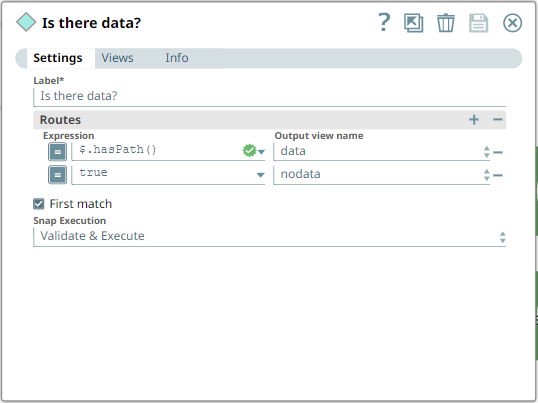- SnapLogic - Integration Nation
- Designing and Running Pipelines
- Re: How can I test for no rows back from Oracle qu...
- Subscribe to RSS Feed
- Mark Topic as New
- Mark Topic as Read
- Float this Topic for Current User
- Bookmark
- Subscribe
- Mute
- Printer Friendly Page
How can I test for no rows back from Oracle query
- Mark as New
- Bookmark
- Subscribe
- Mute
- Subscribe to RSS Feed
- Permalink
- Report Inappropriate Content
08-03-2022 02:55 AM
I am trying to figure out how to route to a ‘no data’ path when nothing is returned from my select query. Can someone help me out?
What I’ve tried is (in ‘Is there data?’ snap): $retval != null (then go to data path); otherwise, go to nodata path. But I’m guessing since the select didn’t return anything, there is no $retval to look at (catch22).
I also tried:
- Mark as New
- Bookmark
- Subscribe
- Mute
- Subscribe to RSS Feed
- Permalink
- Report Inappropriate Content
08-04-2022 09:50 AM
Here is an example pipeline that performs the step that I had described, but I hadn’t tested it until now to see that there are two Mappers that need to be introduced to get the behavior I described.
Basically, the “Map dummy value” snap just creates an input document for the Oracle - Execute snap to enable the Passthrough so it will generate something on the output even if no records are present from the query. The “Remove $original” strips that dummy element off the output records - finally, the “Has data?” Router snap can check to see if the input document is empty using the syntax I had provided earlier.
Pipeline attached: Community 13057 - Oracle Execute with no data_2022_08_04.slp (6.8 KB)
- Mark as New
- Bookmark
- Subscribe
- Mute
- Subscribe to RSS Feed
- Permalink
- Report Inappropriate Content
11-03-2022 11:39 AM
I am revisiting this issue because I still can’t get your $={} comparison to work when there is data vs. when there isn’t? Can you assist with this?
- Mark as New
- Bookmark
- Subscribe
- Mute
- Subscribe to RSS Feed
- Permalink
- Report Inappropriate Content
11-03-2022 10:19 PM
After your Oracle snap, put an Exit snap with threshold set to zero.
And run the above pipline as a child via PipeExec with error view. If pipeexec’s error view gets populated then there is output of query. If only output view of the pipeexec gets populated then there is no output from the query. HTH
- Issue configuring pagination in HTTP Client snap in Designing and Running Pipelines
- What account should be used for API with query parameter authentication? in Designing and Running Pipelines
- August 2024 Release: Turbocharge Your GenAI Applications and Data Automation! in Release Notes and Announcements
- Salesforce OAuth2 account causing Malformed query in SOQL snap in Designing and Running Pipelines
- What's hotter than July ? - It's the SnapLogic July 2024 Release in Release Notes and Announcements