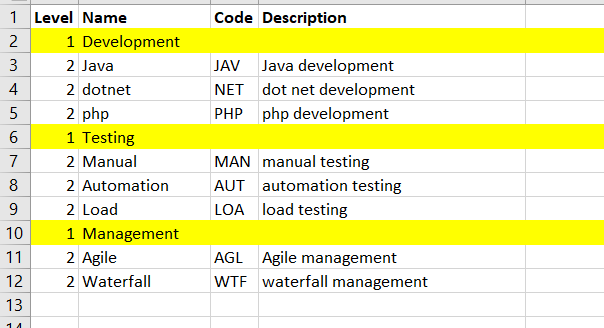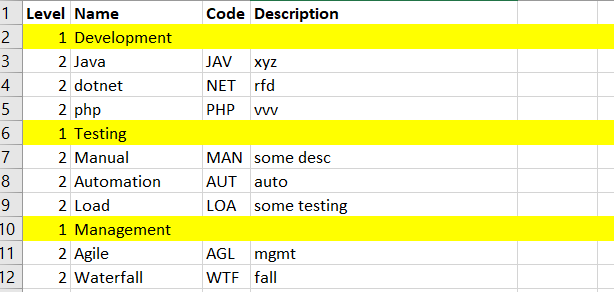- SnapLogic - Integration Nation
- Designing and Running Pipelines
- Re: Joining hierarchical data
- Subscribe to RSS Feed
- Mark Topic as New
- Mark Topic as Read
- Float this Topic for Current User
- Bookmark
- Subscribe
- Mute
- Printer Friendly Page
- Mark as New
- Bookmark
- Subscribe
- Mute
- Subscribe to RSS Feed
- Permalink
- Report Inappropriate Content
06-28-2020 09:47 PM
Hi,
I have an excel with the data in the below format
Rows at level 1 is a parent to the next subsequent rows at Level 2.
For ex: Development (row 2) is parent to Java, dotnet, php (rows 3,4,5)
Testing (Row 6)i s parent to Manual, Automation, Load (rows 7, 8, 9)
How can I merge/join each parent (Level 1) to its childs (Level 2)?
Desired output after joining:
Name, Parent
Java, Development
dotnet, Development
php, Development
Manual, Testing
Automation, Testing
…
Excel attached for referencehierarchy.xlsx (10.8 KB)
Solved! Go to Solution.
- Mark as New
- Bookmark
- Subscribe
- Mute
- Subscribe to RSS Feed
- Permalink
- Report Inappropriate Content
06-29-2020 05:31 AM
Attached is a pipeline that should do this a little more generically, using a Script snap as Anubhav has suggested may be necessary. The script snap is necessary, mainly because SnapLogic works on data documents and does not hold any context between. The Script snap provides a way to process the entire stream and is able to maintain that context from one document to the next.
I hope this helps solve your problem!
- Mark as New
- Bookmark
- Subscribe
- Mute
- Subscribe to RSS Feed
- Permalink
- Report Inappropriate Content
06-29-2020 03:07 AM
Hi Kiran,
I have attached a pipeline to achieve this, hope this helps.
result:
AN new pipeline 1_2020_06_29.slp (8.2 KB)
Regards
Anubhav
- Mark as New
- Bookmark
- Subscribe
- Mute
- Subscribe to RSS Feed
- Permalink
- Report Inappropriate Content
06-29-2020 05:14 AM
Hi Anubhav,
Thanks for taking time and creating the pipeline. This solutions works for the given data and you have used the below expression
($Description.contains(‘dev’) ? ‘Development’ : ($Description.contains(‘test’) ? ‘Testing’ : ‘Management’))
But the actual data in the excel that I want to process will have few 1000’s of records and the description will not be similar, so I can’t use this field. (description changed )
The logic should be based on the column ‘Level’
Basically, I need to iterate all the rows and assign the Name at Level 1 as parent to the subsequent rows until another Level 1 is found.
It would of great help if you can find a solution for this
- Mark as New
- Bookmark
- Subscribe
- Mute
- Subscribe to RSS Feed
- Permalink
- Report Inappropriate Content
06-29-2020 05:16 AM
well in that case you might have to write a script
- Mark as New
- Bookmark
- Subscribe
- Mute
- Subscribe to RSS Feed
- Permalink
- Report Inappropriate Content
06-29-2020 05:31 AM
Attached is a pipeline that should do this a little more generically, using a Script snap as Anubhav has suggested may be necessary. The script snap is necessary, mainly because SnapLogic works on data documents and does not hold any context between. The Script snap provides a way to process the entire stream and is able to maintain that context from one document to the next.
I hope this helps solve your problem!
- Slicing Data from JSON in Designing and Running Pipelines
- Find unmatched data using join in Designing and Running Pipelines
- How to use join snap to get NOT a match data in Designing and Running Pipelines
- Join the data of multiple sheets in an excel in Designing and Running Pipelines
- Join preview data different than the actual raw data in Designing and Running Pipelines