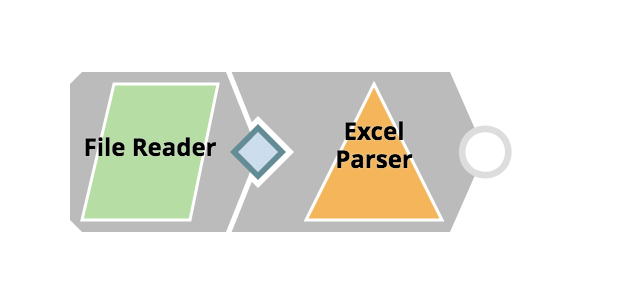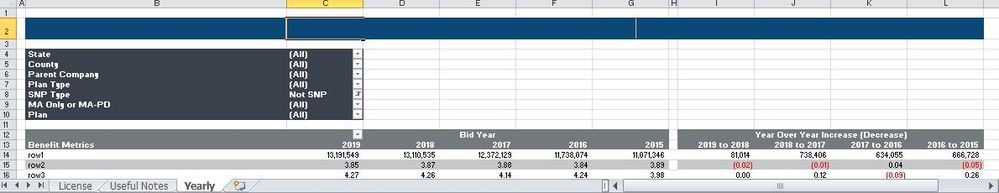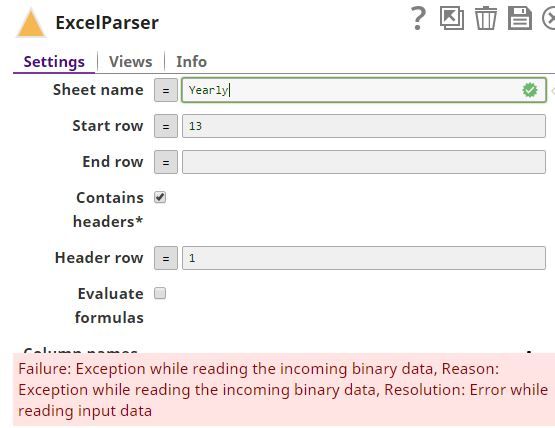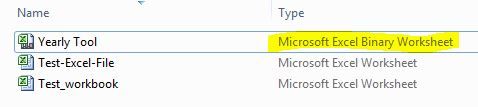Load .xlxb workbook with multiple sheets to oracle table. Load only one or specific sheet data only
- Mark as New
- Bookmark
- Subscribe
- Mute
- Subscribe to RSS Feed
- Permalink
- Report Inappropriate Content
02-04-2019 02:06 AM
I have .xlsx file on remote server. My requirement is to load the file content into an oracle table.
Any help is appreciable, Thanks in advance.
- Mark as New
- Bookmark
- Subscribe
- Mute
- Subscribe to RSS Feed
- Permalink
- Report Inappropriate Content
02-13-2019 05:03 PM
You should be able to read data from the source .xlsx file by connecting the Excel Parser snap to the File Reader Snap.
If you are unable to do this, please post a screenshot of the error message that you see.
- Mark as New
- Bookmark
- Subscribe
- Mute
- Subscribe to RSS Feed
- Permalink
- Report Inappropriate Content
02-14-2019 03:41 AM
Data format in one of the sheet - “Yearly”
I am trying to read data from row #13(actual data with header) by setting sheet index =2 and sheet name - Yearly(I am aware sheet index is overwritten when sheet name is specified), tried either ways I am getting below error
- Mark as New
- Bookmark
- Subscribe
- Mute
- Subscribe to RSS Feed
- Permalink
- Report Inappropriate Content
02-20-2019 12:07 PM
I’ve created a sample pipeline that successfully reads a small dataset. Formatting of the source file is inline with your setup. Can you review the xlsx file and pipeline (attached) and let me know if that matches with what you have?
Excel-Test_2019_02_20.slp (4.3 KB)
Test-Excel-File.xlsx (29.9 KB)
- Mark as New
- Bookmark
- Subscribe
- Mute
- Subscribe to RSS Feed
- Permalink
- Report Inappropriate Content
02-21-2019 05:32 AM
The pipeline works fine to read xlsx file. But if you look at the file type I am mentioning it is xlsb(Microsoft Excel Binary Worksheet) so Excel Parser is throwing error as it is getting binary document.
- Mark as New
- Bookmark
- Subscribe
- Mute
- Subscribe to RSS Feed
- Permalink
- Report Inappropriate Content
02-27-2019 02:06 PM
The Snap is only compatible with xlsx or xls which represents data as XML internally. However, the Snap appears to be incompatible with parsing a file that is in xlsb format. Can you please reach out to our Support channel (support@snaplogic.com) to track this as an enhancement request for the Excel Parser Snap?